Rough Country 599S User Manual
Page 7
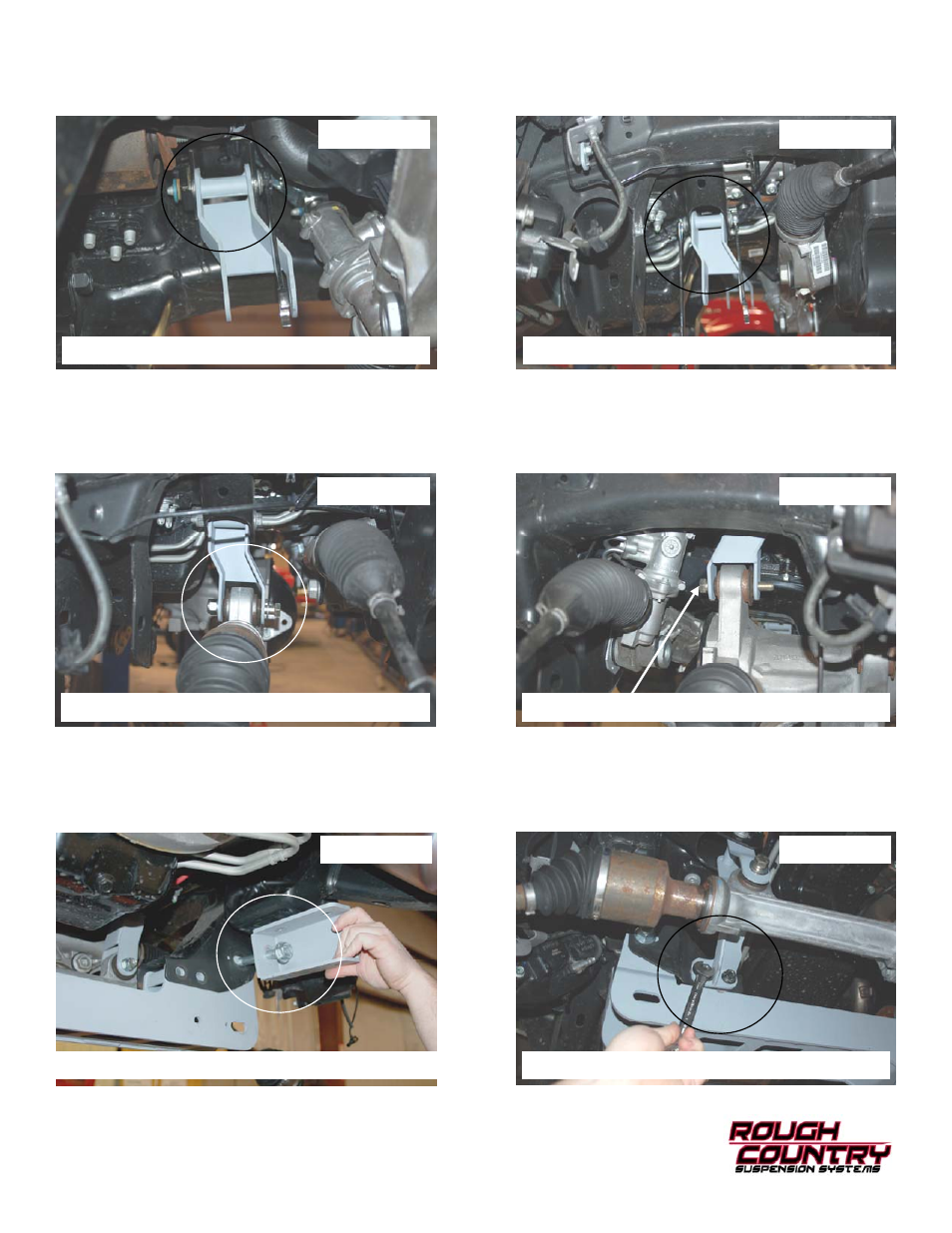
29. Install the upper differential drop bracket on the driver side using the stock hardware. See Photo 25. Do not tighten
at this time.
30. Install the passenger differential bracket using the stock hardware. Photo 26. Do not tighten at this time.
31. Install the differential in the new brackets with the supplied hardware. Install the 9/16” x 4” bolt, washers & nut in the
in the passenger side mount. See Photo 27.
32. Swing the differential up to the drive and install the 9/16” x 4” bolt, washers and nut from the front to rear. NOTE:
The differential mounts will need to be loose to push the differential to the passenger side in order to clear
the rack and pinion and install the bolt. See Photo 28.
33. Install the rear cross-member and sway bar mounts on the driver and passenger side as shown in Photo 29. The
supplied 18mm x 160mm bolt will install through the sway bar bracket and rear cross-member, securing it to the
stock location. Do not tighten at this time.
34. Install the passenger side differential brace as shown in Photo 30 using the stock cross-member hardware. Do not
tighten at this time.
PHOTO 25
PHOTO 26
INSTALL THE DR DIFF BRACKET
INSTALL THE PASS DIFF BRACKET
PHOTO 27
PHOTO 28
PHOTO 29
PHOTO 30
INSTALL THE PASS DIFF IN THE BRACKET
INSTALL THE DR DIFF IN BRACKET
INSTALL RR CROSSMEMBER /SWAY BAR BRKTS
INSTALL THE PASS SIDE DIFF BRACE
