Rough Country 599S User Manual
Page 12
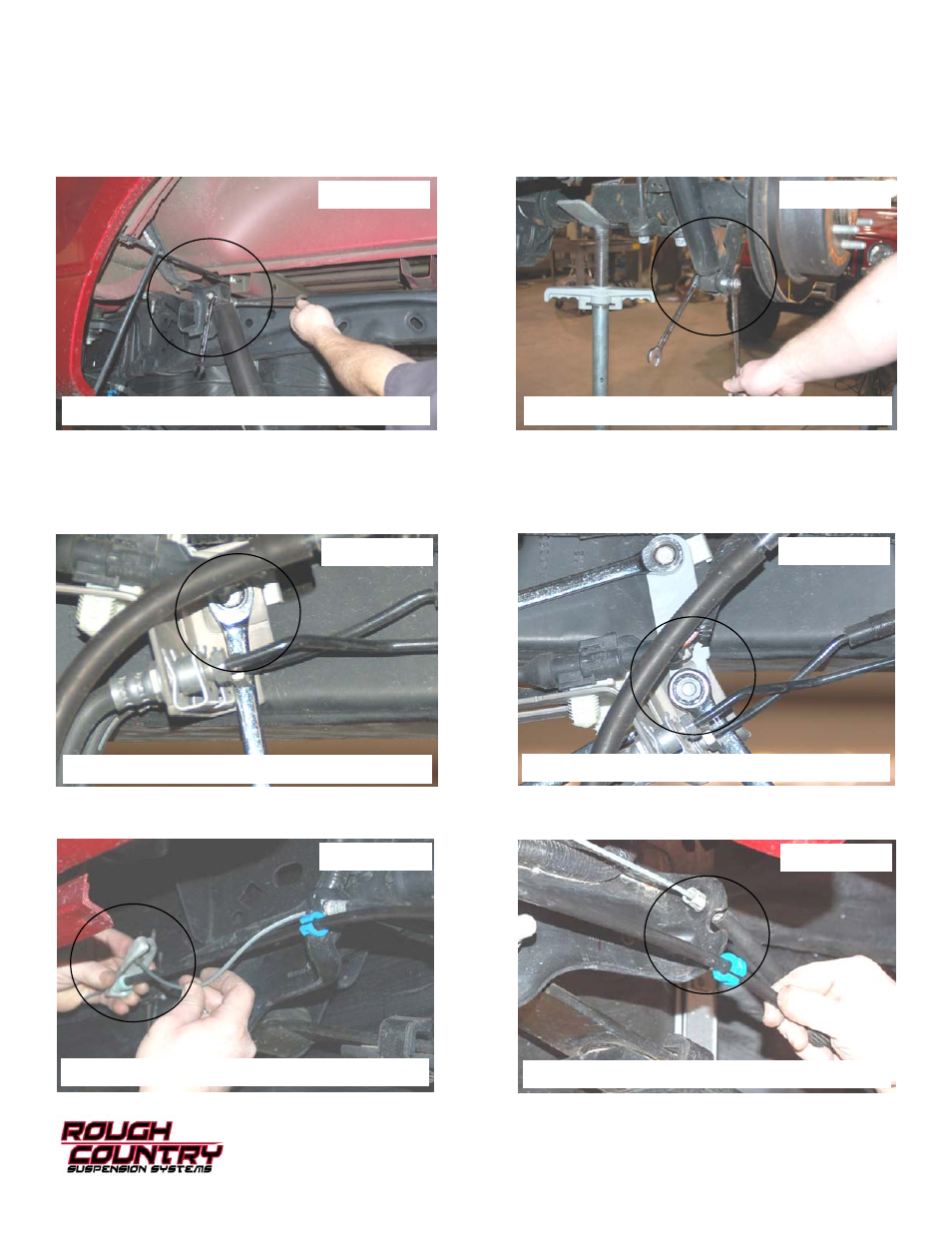
REAR INSTALLATION
1. Chock the front tires and jack the rear the rear end up. Put jack stand under the frame rail and lower truck onto jack
stands.
2. Remove tires and wheels using a 21mm socket.
3. Remove rear shocks from the upper and lower mount using 18mm and a 15mm wrench. See Photo 1 & 2. Retain
the stock hardware.
4. Using a 10mm wrench, remove the brake line assembly on the inner driver side frame rail. See Photo 3.
5. Install the brake line extension bracket on the frame using the stock hardware and tighten using a 10mm wrench.
See Photo 4.
6. Install the brake line assembly to the new bracket using the supplied 3/8” x 1” bolt, washers and nut. Tighten using a
9/16” socket and wrench. See Photo 4.
7. Separate the e-brake cable as shown on the drivers side and remove the e-brake cables from the frame mount as
shown in Photo 5 & Photo 6.
PHOTO 1
PHOTO 2
PHOTO 3
PHOTO 4
PHOTO 5
PHOTO 6
REMOVE THE SHOCK FROM THE FRAME
REMOVE THE SHOCK FROM THE AXLE
REMOVE THE BRAKE BRACKET FROM FRAME
REINSTALL THE BRACKET TO NEW BRACKET
REMOVE E-BRAKE CABLE FROM BRACKET
REMOVE E-BRAKE CABLE FROM FRAME
