Rough Country 291.20 User Manual
Page 10
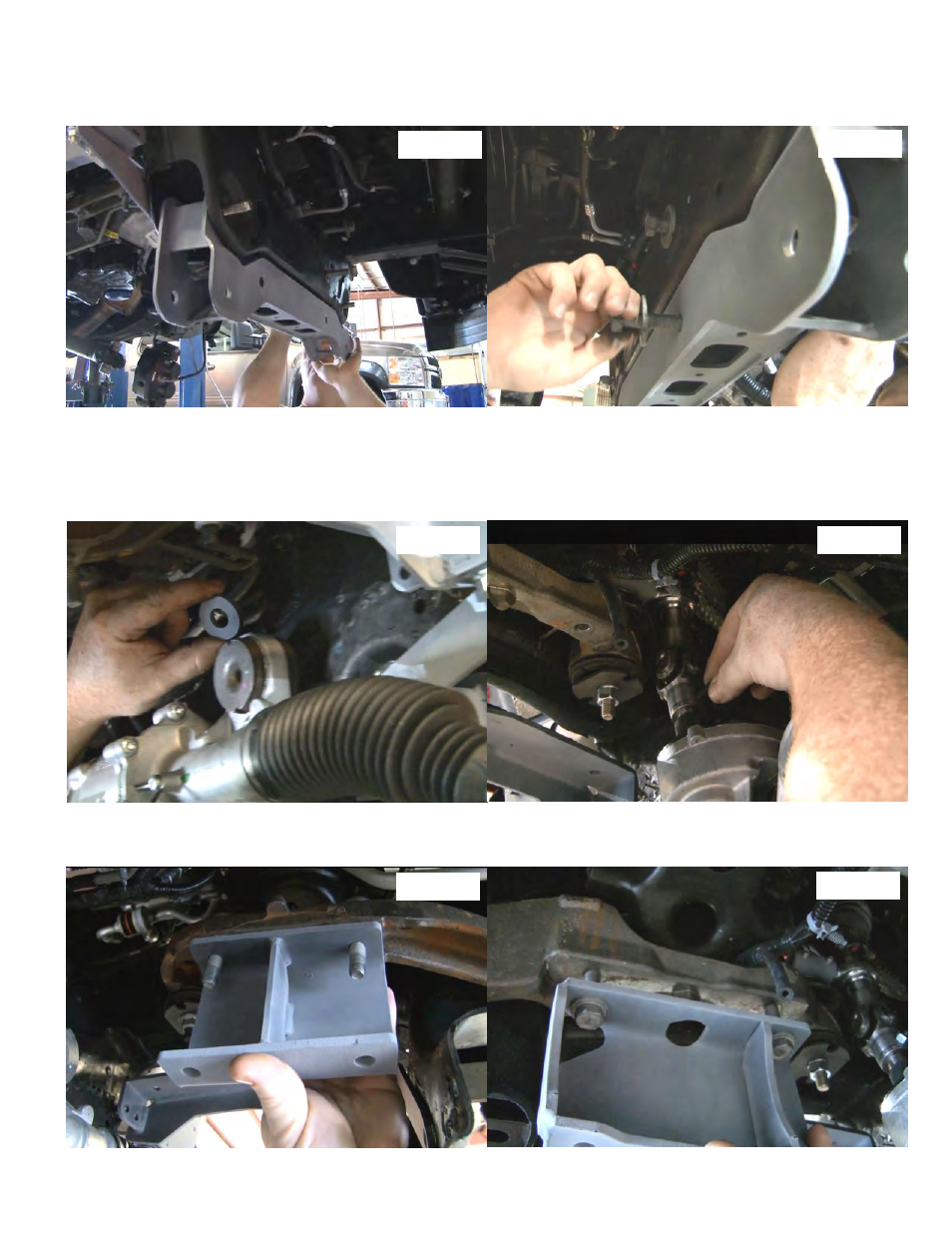
33. Install the front cross-member using the supplied 5/8
” x 5.0” bolts, washers, nut. Bolt must be install from back to front.
See Photo 30.
34. Install rack and pinion using stock bolts on driver side and one stock and one new on passenger side 12mm x 140mm
bolt and washer. Slide steering extension onto rack and pinion steering stud as you are installing it.
See Photo 31.
35. Install the two spacer in-between the rack and pinion and frame on the top two bolts. Install set screw into steering ex-
tension make sure set screw goes into groove on rack and pinion shaft. Use the 5/16
” jam nut on the set screw using a
13mm to tighten. Using a 18mm,19mm socket and 24 mm socket tighten rack and pinion to frame. Plug in the two con-
nectors for rack and pinion. Tighten the bolt that connects the steering shaft to the steering extension using a 11mm
socket.
See Photo 32 & 33.
36. Install diff drop brackets using stock hardware on driver side and new supplied 12mm flange nut for passenger side.
Use a 18mm socket or wrench to tighten.
See Photo 34 & 35. Install diff vent extension tube into stock hose.
Photo 31
Photo 33
Photo 32
Photo 30
Photo 35
Photo 34
