Rough Country 243.20 User Manual
Page 13
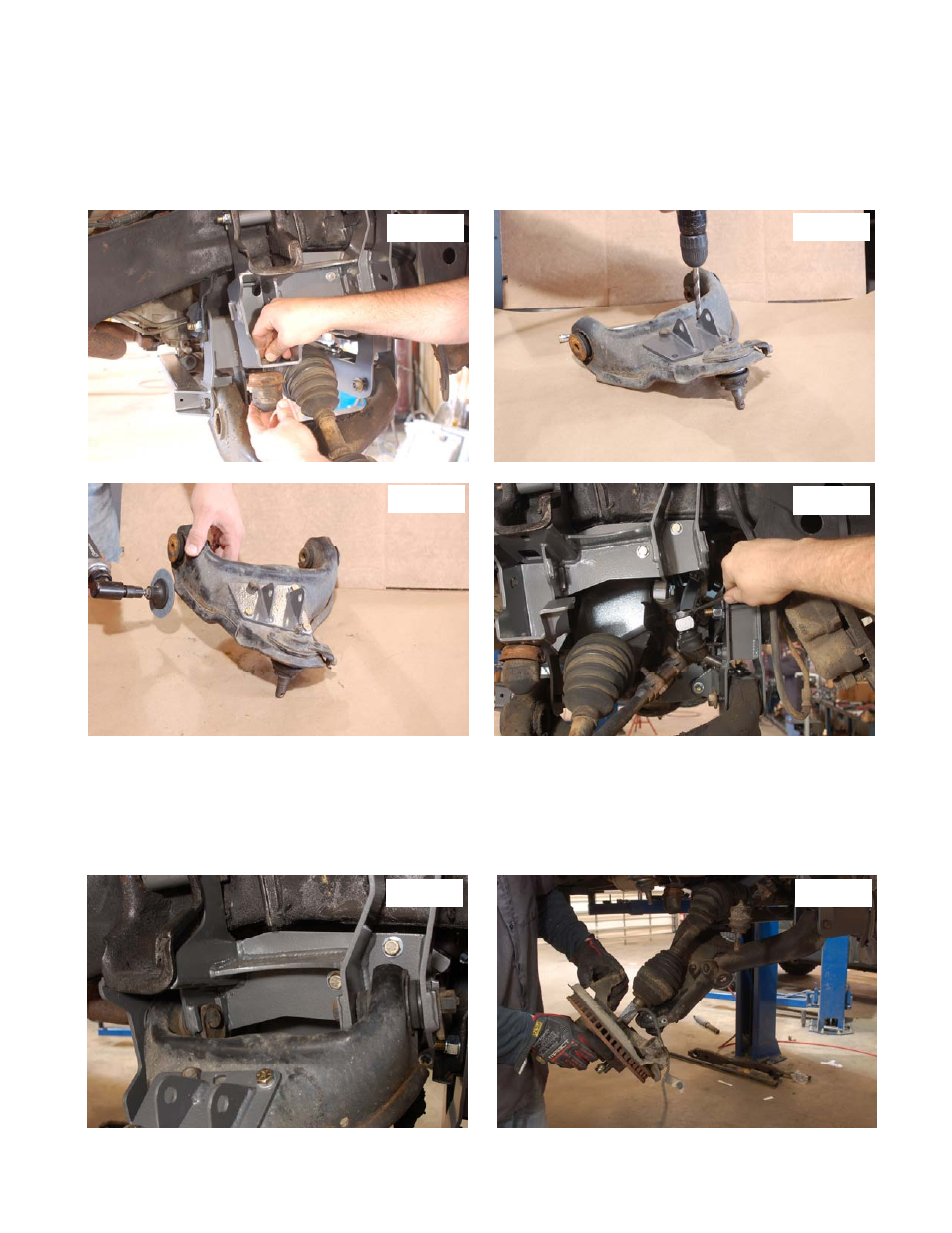
46. Install factory bump-stop to upper control arm drop in the last hole with stock hardware. Tighten using 13mm
wrench. See Photo 49.
47. Remove the bump-stop from the upper control arm using a14mm socket and install the lower shock bracket using
the bump-stop to a- line the shock bracket and tighten the bump-stop nut. Use the shock bracket for a template and
drill the 3 holes using a11/32 drill bit. Install the supplied 5/16” x 1” bolts, washers, and nuts to the upper control arm.
Tighten using 13mm socket and wrench. Test fit the upper control arm in the drop bracket and make sure rear of
control arm does not contact the control arm drop if so grind the rear edge of the upper control arm and paint grinded
area. See Photo 50 & 51.
48. Remove the tie-rod ends from the center link using a 18mm socket and install the tie-rod onto the new center link
using stock hardware. See Photo 52.
49. Install upper control arm into upper drop bracket using stock hardware. Do not tighten at this time
50. Install knuckle using stock hardware. Make sure brake line is run under the upper control arm. Tighten upper ball
joint using a 22mm wrench and lower ball joint using a 22mm wrench. Install cotter keys. Tighten axle nut using
35mm socket. Install rotor and brake caliper with stock hardware. Tighten brake caliper using 18mm socket. Install
tie-rod end into knuckle use a 19mm to tighten. Install cotter key. See Photo 54.
Photo 49
Photo 50
Photo 51
Photo 52
Photo 53
Photo 54
