Installation complete, Step 9. cable management step 10. attach shelf – Atdec Telehook TH-TVCD Installation manual User Manual
Page 3
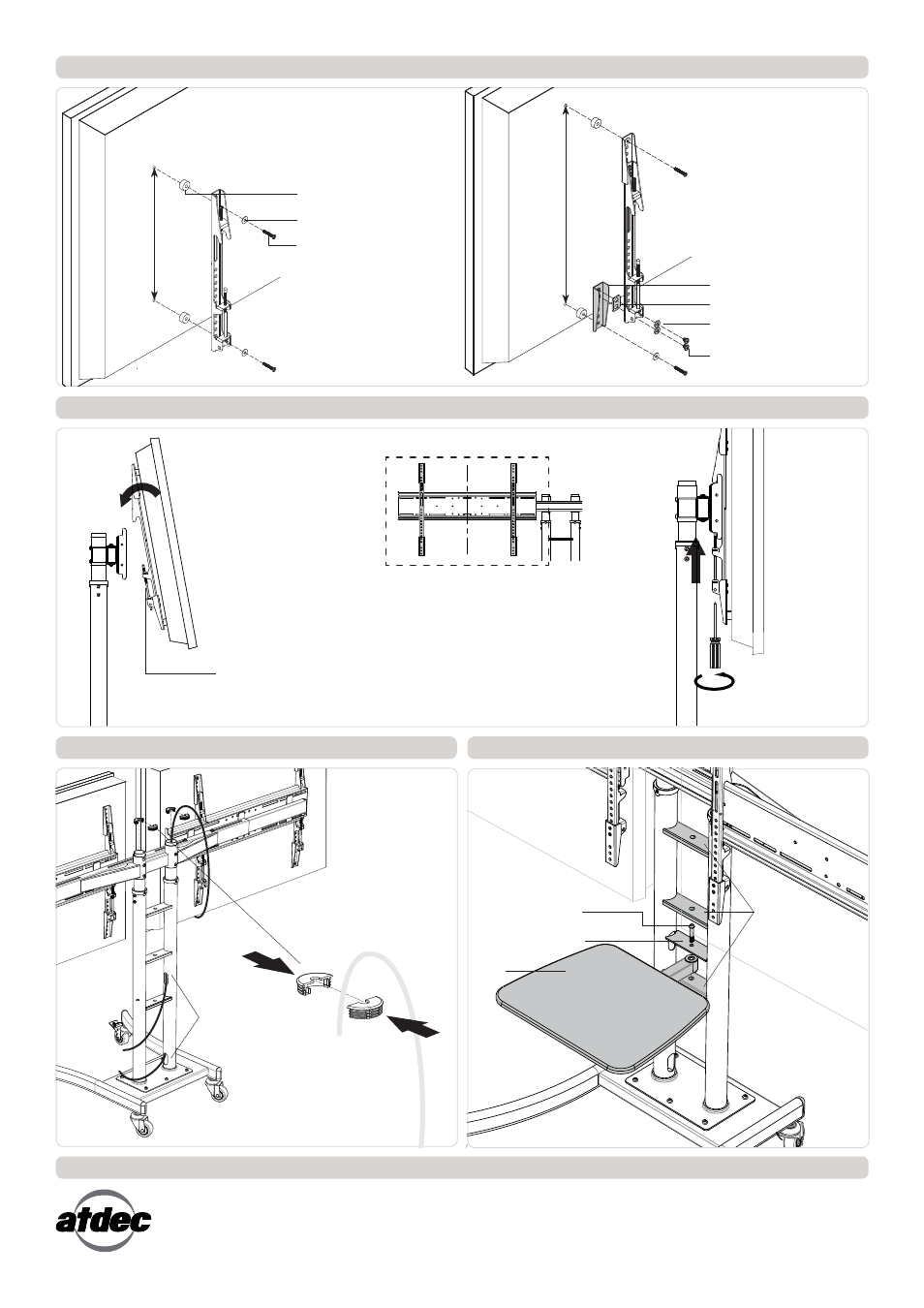
Installation Complete
No portion of this document or any artwork contained herein should be reproduced in any way without the express written consent of Atdec Pty Ltd.
Due to continuing product development, the manufacturer reserves the right to alter specifications without notice. Published 26.11.13 ©
Step 7. Attach Mounting brackets
Step 8. Mount Screen
7.1 Mount brackets onto the
VESA mounts using Spacers
for uneven surfaces.
8.1 Angle screen and
position hook so that it is
over screen mount.
8.2 Centralise screen upon
screen support. The position of
the Screen support should be
adjusted to suit the screen size.
8.3 Lower screen gently
before fastening catch bolt.
Note: Ensure catch bolt is
at its lowest position before
mounting.
Catch bolt
7.2 Use the Extension
brackets if VESA holes are
further than 440mm apart
in height.
Step 9. Cable Management
Step 10. Attach Shelf
M4/5/6/8 Screw
M8 Phillips Head Screw
Spacer
Max: 400mm
Max: 600mm
M5 or 1/4” Washer
18mm OD M8 Flat
Washer
Rectangular Bracket
Extension Bracket
Cable Caps
Routing Options
Shelf mounting Bolt
Shelf mounting Plate
Shelf
Shelf mounting
options
