Firmware update – VEGA TH LINK Version 1.1 Installation Guide User Manual
Page 31
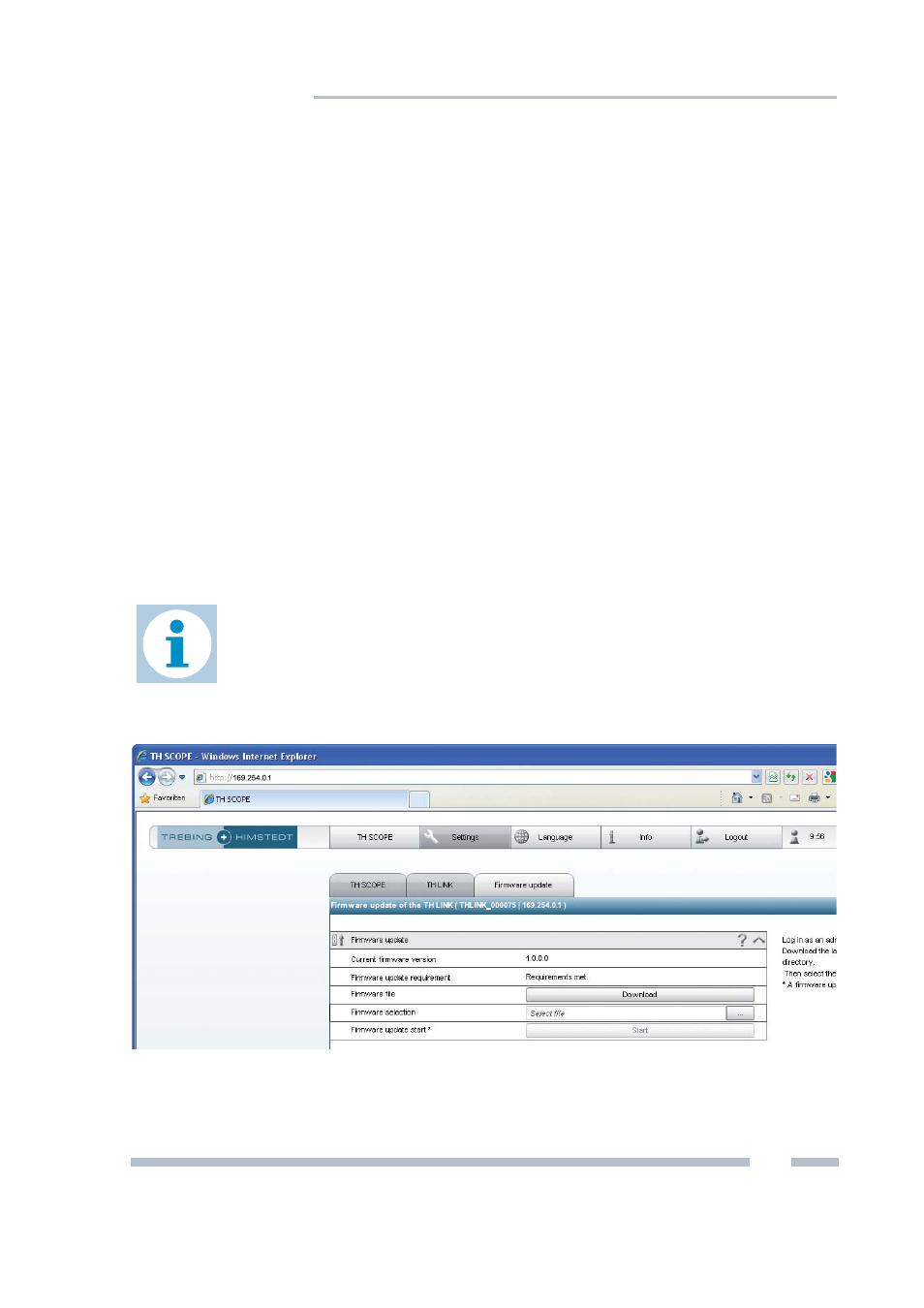
Firmware update
TH LINK | Trebing & Himstedt Prozeßautomation GmbH & Co. KG
31
Firmware update
Firmware updates for the TH LINK are available free of charge at
our website, www.t-h.de. Proceed as follows.
1.
You have to log in as administrator to perform a firmware up-
date (see "Login" on page 18).
2.
Click on settings and then on Firmware update.
3.
Check if the requirements for a firmware update are met.
Therefore the measurement and the external applikation
must be stopped.
4.
Download the latest firmware version from www.t-h.de and
save it in your local directory.
5.
Click on [...] and select the firmware.
6.
Click on Start.
Fig. 9: Firmware update
Note!
Do not not turn off the power, during the entire
firmware update process! After the firmware
update the TH LINK restarts automatically.
