Checking the connection to the th link – VEGA TH LINK Version 1.1 Installation Guide User Manual
Page 24
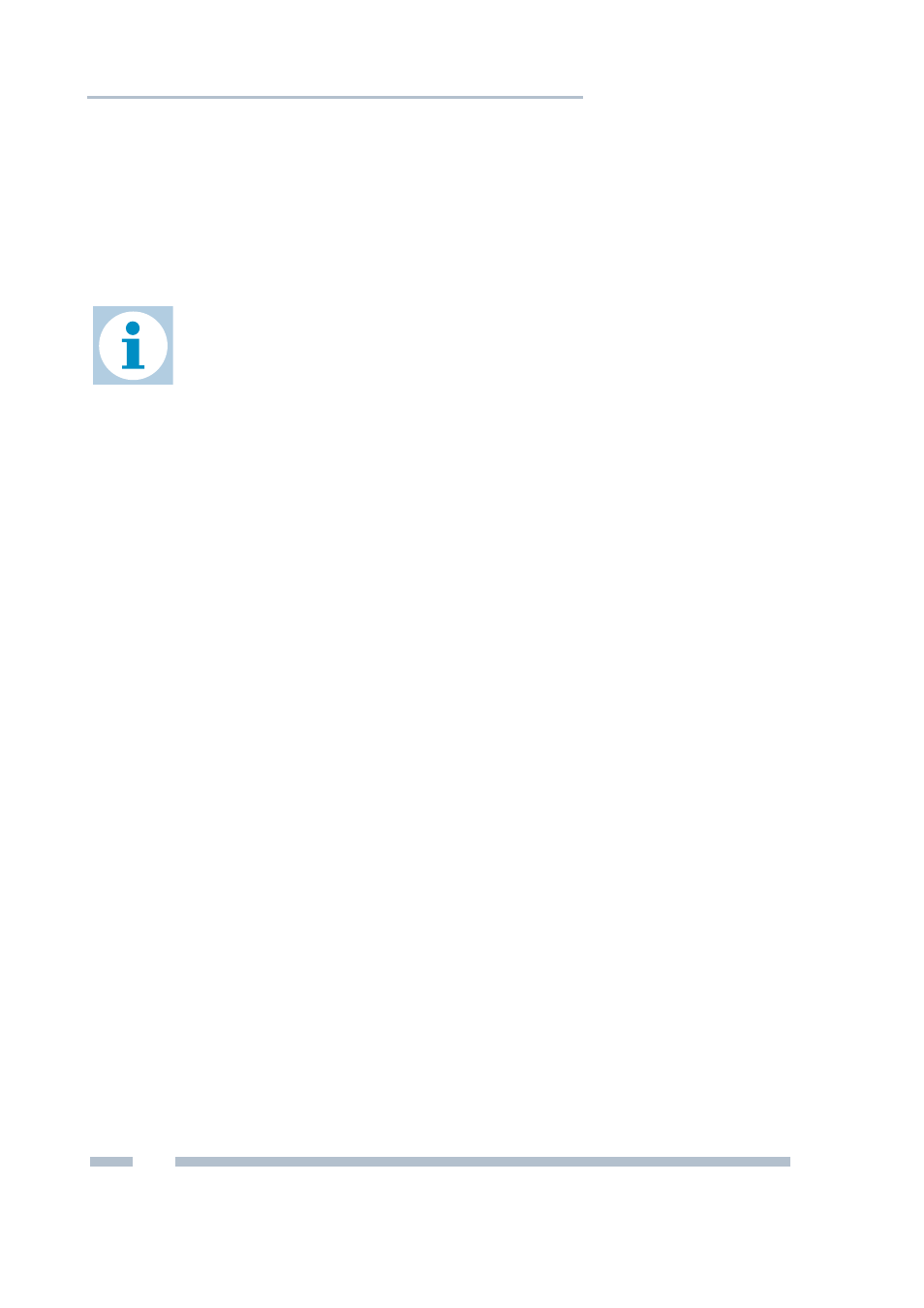
Configuring the TH LINK in the Ethernet network
Trebing & Himstedt Prozeßautomation GmbH & Co. KG | TH LINK
24
4.
If you want to use a DNS server, select Yes and enter the
DNS server IP addresses.
5.
Click on the floppy disk sign to save the settings.
Thereafter the TH LINK restarts and you will be logged out
as administrator automatically.
Checking the connection to the TH LINK
You can check the TH LINK in the network when:
– the TH LINK is integrated into the Ethernet network
– the TH LINK is energized
– the PC/notebook is in the same subnet
Procedure
Start a web browser on your PC/notebook.
– For DHCP: Enter the host name (basic setting:
THLINK_+serial number) found on the TH LINK's type label
(e.g.: THLINK_000075) and press
– Manual IP configuration: Enter the set IP address (basic
setting: 169.254.0.1) and press
The TH SCOPE website is displayed in the web browser.
Note!
If you use several TH LINK, you can facilitate
the configuration by using the parameter
distribution (see "Parameter distribution" on
page 26).
