3 adjustment menu profibus pa – VEGA PLICSCOM User Manual
Page 33
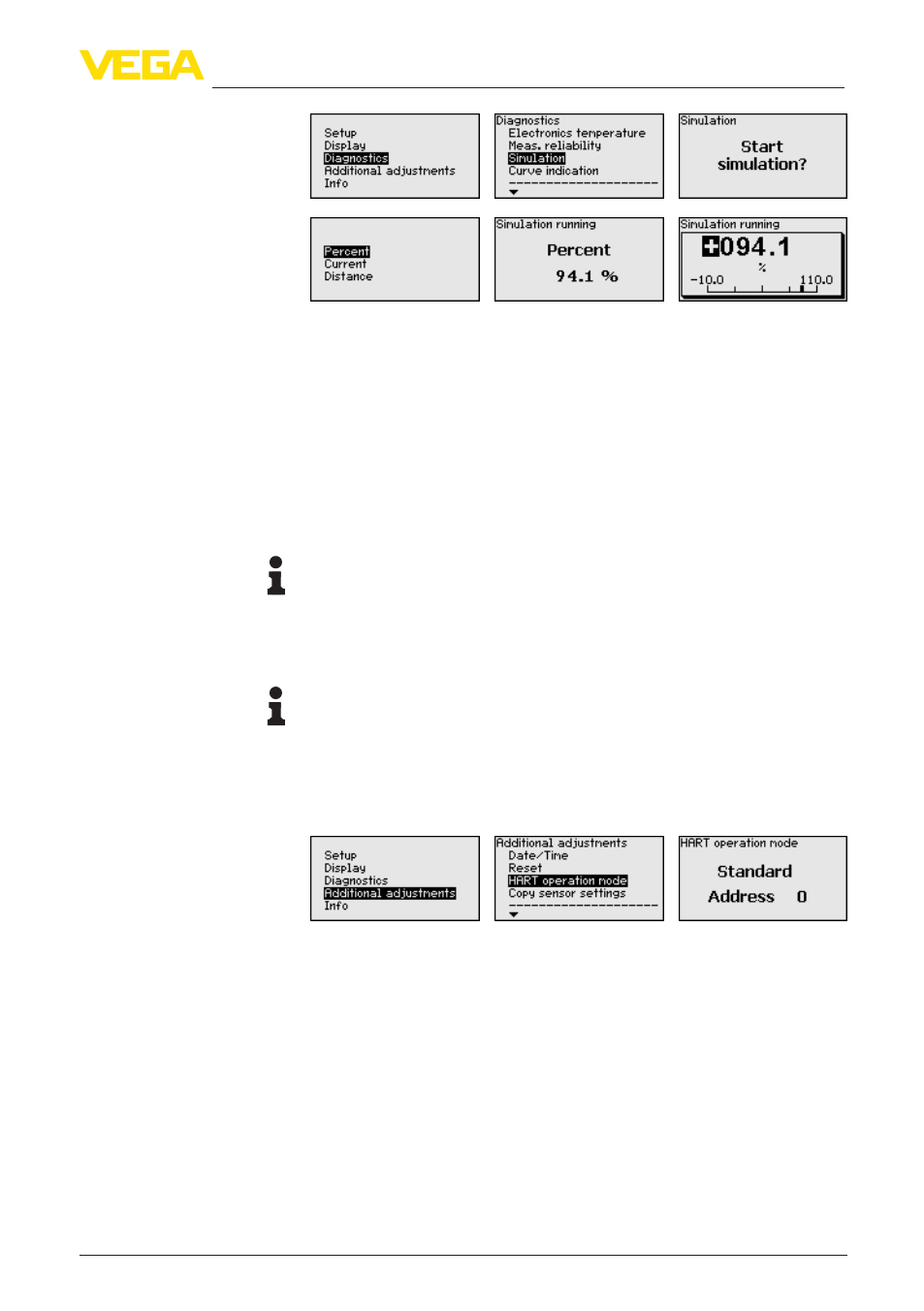
33
6 Setup - radar sensors from software 4.0.0
PLICSCOM •
36433-EN-130228
How to start the simulation:
1. Push
[OK]
2. Select the requested simulation variable with [->] and confirm
with [OK].
3. With
[OK] you start the simulation, first of all the actual measured
value is displayed in %
4. Start the editing mode with [OK]
5. Set the requested numerical value with [+] and [->].
6. Push
[OK]
Note:
During simulation, the simulated value is outputted as 4 … 20 mA cur-
rent value and digital HART signal.
How to interrupt the simulation:
→
Push [ESC]
Information:
The simulation is automatically terminated 10 minutes after the last
press of a key.
The sensor offers the HART modes standard and Multidrop. In this
menu item you determine the HART modes and enter the address
with Multidrop.
The mode standard with the fixed address 0 means output of the
measured value as 4 … 20 mA signal.
In Multidrop mode, up to 63 sensors can be operated on one two-wire
cable. An address between 1 and 63 must be assigned to each sen-
sor.
8)
The default setting is standard with address 0.
6.3 Adjustment menu Profibus PA
The channel is the input selector switch for function block (FB) of
the sensor. Within the function block, additional scalings (Out-Scale)
Additional adjustments/
HART mode
Setup/AI FB1 Channel
8)
The 4 … 20 mA signal of the HART sensor is switched off.The sensor
consumes a constant current of 4 mA. The measuring signal is transmitted
exclusively as digital HART signal.
