3 adjustment menu profibus pa – VEGA PLICSCOM User Manual
Page 23
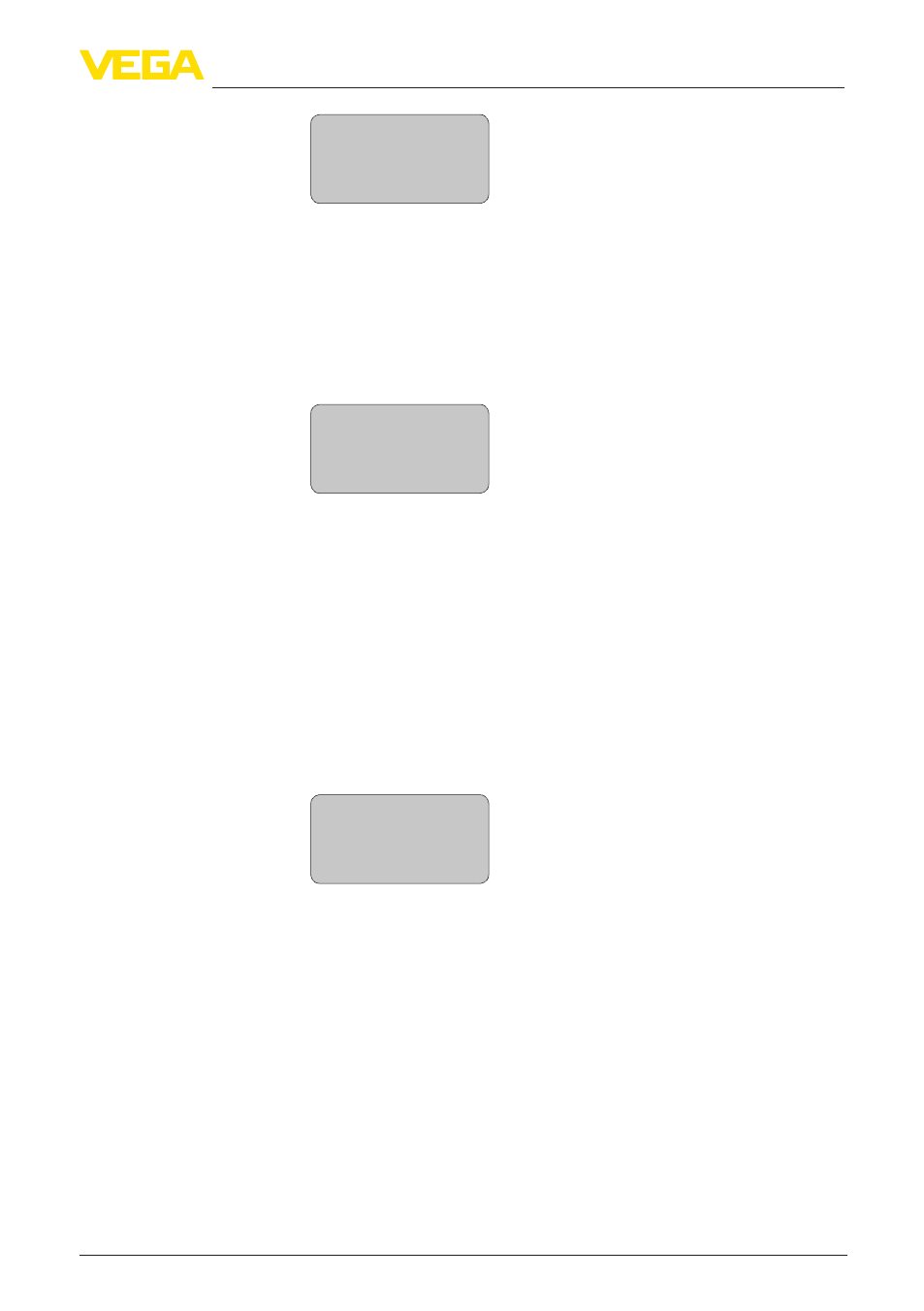
23
5 Setup - Sensors up to software 3.99
PLICSCOM •
36433-EN-130228
HART mode
Standard
Address 0
The default setting is standard with address 0.
5.3 Adjustment menu Profibus PA
Level and pressure sensors operate as slaves on the Profibus PA. To
be identified as a bus participant, each sensor must have a unique
address. Each instrument is delivered with address 126. With this
address, it can at first be connected to an existing bus. However, the
address must be changed. This can be done in this menu item.
Sensor address
126
The channel is the input selector switch for function block (FB) of
the sensor. Within the function block, additional scalings (Out-Scale)
are carried out. In this menu item, the value fir the function block is
selected:
•
SV1 (Secondary Value 1):
– Percent with radar, guided microwave and ultrasonic sensors
– Pressure or height with pressure transmitters
•
SV2 (Secondary Value 2):
– Distance with radar, guided microwave and ultrasonic sensors
– Percent with pressure transmitters
•
PV (Primary Value):
– Linearised percentage value
Channel
PV lin. value
Radar, guided microwave and ultrasonic sensors deliver the following
measured values:
•
SV1 (Secondary Value 1): Percentage value after the adjustment
•
SV2 (Secondary Value 2): Distance value before the adjustment
•
PV (Primary Value): Linearised percentage value
•
PA-Out (value after passing the function block): PA output
A pressure transmitter delivers the following measured values:
•
SV1 (Secondary Value 1): Pressure or height value before adjust-
ment
•
SV2 (Secondary Value 2): Percentage value after the adjustment
•
PV (Primary Value): Linearised percentage value
Basic adjustment/Sensor
address
Channel
Display/Display
7)
The 4 … 20 mA signal of the HART sensor is switched off.The sensor
consumes a constant current of 4 mA. The measuring signal is transmitted
exclusively as digital HART signal.
