VEGA PLICSCOM User Manual
Page 18
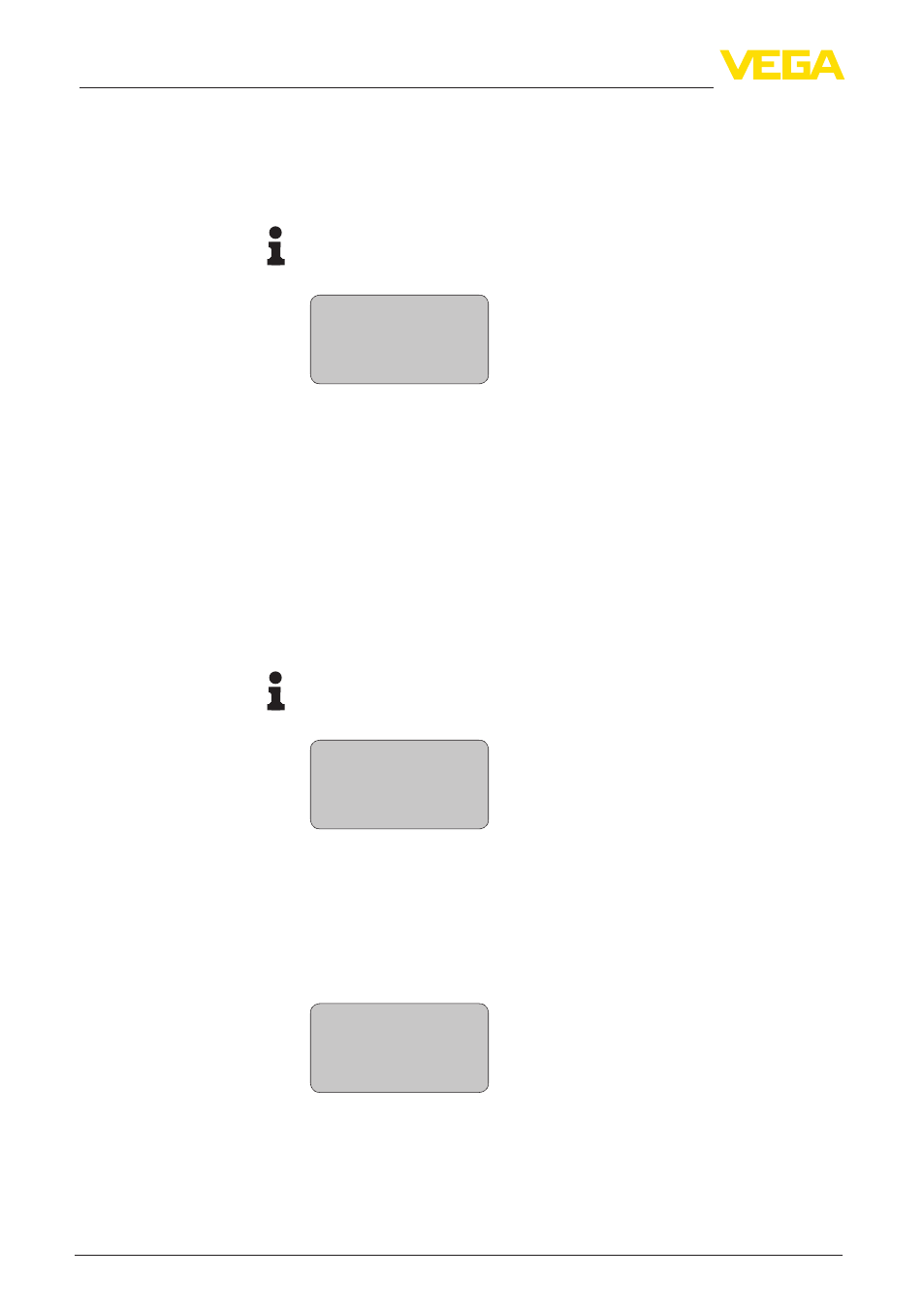
18
5 Setup - Sensors up to software 3.99
PLICSCOM •
36433-EN-130228
The simulation is now running, with 4 … 20 mA/HART a current is
outputted and with Profibus PA or Foundation Fieldbus a digital value.
How to interrupt the simulation:
→
Push [ESC]
Information:
The simulation is automatically terminated 10 minutes after the last
press of a key.
Simulation
Start simulation?
With the reset function, modified values are reset. Three subfunctions
are available:
•
Basic adjustment
– Reset the values modified with the display and adjustment
module to the sensor-specific basic setting
•
Default setting
– As basic adjustment, but also reset of special parameters to the
default values
2)
•
Peak values measured value and temperature
3)
– Reset of the min./max. values of pressure, level and tempera-
ture to the current values
Information:
Because the reset values are nearly sensor-specifc, they are listed in
the operating instructions manual of the respective sensor.
Reset
Select reset?
In this menu item you select the internal arithmetic unit of the sensor.
With radar, guided microwave and ultrasonic sensors this is m(d) or
ft(d).
For pressure transmitters more comprehensive units are available.
They are described in the operating instructions manual of the re-
spective sensor in the menu "Basic adjustments".
Unit of measurement
m(d)
Service/Reset
Service/Adjustment unit
2)
Special parameters are parameters which are set customer-specifically on
the service level with the adjustment software PACTware.
3)
Temperature only with pressure transmitters and ultrasonic sensors.
