VEGA VEGAMET 391 With SIL qualification User Manual
Page 40
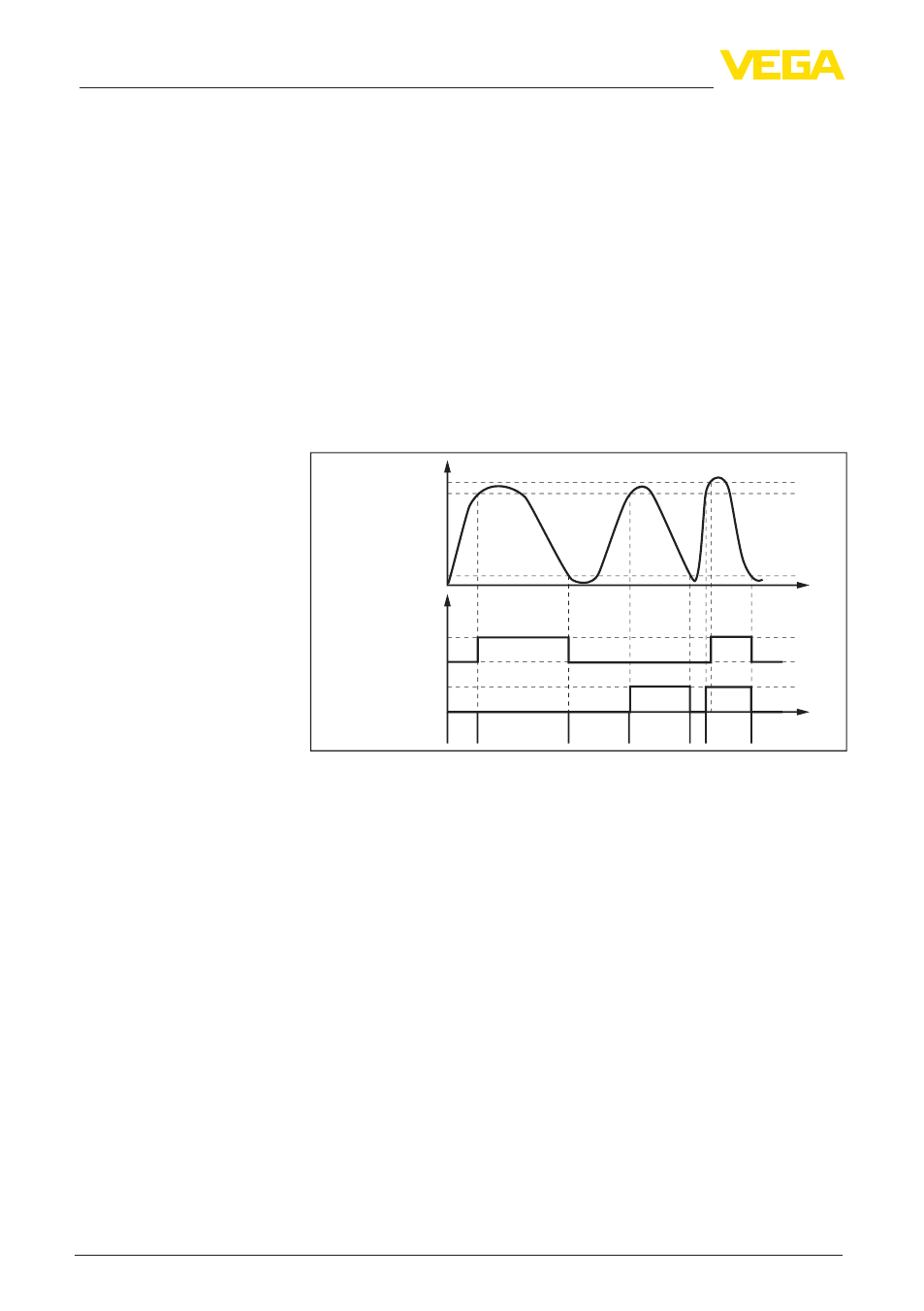
40
9 Application examples
VEGAMET 391 • With SIL qualification
38704-EN-130228
Two pumps should empty the vessel when a certain level is reached.
At 80 % filling, the pump with the shortest running time should switch
on. If the level nevertheless increases, a second pump should switch
on at 90 %. Both pumps should switch off again at 10 % filling.
Select in the DTM navigation section the menu items "Meas. loop -
Outputs - Relay".
•
Set mode "Pump control 2" for relay 1 and 2.
•
Enter the switching points for the affected relays as follows:
– Relay 1 upper switching point = 80.0 %
– Relay 1 lower switching point = 10.0 %
– Relay 2 upper switching point = 90.0 %
– Relay 2 lower switching point = 10.0 %
The function of pump control 2 is shown in detail in the following dia-
gram. The previously described example is used as a basis.
Rel. 1: 80% On
On
Off
Off
On
Rel. 2: 90% On
Rel. 1, 2: 10% Off
10
30
20
20
15
t [h]
5
Rel. 1
Rel. 2
Fig. 10: Example of pump control 2
With a pump control, there is also the possibility of switching on pump
monitoring. For this purpose, a feedback signal is required on the re-
spective digital input. The digital inputs are assigned 1:1 to the relays.
Digital input 1 acts on relay 1, etc.
If the pump monitoring for a relay was switched on, a timer is started
when the relay is switched on (time allowance with parameter "Report
time"). If the checkback signal comes from the pump on the respec-
tive digital input within the defined report time, the pump relay remains
energized, otherwise the relay is immediately switched off and a fault
signal outputted. A fault signal and switching off of the relay is carried
out even if the relay is already switched on and the pump checkback
signal changes during the running time of the pump. In addition, a
switched-off relay of the pump control is looked for and switched
on instead of the disturbed relay. A Low signal on the digital input is
evaluated as a pump error signal.
The fault message is cancelled when the signal on the digital input
changes to "Good" or when it is reset via the "OK" key and selection
of the menu item "Acknowledge failure". If the fault message is reset
via the menu and the pump still signals failure, a fault message is
Example
Setup
Pump monitoring
