VEGA VEGAMET 391 With SIL qualification User Manual
Page 21
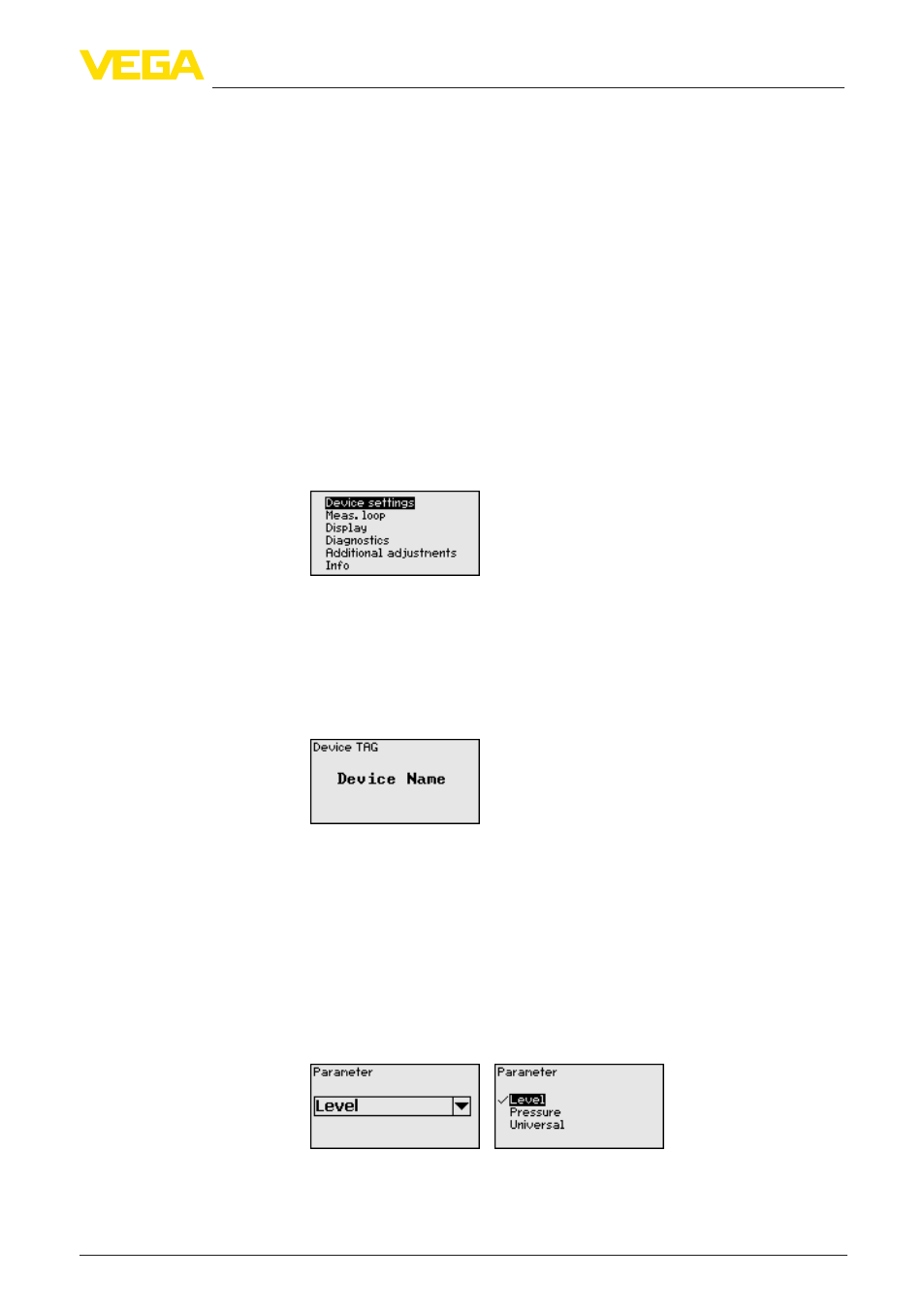
21
7 Setup with the integrated display and adjustment unit
VEGAMET 391 • With SIL qualification
38704-EN-130228
When changing the measurement, the assistant can be called up
any time. The subsequent steps can also be reached individually via
the traditional menu navigation. A description of the individual menu
items is available in the traditional menus. In chapter "Application
examples" you will find further information about setup.
The main menu is divided into six areas with the following functions:
•
Device settings: Includes the device-TAG
•
Measurement loop: Includes adjustment, damping, linearization,
scaling, outputs, …
•
Display: Includes settings for the displayed measured value,
language und brightness of the background lighting
•
Diagnosis Includes information on device status, error messages,
input current, digital inputs
•
Additional settings: Contains simulation, reset, PIN, …
•
Info: Shows serial number, software version, last change, instru-
ment features, …
→
Select the requested menu item via the respective keys and
confirm with [OK].
You can assign an unambiguous name to VEGAMET 391 mit SIL-
Qualifikation via the Device-TAG. This function is recommended when
several instruments are implemented and a good documentation of
larger systems is required.
→
Carry out your settings via the appropriate keys and save with
[OK].
The measured variable defines the applicaton of the measurement
loop, the following settings are available depending on the connected
sensor:
•
Level
•
Process pressure
•
Universal
•
Flow (only after activating via PACTware or DTM)
Carry out your settings via the appropriate keys and save with [OK].
Traditional menu naviga-
tion/main menu
Device settings - Device-
TAG
Meas. loop - Parameter
