VEGA VEGAMET 391 With SIL qualification User Manual
Page 27
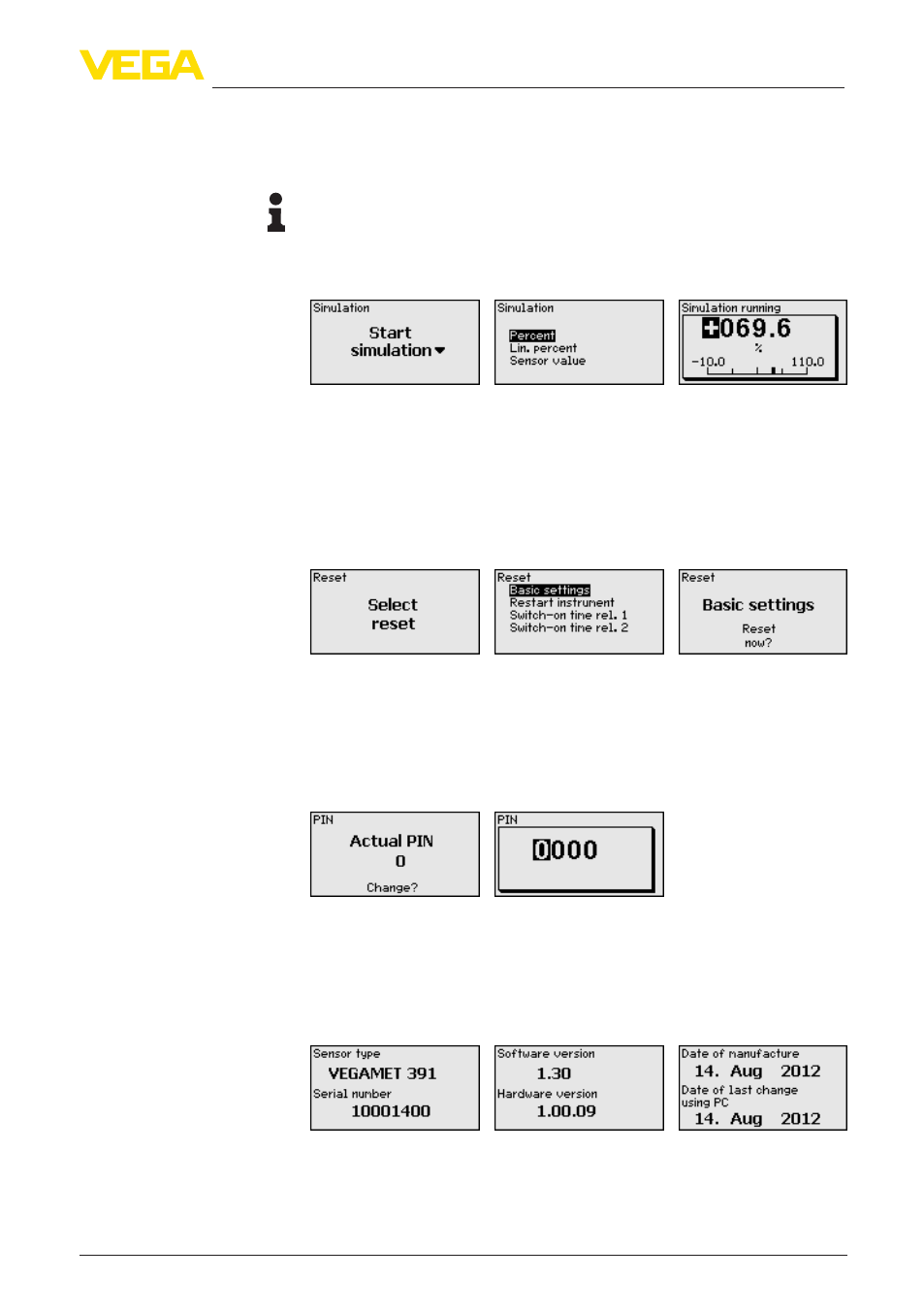
27
7 Setup with the integrated display and adjustment unit
VEGAMET 391 • With SIL qualification
38704-EN-130228
The simulation of a measured value is used to check the outputs and
connected components. The simulation can be applied to the percent-
age value, the lin. percentage value and the sensor value.
Note:
Please note that connected system parts (valves, pumps, motors,
control systems) are influenced by the simulation, thus unintentional
plant operating conditions can occur. The simulation is terminated
automatically after approxminately 10 minutes.
→
Carry out your settings via the appropriate keys and save with
[OK].
There are several reset options available. With a reset to basic setting,
all settings, except the language are reset to default. Other options
are reset of the totalizer as well as switched-on period and relay
malfunction. In addition, a restart of the instrument can be carried out
in this menu.
As a protection against unauthorized changes of the adjusted
parameters, the signal conditioning instrument can be locked via a
PIN. After activation, it is not possible to carry out a parameterization
without entering the previously determined PIN. This locking is valid
for the integrated indicating and adjustment unit and for parameteriza-
tion with PACTware and the respective DTM.
In the menu item "Info" the following information is available:
•
Sensor type and serial number
•
Software and hardware version
•
Calibration date and date of the last change using PC
•
Features of VEGAMET 391 mit SIL-Qualifikation
Additional adjustment and diagnostics options are available via the
Windows software PACTware and the suitable DTM. Connection is
carried out via the USB interface in the instrument. Further information
Additional adjustments -
Simulation
Additional adjustments
- Reset
Additional settings - PIN
Info
Optional settings
