8 setup with pactware, 1 connect the pc, 2 parameter adjustment with pactware – VEGA VEGAMET 391 With SIL qualification User Manual
Page 34
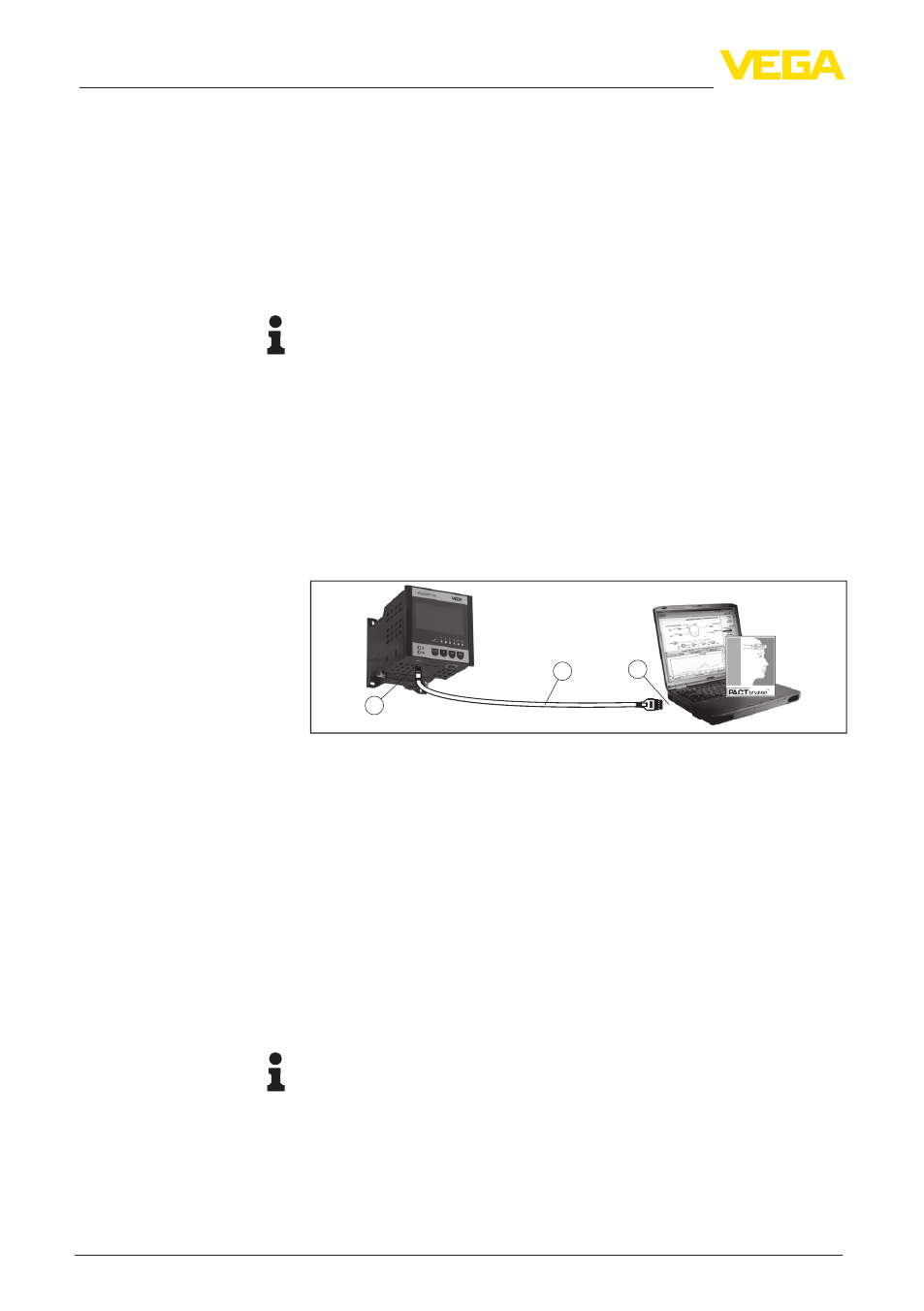
34
8 Setup with PACTware
VEGAMET 391 • With SIL qualification
38704-EN-130228
8 Setup with PACTware
8.1 Connect the PC
For a brief connection to the PC, for example for parameter adjust-
ment, you should use the USB interface. The required connection
socket is on the lower side of all instrument versions. Keep in mind
that correct functioning of the USB interface is only guaranteed in the
(limited) temperature range of 0 … 60 °C.
Note:
The connection via USB requires a driver. First install the driver before
connecting VEGAMET 391 mit SIL-Qualifikation to the PC.
The required USB driver is included on the CD "DTM Collection". You
should always use the latest version to ensure support of all instru-
ment functions. The system requirements for operation correspond to
those of the "DTM Collection" or of PACTware.
During installation of the driver package "DTM for Communication",
the suitable instrument driver is installed automatically. When VE-
GAMET 391 mit SIL-Qualifikation is connected, the driver installa-
tion is completed autonomously and is ready for operation without a
restart.
1
3
2
Fig. 7: Connection of the PC via USB
1 USB interface of the PC
2 Mini-USB connection cable (in the scope of delivery)
3 USB interface of VEGAMET 391 mit SIL-Qualifikation
8.2 Parameter adjustment with PACTware
As an alternative to the integrated display and adjustment unit, the
adjustment can be also carried out via a Windows PC. For this, the
configuration software PACTware and a suitable instrument driver
(DTM) according to the FDT standard are required. The current PACT-
ware version as well as all available DTMs are compiled in a DTM
Collection. Furthermore, the DTMs can be integrated into other frame
applications compliant with the FDT standard.
Note:
To ensure that all instrument functions are supported, you should
always use the latest DTM Collection. Furthermore, not all described
functions are included in older firmware versions. You can download
the latest instrument software from our homepage. A description of
the update procedure is also available in the Internet.
Further setup steps are described in the operating instructions
manual "DTM Collection/PACTware" attached to each DTM Collec-
Connection of the PC via
USB
Prerequisites
