1 linearization (continuation) – VEGA VEGASON 71 - D User Manual
Page 20
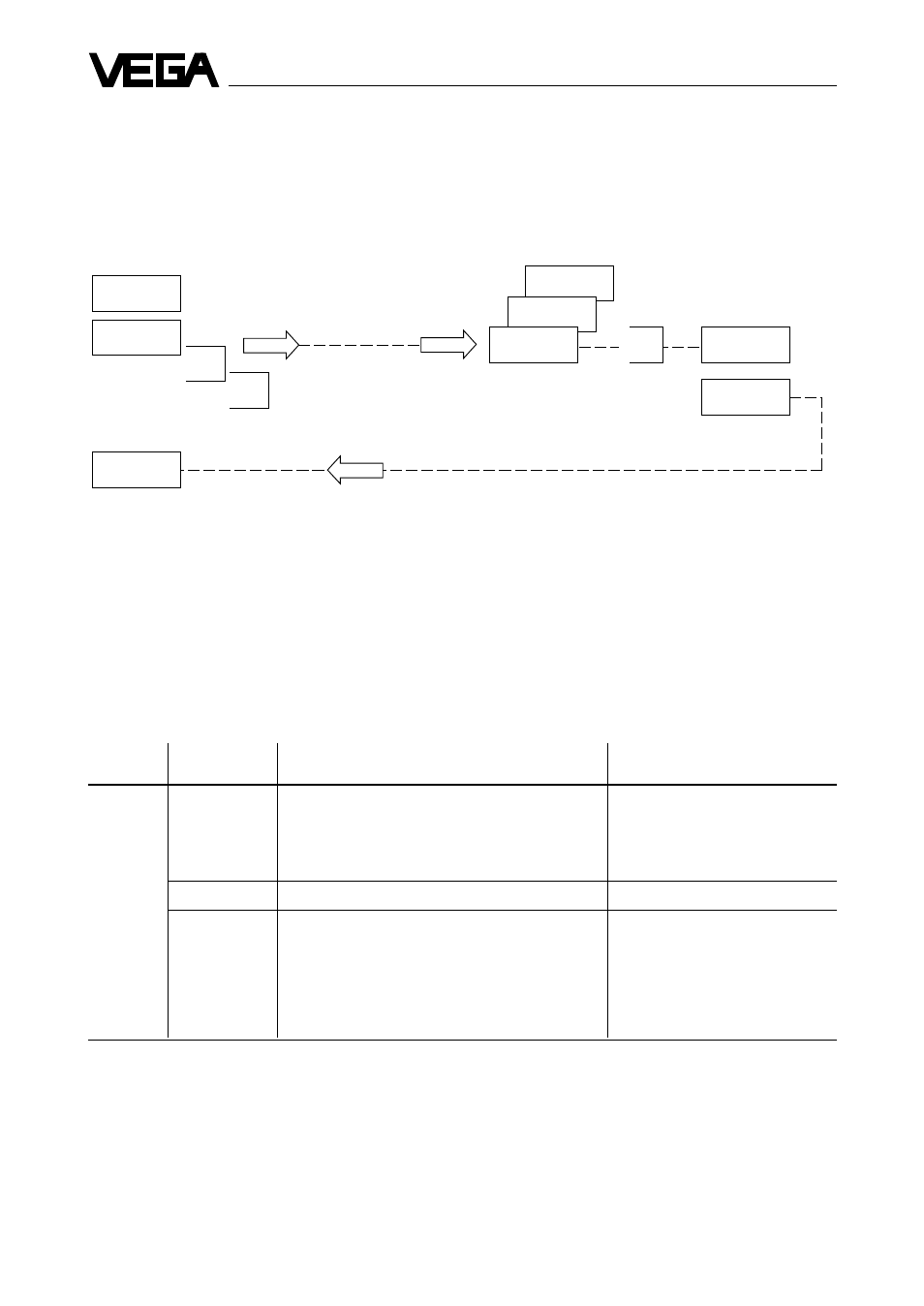
VEGASON 71 - D
20
6.1
Linearization (continuation)
6.1.2 Enquiry of linearization curves 4 … 6
In mode
0 - 99
linearization curves 4 … 6 can be enquired as well as the reset (mode
4 - 99
,
5 - 99
,
6 - 99
) to the general
parameter adjustment can be made.
6 Flow measurement
Programming example
Linearization curve 4
• Enquire mode
0 - 99
in the MODEFIELD
• Program figure
4
in the PARAMETER FIELD
• Then store with STO
• Push MOD-key for enquiry of the index markers
Reset is always made in mode 99 with figure 0 in the PARAMETER FIELD.
Linearization curve 4
Function
Mode-no.
Mode description
Parameter
(bold = factory setting)
Index
4.H.01
1. index markers
-
level percent ...................
000.0
…
100.0
100.0
100.0
100.0
100.0
markers
4.L.01
-
flow percent ....................
000.0
…
100.0
100.0
100.0
100.0
100.0
bis
to
4.H.32
32. index markers
-
level percent ...................
000.0
…
100.0
100.0
100.0
100.0
100.0
4.L.32
-
flow percent ....................
000.0
…
100.0
100.0
100.0
100.0
100.0
4 - 33
…
98
not coordinated ....................................................
– – – –
4 - 99
Change
-
general parameter adjustment .........................
0
-
optimization .....................................................
1
-
not coordinated ................................................
2
-
linearization curve 4 ........................................
4
-
linearization curve 5 ........................................
5
-
linearization curve 6 ........................................
6
Linearization curve 5 as linearization curve 4, however
5.H.01
…
5.H.32
5.L.01
…
5.L.32 5
and
5 - 99
Linearization curve 6 as linearization curve 4, however
6.H.01
…
6.H.32
6.L.01
…
6.L.32 6
and
6 - 99
Enquiry linearization curve 4 … 6
Reset to general parameter adjustment
0 - 9 9
0
4 H . 0 1
5 H . 0 1
6 H . 0 1
0 - 0 1
4
5
6
4 - 9 9
32
