Setup – VEGA VEGASON 54P…56P Profibus PA User Manual
Page 45
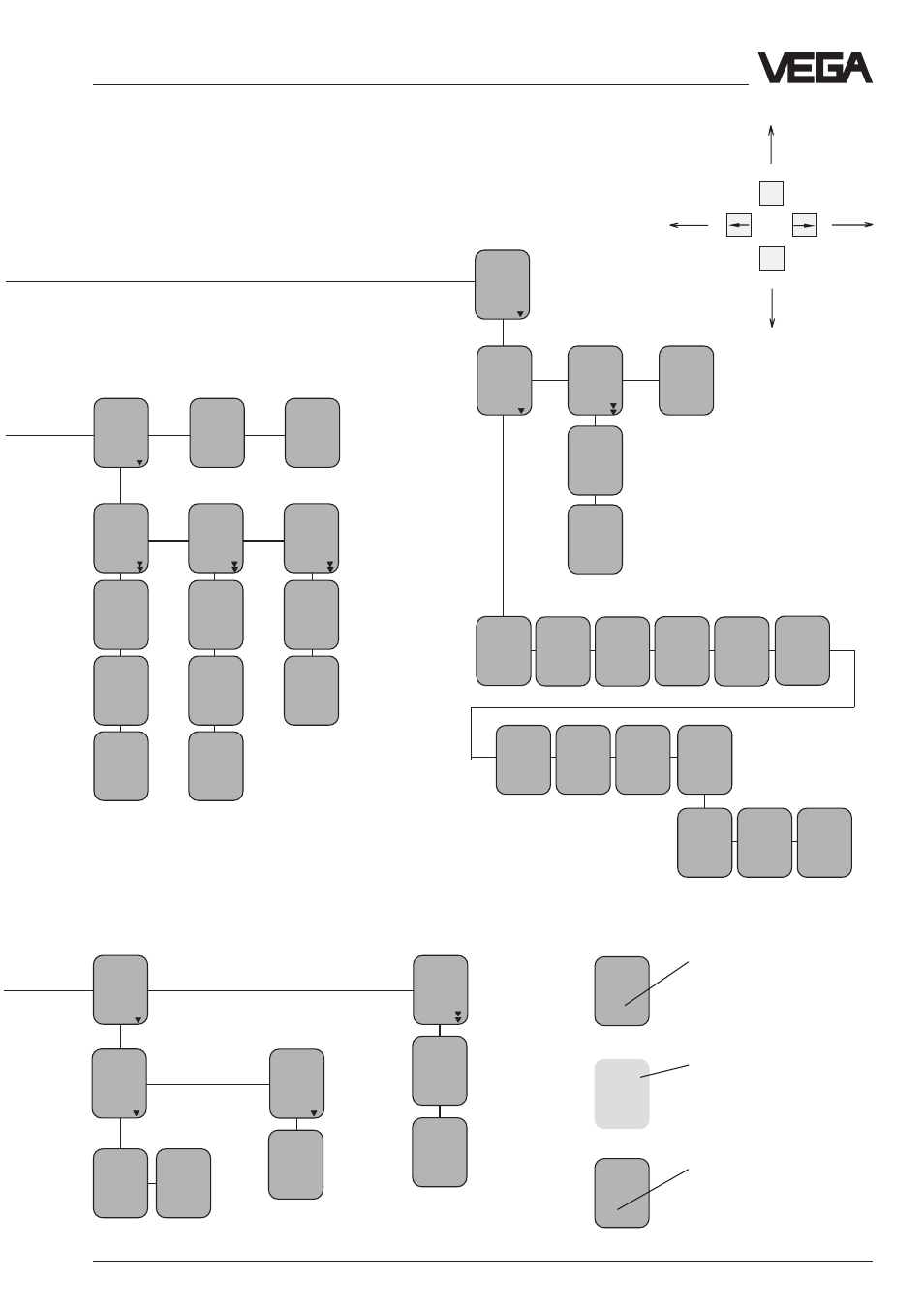
VEGASON 54P … 56P
45
Setup
Create
new
act.
dist.
m (d)
4.700
False
echo
memory
Update
Now
!
OK
?
Meas.
dist.
m (d)
X.XX
Learn-
ing
!
Update
Update
Now
!
OK?
Learn-
ing
!
Delete
Delet-
ing
!
Delete
Now
!
OK
?
Add’l
func-
tions
Info
Lan-
guage
Eng-
lish
Reset
Now
!
OK
?
Reset
ing
!
Reset
to de-
fault
Sensor
type
SON51
P
Serial
number
1094
0213
Softw.
vers.
3.00
Act.
dist.
m (d)
4.700
max.
range
m (d)
7.000
Sensor
Tag
Sensor
Softw.
date
15.09.
1999
Meas.
dist.
m (d)
X.XX
Ampl.:
XX dB
S-N:
XX dB
Ampl.:
XX dB
S-N:
XX dB
With these keys you move in
the menu field to the left, right,
top and bottom
7.
8.
ESC
OK
Simulation:
Simulation:
Simulation:
Simulation:
Simulation:
One hour after the last simulation ad-
justment, the sensor returns automati-
cally to normal operating mode
Sensor
addr.
(•–/ –•)
126
Fast
change
No
Act.
dist.
m
X,XX
Light grey menu fields are only
displayed if required (dependent
on the adjustments in other
menus).
Menu items in bold print provide
sensor and measured value
information and cannot be
modified in this position.
High
dust
level
No
White menu items can be
modified with the "+" or "–" key
and saved with the "OK" key.
Simu-
lation
Simu-
lation
Now!
OK
?
Simu-
lation
%
XXX.X
Out-
puts
PA
output
Sensor
displ.
Failure
mode
value
Prop.
to
di-
stance
Prop.
to
di-
stance
9.
Tempe-
rature
Min.
tempe-
rature
14°C
act.
tempe-
rature
18°C
Max.
tempe-
rature
59°C
