Menu schematic for the adjustment module minicom, Setup – VEGA VEGASON 54P…56P Profibus PA User Manual
Page 44
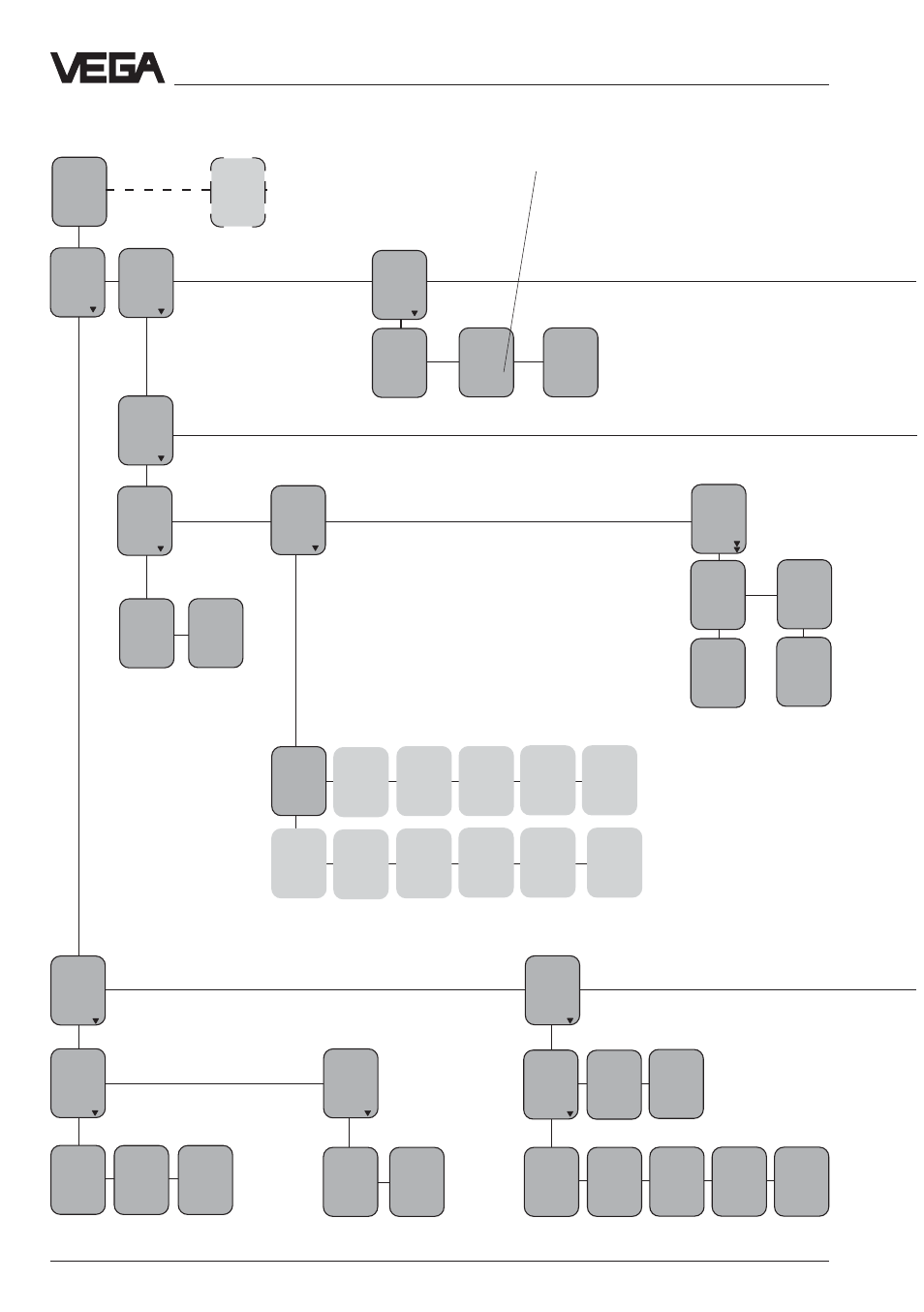
44
VEGASON 54P … 56P
Setup
Menu schematic for the adjustment module MINICOM
Sensor
opti-
mize
Para-
meter
Ultras
onic
%
97,5
Meas.
enviro
nment
Opera-
ting
range
Begin
m (d)
0.50
End
m (d)
6.00
Meas.
condit
ions
Measur
ing in
gases
Correc
tion
Now
!
OK
?
Meas.
dist.
mm (d)
2,381
SON 52
P
3.00
When switching on, the sensor
type and the software version are
displayed for a few seconds.
3.
6.
2.
Correc
tion
Now
!
OK
?
Sound
speed
m/s
333
Confi-
gura-
tion
Sensor
Tag
Sensor
Sensor
addr.
(•–/ –•)
126
Meas.
unit
m (d)
Sensor address:
• Sensor address here only adjustable, if the
DIP switch in the sensor is set to address
greater than/equal to 126.
• If the DIP switch with number 8 is set to
"On" (address 128), it is possible to adjust
address 1 … 126 here.
Adjust
ment
Signal
condit
ioning
w.out
medium
Adjust
ment
in
m(d)
with
medium
0.0 %
at
m (d)
XX.XXX
100.0%
at
m (d)
XX.XXX
Min-
adjust
at %
XXX.X
Max-
adjust
at %
XXX.X
Sca-
ling
Lin.
curve
Linear
Integr
ation
time
0 s
0 %
corres
ponds
XXXX
100 %
corres
ponds
XXXX
Deci-
mal
point
888.8
Prop.
to
Mass
Unit
Kg
4.
5.
Condit
ion
liquid
Agitat
ed sur
face
No
Foam-
ing
prod.
No
Fast
change
No
Measur
ing in
gases
No
Multi
ple
echo
No
Condit
ion
Solid
High
dust
level
No
Large
angle
repose
No
Fast
change
No
Measur
ing in
gases
No
1.
Multi
ple
echo
No
