2 adjustment with the pc, 3 adjustment with the adjustment module minicom – VEGA VEGASON 54P…56P Profibus PA User Manual
Page 39
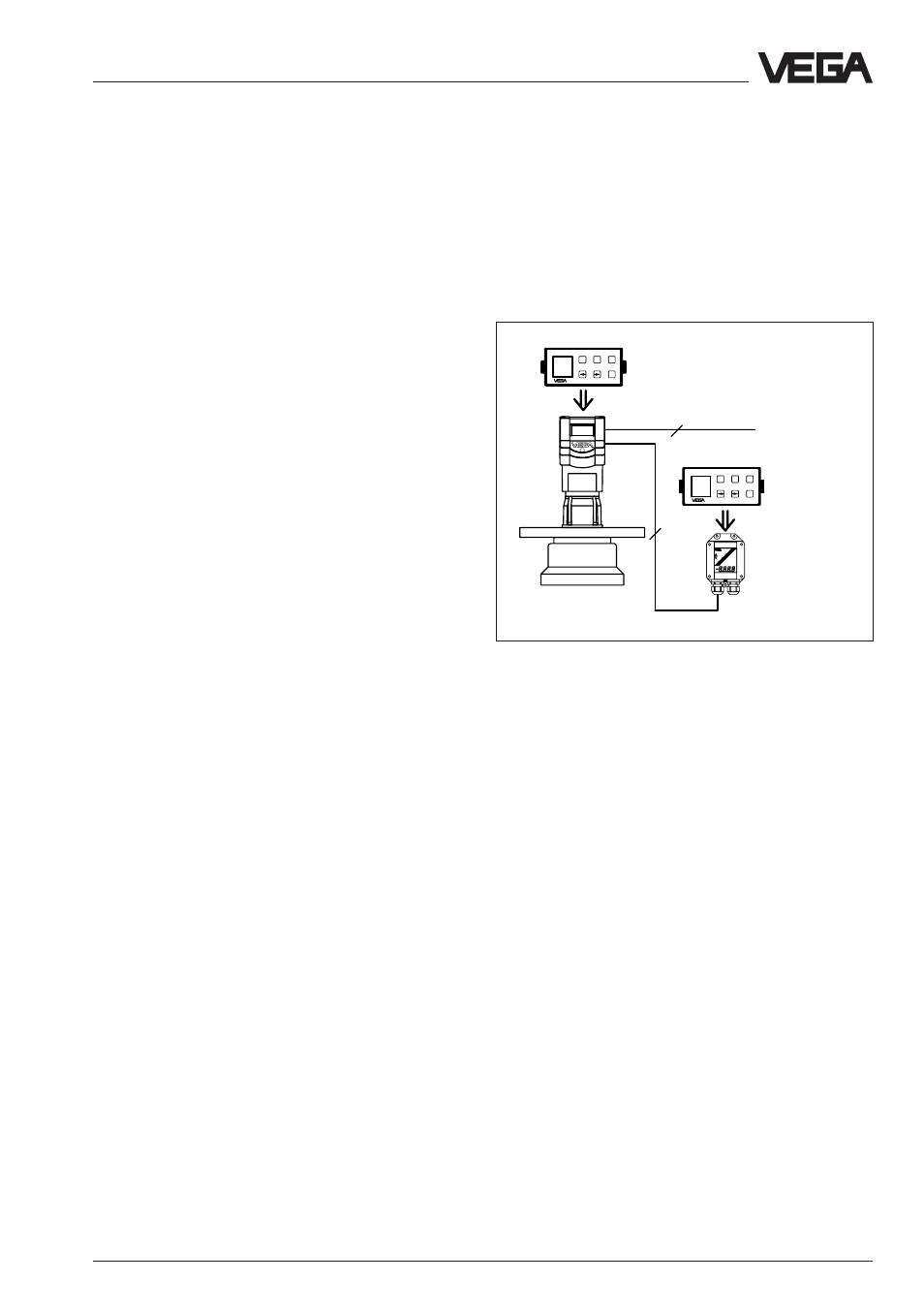
VEGASON 54P … 56P
39
2
4
-
+
ESC
OK
Tank 1
m (d)
12.345
-
+
ESC
OK
Tank 1
m (d)
12.345
4 ... 20 mA
4.3 Adjustment with the adjustment
module MINICOM
In addition to the PC, you can adjust the
sensor with the small, detachable adjustment
module MINICOM. The adjustment module is
plugged into the sensor or into the external
indicating instrument (optional).
All sensor versions (adjustment options)
provided by a PC with the adjustment pro-
gram VVO are also available with the adjust-
ment module MINICOM. However, the
adjustment with MINICOM looks different.
You can carry out all adjustment steps with
the 6 keys of the adjustment module. A small
display shows you, apart from the measured
value, a short message on the menu item or
an entered numerical value.
Although the volume of information of the
small display cannot be compared with that
of the adjustment program VVO, you will be
able to carry out your settings quickly and
efficiently with the small MINICOM.
4.2 Adjustment with the PC
The instructions for the adjustment with the
PC and the adjustment program VVO can be
found in the manual "VEGA Visual Operating
(VVO)" which is supplied with the latest ad-
justment software.
Beside the adjustment of ultrasonic sensors,
the manual "VEGA Visual Operating (VVO)"
also describes the setup of all other VEGA
sensors with the PC.
Setup
