Installation dimensions, Installation guide current monitoring h908 – Veris Industries H908 Install User Manual
Page 2
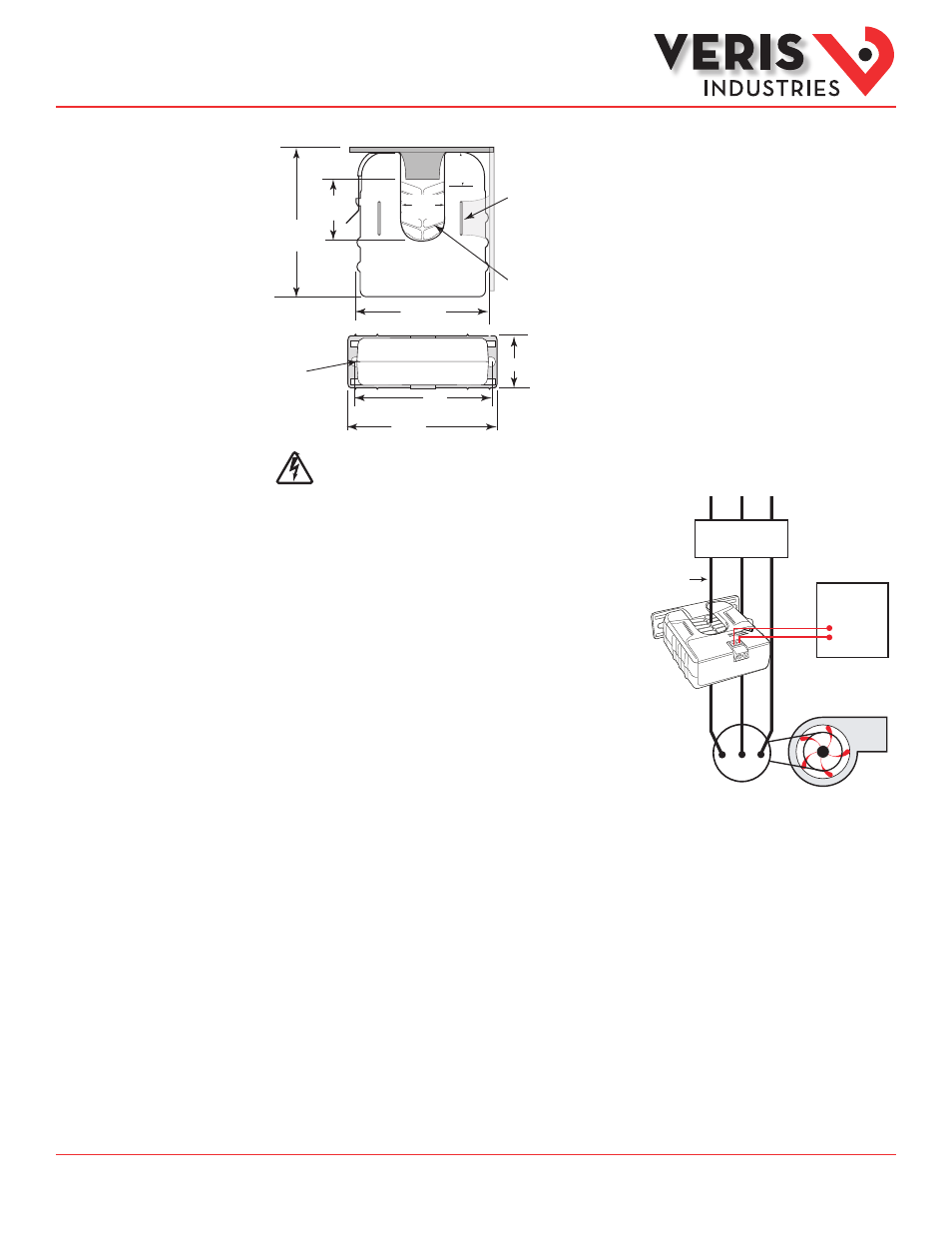
Z201494-0F
Page 2 of 4
©2013 Veris Industries USA 800.354.8556 or +1.503.598.4564 / [email protected] 06132
Alta Labs, Enercept, Enspector, Hawkeye, Trustat, Aerospond, Veris, and the Veris ‘V’ logo are trademarks or registered trademarks of Veris Industries, L.L.C. in the USA and/or other countries.
Other companies’ trademarks are hereby acknowledged to belong to their respective owners.
Installation Guide
Current Monitoring
H908
TM
Disconnect and lock out power to the enclosure containing the conductor to be
monitored.
1. Locate a mounting surface for the removable mounting bracket
that will allow the monitored conductor to pass through the center
window when it is installed and that will keep the product at least
½” (13 mm) from any uninsulated conductors. Determine cable
routing for the controller connection, allowing the wiring to reach
the mounting location.
2. Drill holes to mount the bracket to the chosen surface using the
included screws.
3. Wire the output connections from the sensor to the controller
(solid-state contact).
4. Snap the sensor over the conductor and clip the assembly to the
mounting bracket.
5. Secure the enclosure and reconnect power.
6. Calibrate the sensor with the load running normally.
Installation
Dimensions
Removable Mounting Bracket
1.0”
(25 mm)
0.8”
(21 mm)
1.1”
(26 mm)
3.1”
(79 mm)
Self-gripping Iris
2.8”
(70 mm)
Ø 0.3”
(8 mm)
1.4”*
(36 mm)
2.5”
(64 mm)
3.0”
(76 mm)
Bracket can
be mounted
on three sides
for added
installation
flexibility.
Use DIN Rail Mounting clip
(Veris part number AH01) to
mount on standard DIN rail.
Fan or Pump
CONTROLLER
Digital
Input
MOTOR
Insulated Conductor
CONTACTOR
