Installation guide, Network variable details – Veris Industries H8920-5 Install User Manual
Page 6
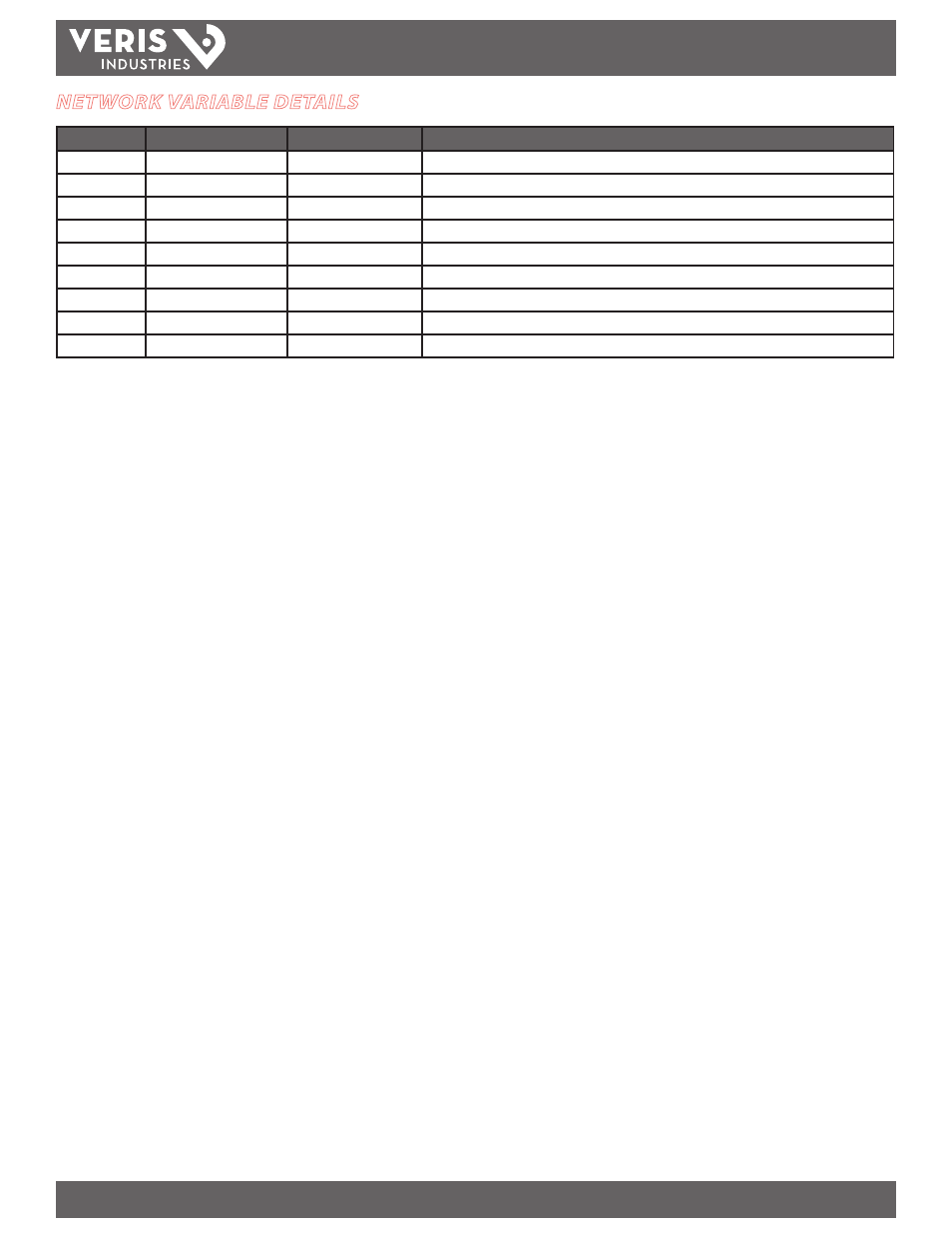
Z204057-0B
PAGE 6
©2011 Veris Industries USA 800.354.8556 or +1.503.598.4564 / [email protected]
07111
Alta Labs, Enercept, Enspector, Hawkeye, Trustat, Veris, and the Veris ‘V’ logo are trademarks or registered trademarks of Veris Industries, L.L.C. in the USA and/or other countries.
TM
H8920-5
INSTALLATION GUIDE
NETWORK VARIABLE DETAILS
Name
Type
Range
Description
nv1
nvoEgyWH
0-1e38kWH
kWh Consumption
nv2
nvoPower_f
0-1e38kW
kW Real Power
nv3
nviEgyClr
See text
Resets nvoEgykWH to zero
nv4
nviMeterIndex
1-63
Selects Modbus address
nv5
nvoMeterIndex
1-63
Reports selected Modbus address
nc49
nciMaxSendT
0.0-6553.4s
Maximum time between nvoPower updates. Default is 0 (disabled).
nc52
nciMinSendT
0.0-6553.4s
Minimum time between nvoPower updates. Default is 15 secs.
nc88
nciMinDelta
0.0-100%
Percent change in nvoPower that will force an nvoPower update. Default is 5%. Set to 0.0% to disable.
nc49
nciMaxSendTg
0.0-6553.4s
Maximum time between updates to all network variables. Default is 0 (disabled).
- E8950 Datasheet (2 pages)
- HWS SERIES Datasheet (2 pages)
- LDRA6 USER GUIDE (30 pages)
- H721LC Install (2 pages)
- VST11 (-4) Install (2 pages)
- V120 Datasheet (2 pages)
- VMD4B-C SERIES Datasheet (2 pages)
- E51C3 Install (34 pages)
- V202 Install (2 pages)
- HW SerieS Install (2 pages)
- T SERIES Datasheet (2 pages)
- FSRxxxx SERIES Install (59 pages)
- H931 Install (4 pages)
- VT76xxB SERIES Datasheet (2 pages)
- H11D Install (3 pages)
- H939 Install (2 pages)
- PXR SERIES Install (3 pages)
- HS Install (2 pages)
- V102 Install (2 pages)
- A8332–8F2D Datasheet (2 pages)
- 196 Manual (23 pages)
- HEW SEriES Datasheet (2 pages)
- H8186-CB Install (8 pages)
- H931 Datasheet (2 pages)
- H970LCA Install (2 pages)
- H663 SERIES Datasheet (2 pages)
- E3X Commissioning Guide (18 pages)
- TJ SERIES Datasheet (2 pages)
- E50H5A Install (28 pages)
- H308 Install (2 pages)
- H904 Install (2 pages)
- H8822 Install (22 pages)
- AE011 Datasheet (1 page)
- H84xx Install (29 pages)
- PVE SERIES Install (2 pages)
- H932 Install (3 pages)
- H809 Install (2 pages)
- H948 Install (2 pages)
- V221 Install (2 pages)
- E5x SERIES Datasheet (2 pages)
- H540 Install Install (4 pages)
- V200 SERIES Install (2 pages)
- V421 Install (2 pages)
- H958 Install (2 pages)
- TW SERIES Install (3 pages)
