Dimensions, Installation, Installation guide temperature te series – Veris Industries TE SERIES Install User Manual
Page 2
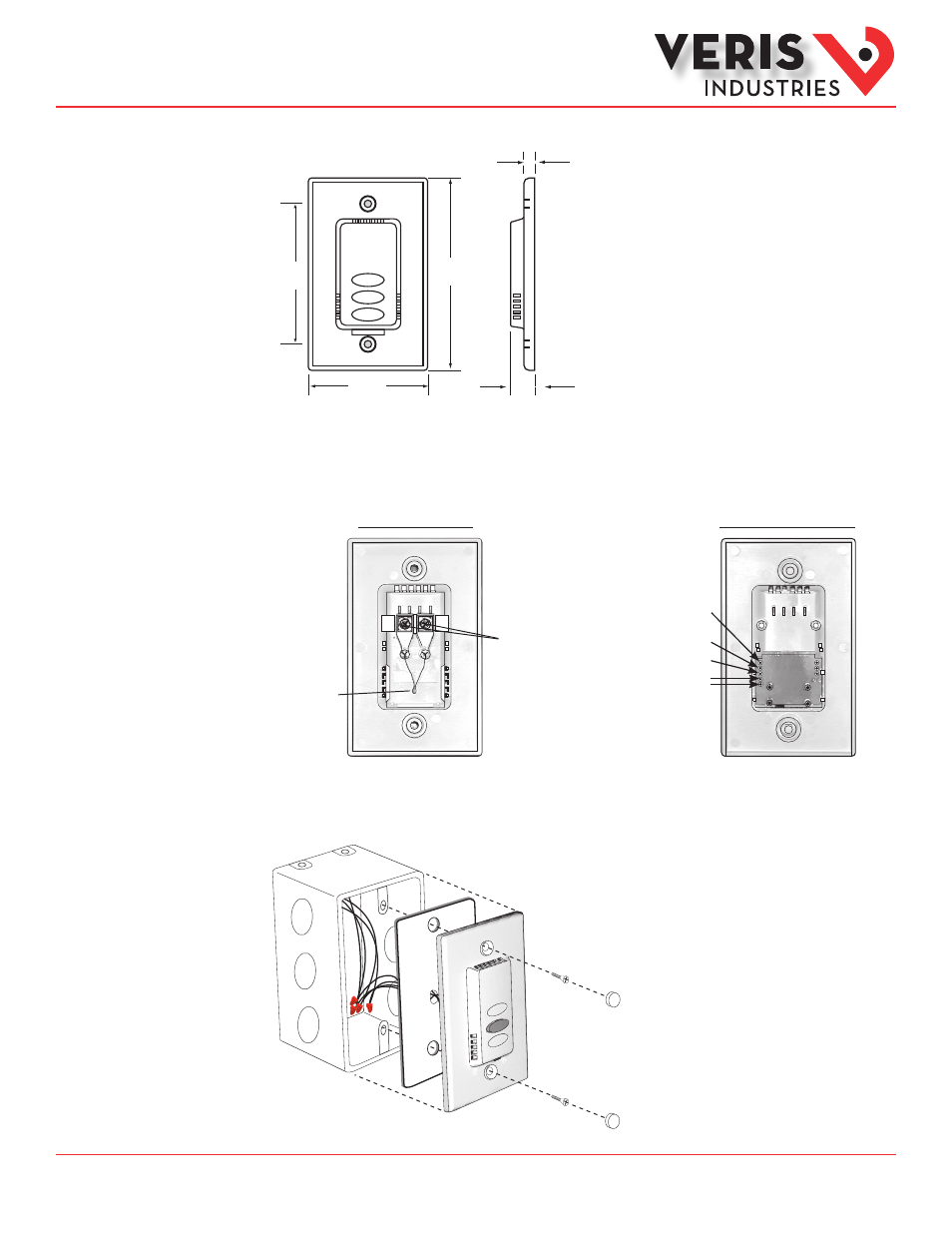
Z202233-0U
Page 2 of 2
©2013 Veris Industries USA 800.354.8556 or +1.503.598.4564 / [email protected] 09131
Alta Labs, Enercept, Enspector, Hawkeye, Trustat, Aerospond, Veris, and the Veris ‘V’ logo are trademarks or registered trademarks of Veris Industries, L.L.C. in the USA and/or other countries.
Other companies’ trademarks are hereby acknowledged to belong to their respective owners.
Installation Guide
Temperature
TE Series
TM
Dimensions
4.5"
(115 mm)
0.3"
(6 mm)
0.5"
(13 mm)
2.8"
(70 mm)
3.2"
(82 mm)
Installation
1. Connect the wires to the thermistor terminals (see the wiring diagrams). Do not overtighten the screws.
2. For optional feature models, connect the color coded wires as indicated.
Thermistor/RTD Only
Optional Feature Models
Connect wires
to terminals
Avoid damaging
the thermistor
White/Reverse
Grey/Normal
Black/Wiper
Orange/Thermistor/RTD
3. Mount the unit on a single-gang junction box using the screws provided or directly to the wall using #6 drywall screws. Use the
foam gasket provided to ensure proper insulation from the wall temperature.
4. Install the screw cover caps provided.
