TROY Group MICR_IRD M600 Security Printing Solutions series User’s Guide User Manual
Page 22
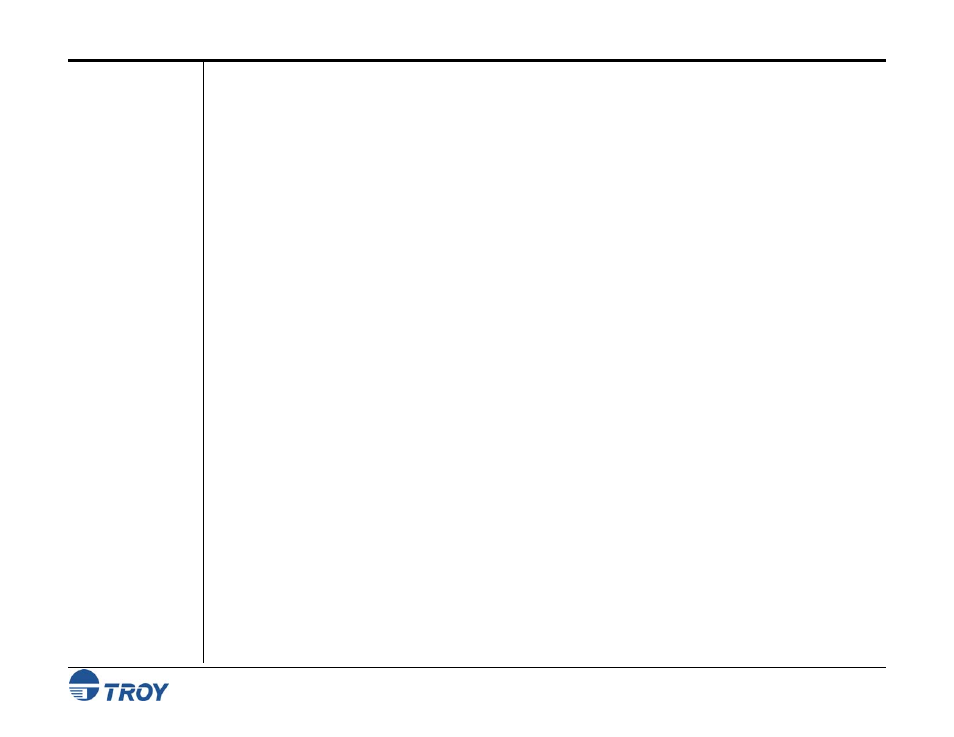
Section 2
Understanding TROY’s Features
Security Printing Solutions User’s Guide -- 50-70537-001 Rev. B
2-8
MICR Mode
Disabled
Jam Recovery
Disable
With MICR mode disabled, the printer functions as a normal Hewlett-Packard LaserJet printer in standard PCL
(Printer Control Language) mode with all MICR features disabled. In PCL mode, the TROY Security Printing
Solutions provide the following features:
• Switches Jam Recovery ON (any page that did not properly exit the printer will be automatically
reprinted).
• Enables printing with or without a MICR toner cartridge installed.
• Blocks access to fonts stored in the secure memory area of the TROY flash-file system but continues to
allow access to the Convenience Amount fonts.
• The toner low/off-line function will be set to the user default condition.
A major security concern is the possibility of printing duplicate MICR documents after a paper jam, without the
printer or application software acknowledging the event. With MICR mode disabled, TROY printers will
automatically reprint pages being processed by the printer when a paper jam occurs.
With MICR mode enabled, the Jam Recovery function is disabled to prevent the unwanted reprinting of a
financial document. When a paper jam occurs, all information being processed will be erased from the printer
memory (all image-processed pages that have not reached the output tray will be lost). Up to three pages of data
could be lost. When a paper jam occurs, the software application should provide the necessary jam recovery
options and reprint any documents lost during the jam.
