Soft dB Opus Suite Data Logger Module User Manual
Page 49
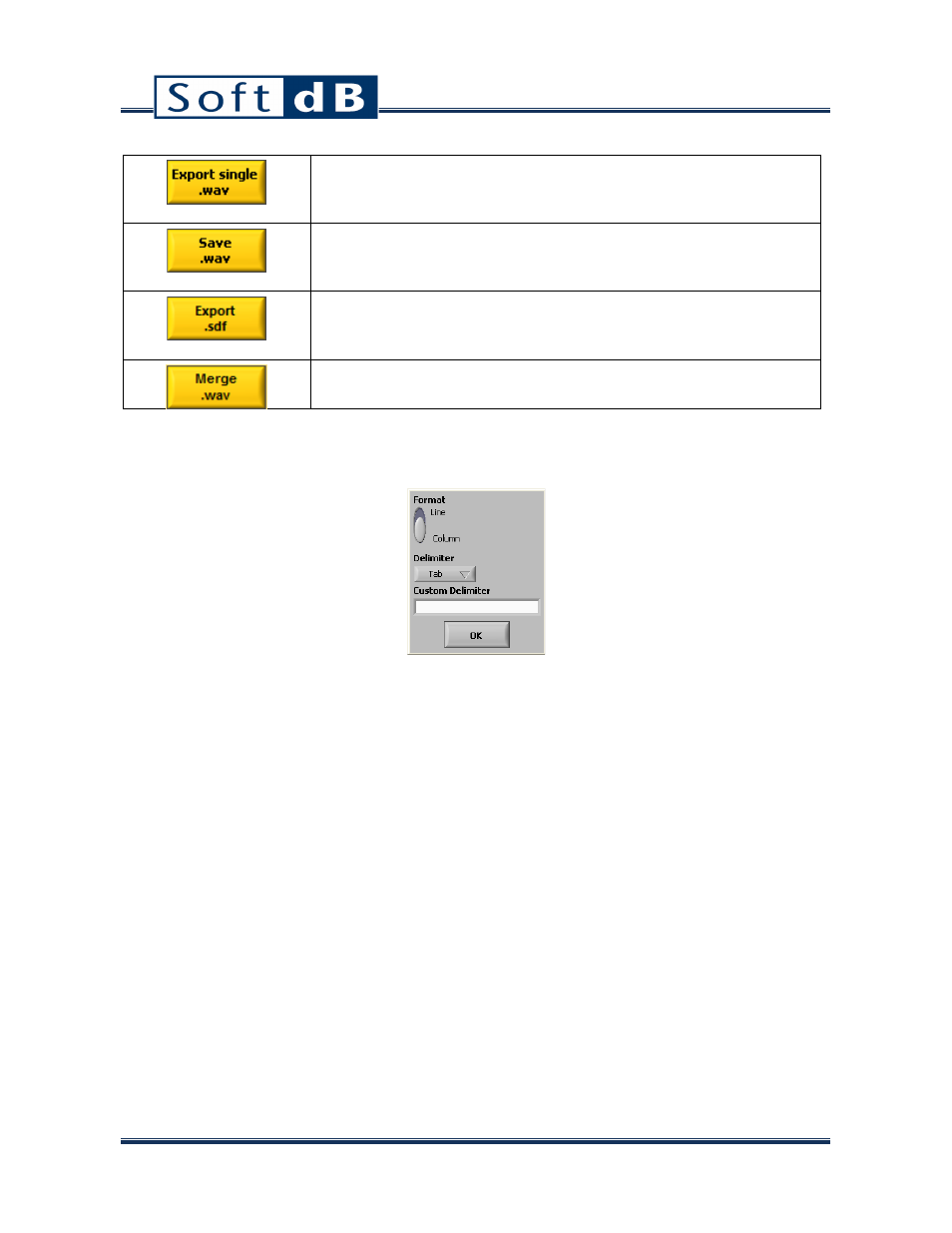
48
This function allows saving the selected channel in a wave file. This
function also saves the associated configuration file for further analysis
with the post-processing interface.
This function allows saving all channel signals of the selected
framework in a wave file. This function also saves the associated
configuration file for further analysis with the post-processing interface.
This function allows saving all channel signals of the current selected
.wav file in a SDF format. The SDF format is a standard for the major
spectrum analyzer manufacturers.
This function allows merging two wave files into a third one. The
resulting wave file is the sum of the two input file vs time.
*When a text format is chose for the export, the following dialog box is used to specify the format of
the data in the file:
The data can be saved in line or column and the delimiter can be 1) a standard tab 2) a semi-colon (;)
or 3) a custom delimiter. If the custom delimiter option is selected, the user has to specify the
custom delimiter character.
