9 post-processing interface – Soft dB Opus Suite Data Logger Module User Manual
Page 28
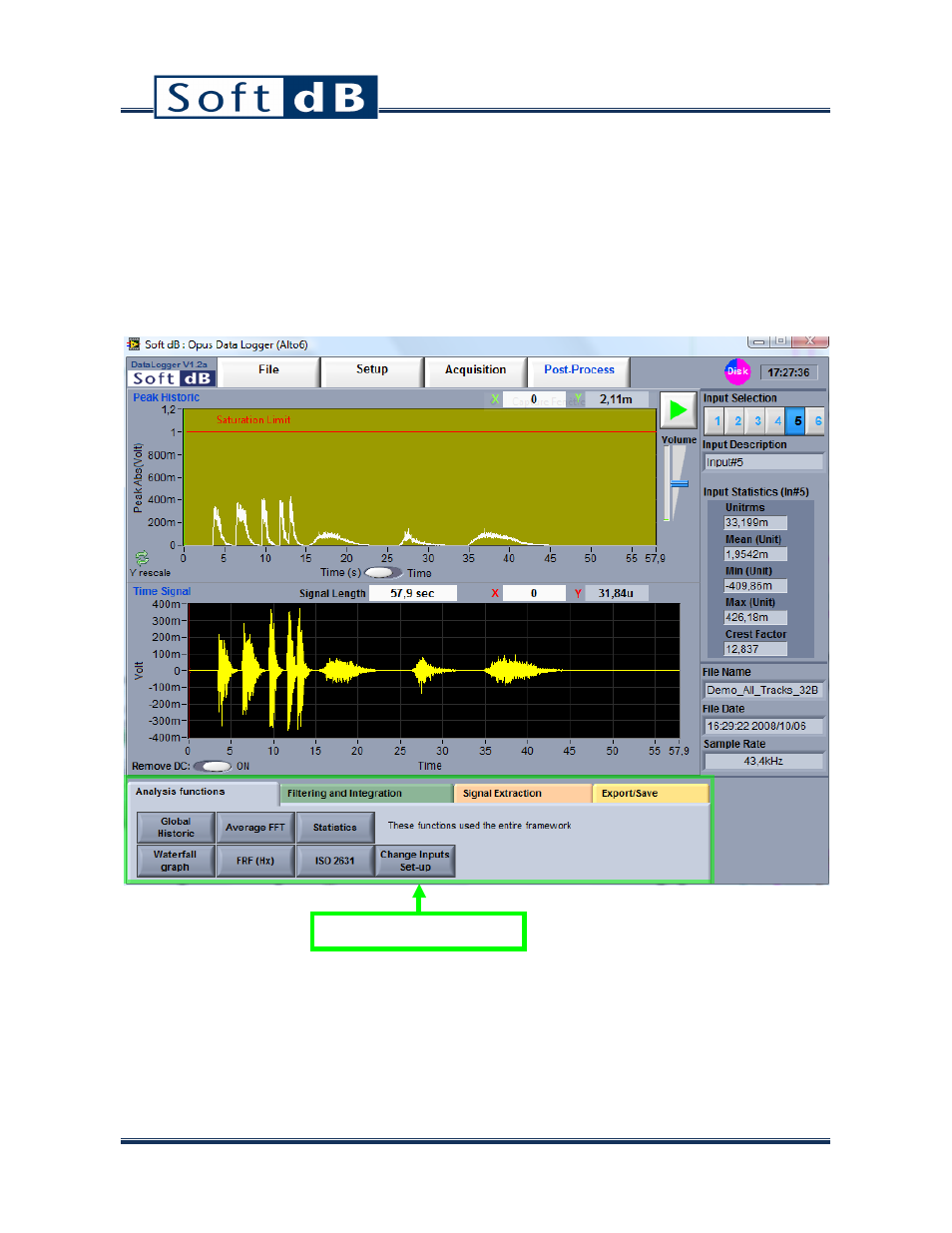
27
9 Post-Processing Interface
As describe in the table of the section 4, the advanced post-processing functions are not available on
the Concerto hardware because the unit is intended for the signal acquisition. The advanced post-
analysis of the acquired data must take place on a stand-alone PC. Below is the presented the Post-
Process Interface. It is the same as the Rec Viewer Interface (on a Concerto), but it also unlocked the
Post-Processing tab at the bottom of the panel.
The post-processing tab includes a complete software tool allowing the analysis of a multi-channel
wave file. The post-processing can be used even if the acquisition unit is not present. The post-
processing interface accepts wave files recorded with the Opus Data Logger software and standard
wave files. The recorded wave files always have an associated configuration file that contains the
complete configuration of the instrument. This configuration file is automatically saved in the same
folder as the wave file at the beginning of the recording. This configuration file allows recovering a
Post-Processing Tab
