3 general setup, 4 output setup – Soft dB Opus Suite Data Logger Module User Manual
Page 15
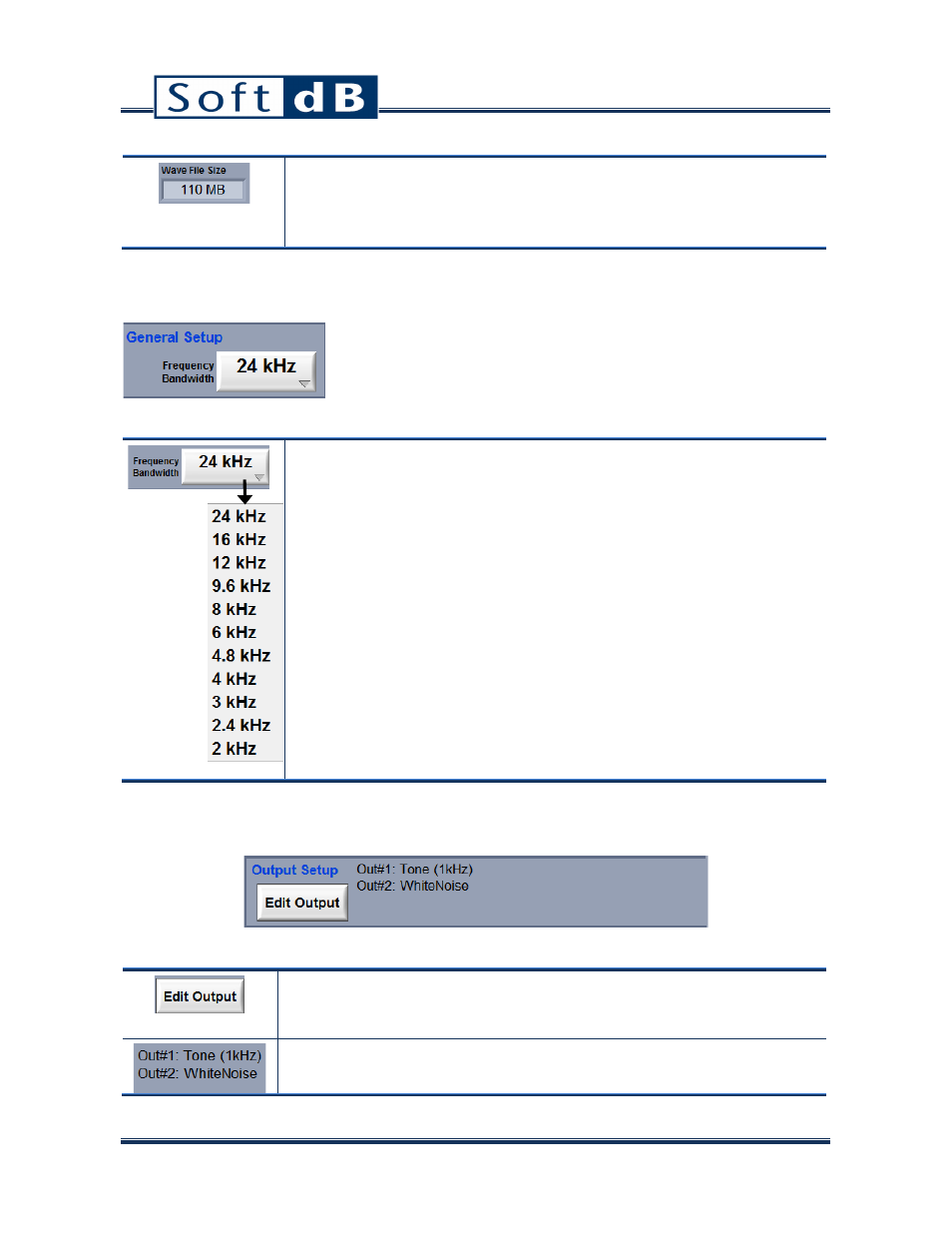
14
Wave File Size
This indicator informs the user about the maximum size of the wave files
(partitions) that will be created. The size depends on the Wave File Length,
the number of enabled inputs and the Frequency Bandwidth.
6.3 General Setup
General Setup
Frequency Bandwidth
This control sets the sampling rate of the acquisition board (both inputs and
outputs). The actual sampling rate is simply twice the bandwidth selection
(24 kHz bandwidth means a sampling rate of 48 kHz).
6.4 Output Setup
Output Setup
Edit Output button
This button launches the Output Generator Interface (see section 7.4.1,
p.15)
Output Information
This indicator informs the user about the current output generator setup.
