4 export/save tab – Soft dB Opus Suite Data Logger Module User Manual
Page 48
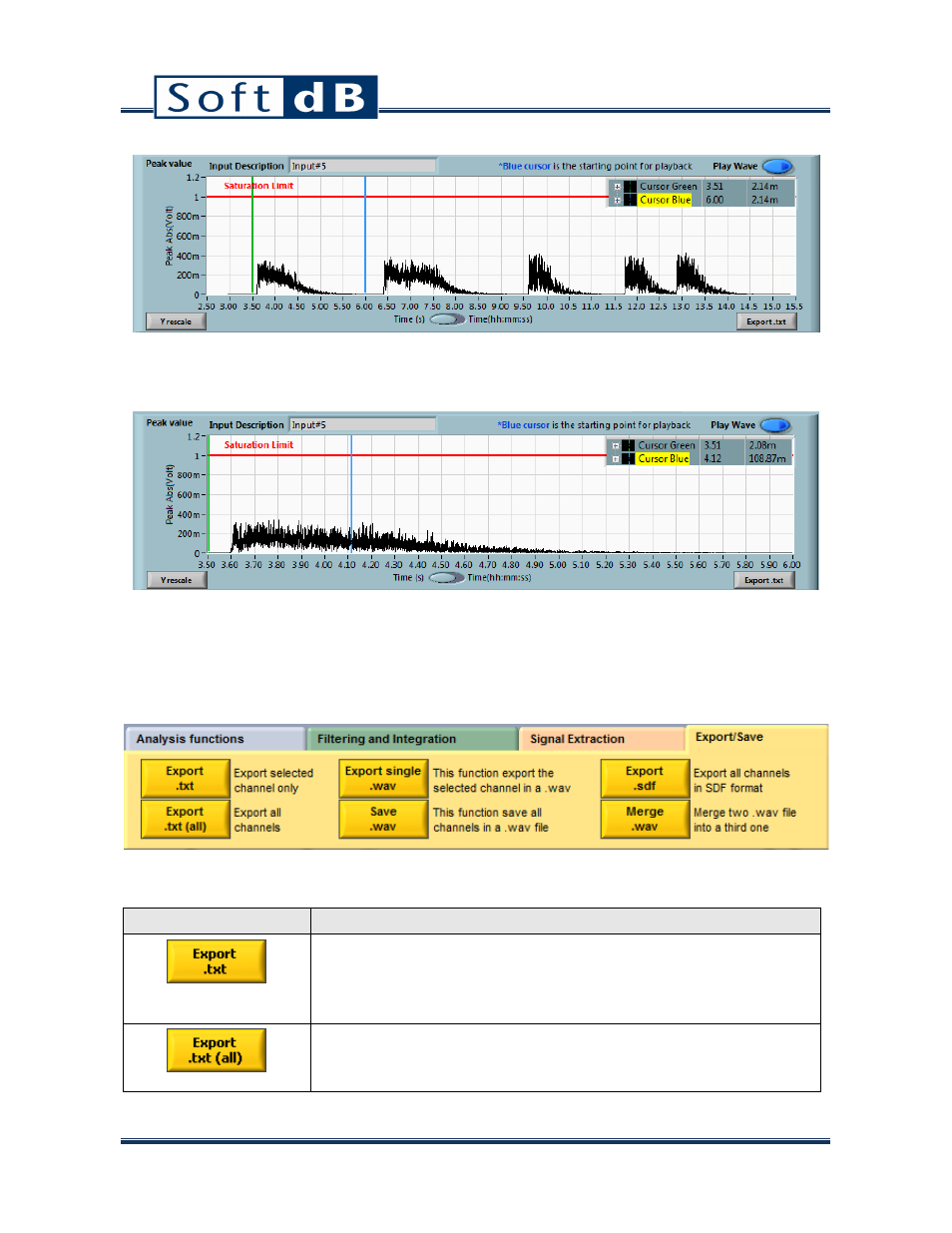
47
Then, the Extract between cursors button is used to launch the extraction. After extraction, the peak
value graph looks like this:
9.4 Export/Save Tab
The Export/Save tab includes f functions to export the time signal data to a text file, a wave file or a
SDF file (Standard Data File from HP).
Here is a description of the Export/Save tab functions:
Functions
Description
This function exports the selected channel to a text file. The exported
signal is calibrated and the format of the text file can be adjusted
through a dedicated dialog box*. This function saves only the selected
framework.
This function exports all channels in a text file. The exported signals are
calibrated and the format of the text file can be adjusted through a
dedicated dialog box*. This function saves only the selected framework.
