1 calibration interface – Soft dB Opus Suite Data Logger Module User Manual
Page 13
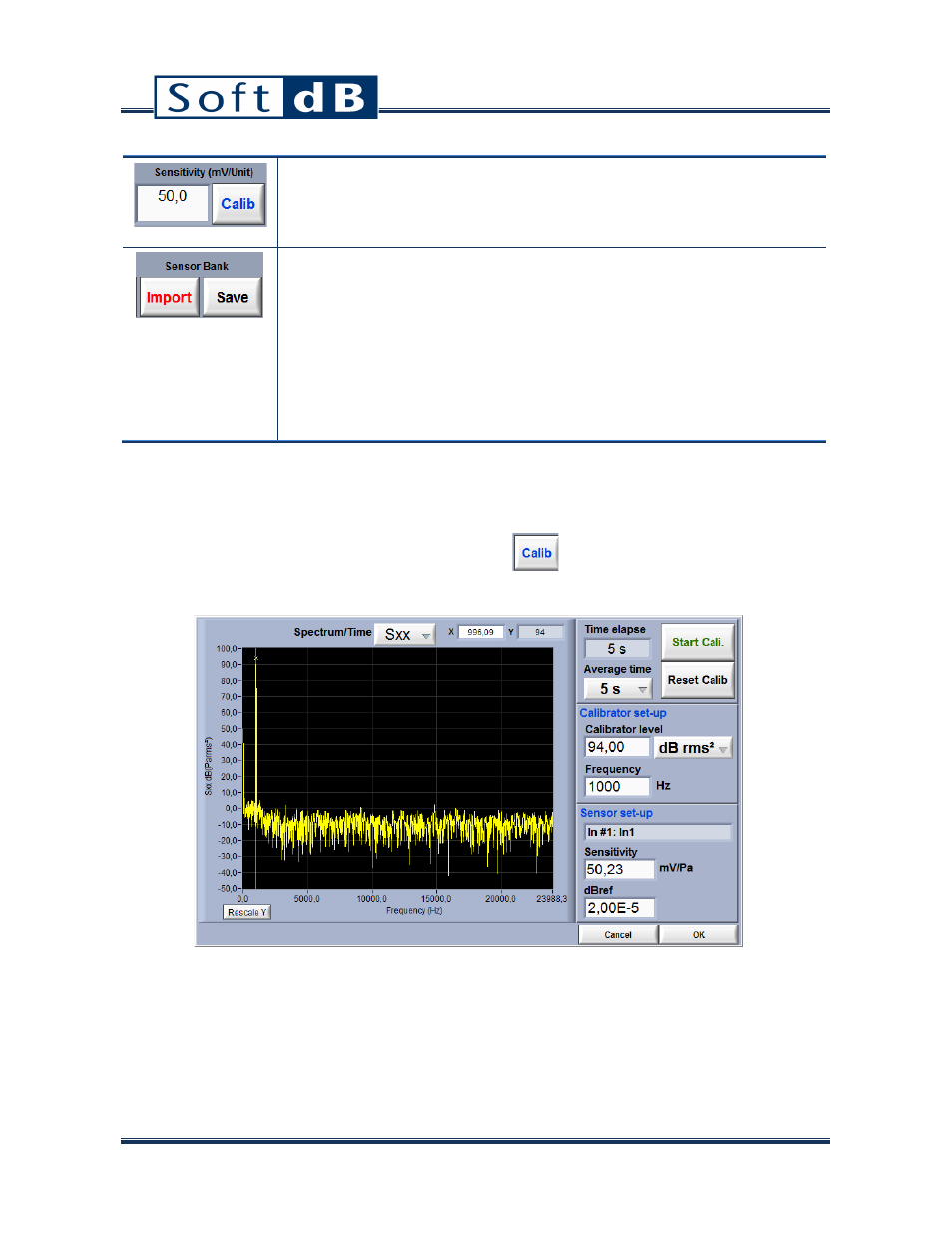
12
Sensor Sensitivity in mV/Unit.
This sensitivity is used to present a calibrated signal in the Acquisition and
Rec Viewer interfaces. The sensitivity can be manually entered (if known) or
can be determined with the calibration function (see section 6.1.1, p.12).
Import/Save Sensor Bank
The save function allows saving the complete configuration of a specific input
(range, type, input description, unit name, unit dBref and sensitivity).
The Import function allows recalling the input configuration saved in a .sen
file.
Before starting to use the data logging system, we suggest generating a .sen
file for all your sensors.
Note also that the entire set-up of the data logging instrument can be saved
in a .cfg file and recalled from one measurement session to another.
6.1.1
Calibration Interface
The input sensitivity can be manually changed in the text field or it can be calibrated using the
calibration function and a sensor calibrator. Click the
button within the Setup Interface in
order to launch the Calibration Interface.
Step 1
Adjust the calibration parameters
The defaults values are:
• Averaging time:
5 s
• Calibrator Level:
94 dB rms
2
• Frequency: 1 kHz
