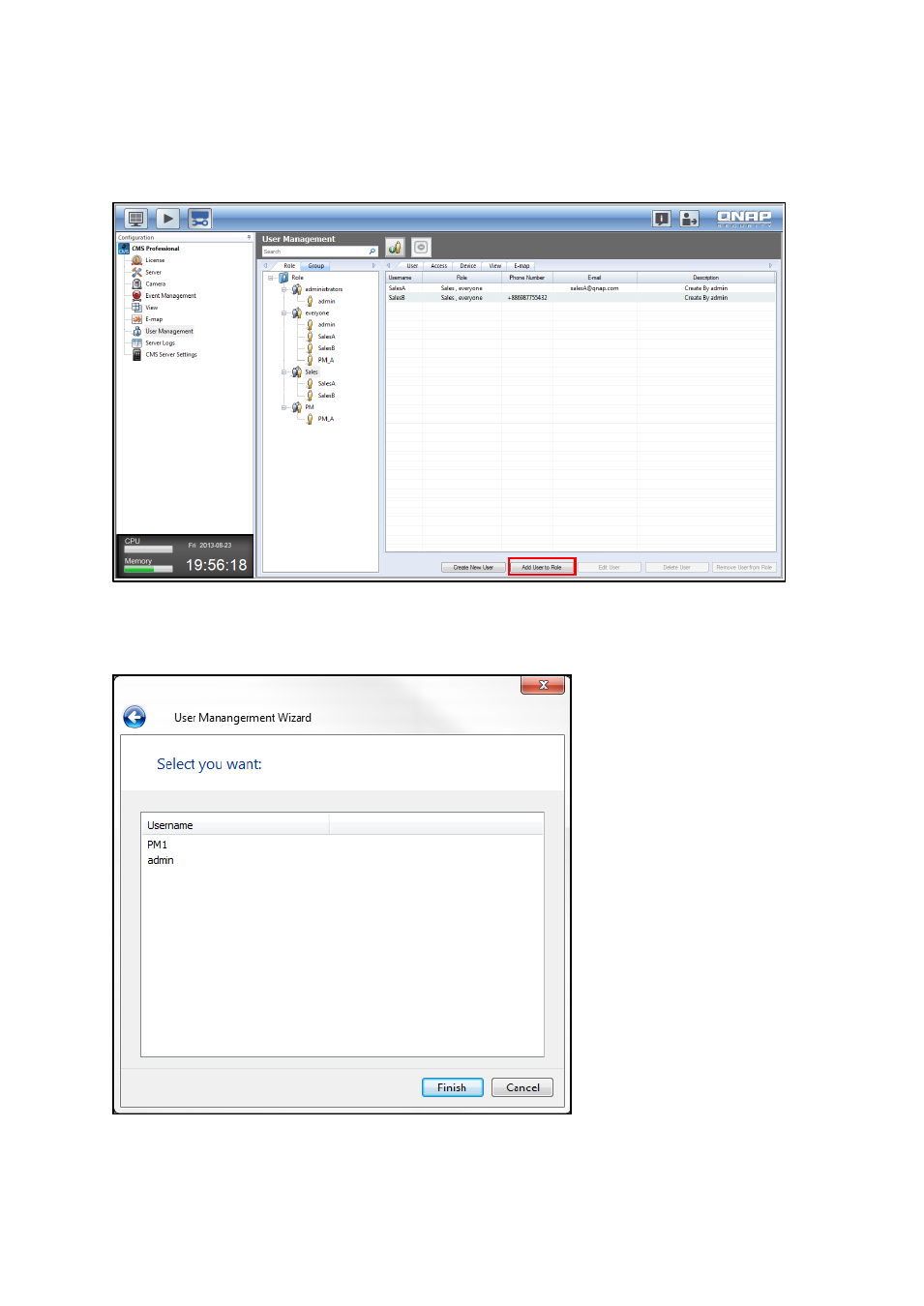
90
Adding an existing user to the role
To quickly add existing users to a different role, simply choose a role, click “Add User to Role”
and click “OK”.
Newly added users will be listed in the User Management Wizard. Click “Finish” to save the
changes.