QNAP Security VioStor CMS (Version: 1.0.1) User Manual
Page 81
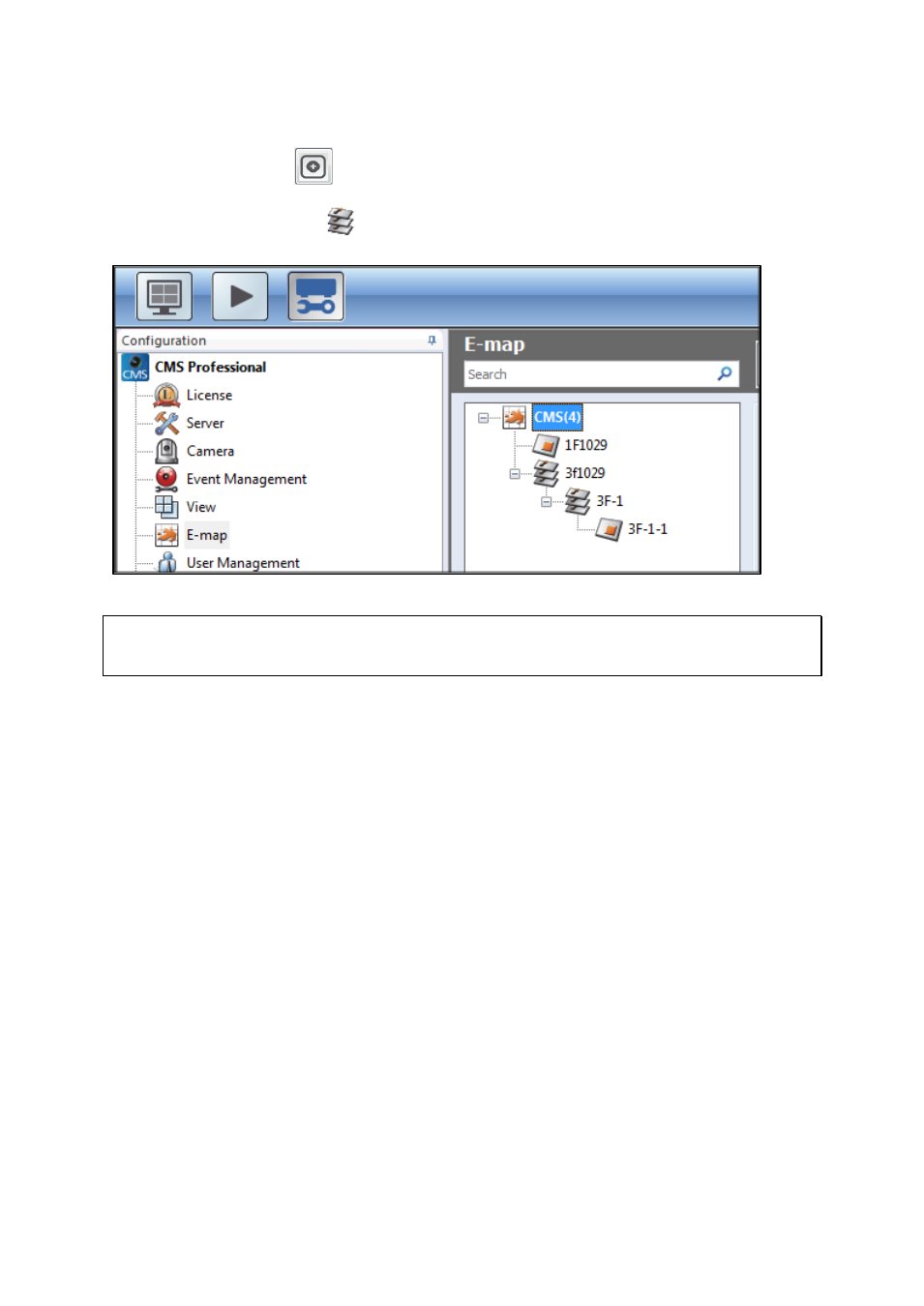
81
To add an E-map under another E-map, e.g. 1F-1, click the E-map icon at the upper layer,
e.g. 1F1029, and click
. After adding a lower layer E-map, the E-map icon at the
upper layer will change to
.
Note: After a lower layer E-map is added, you will be automatically directed back to the
upper layer E-map icon to add multiple E-maps for the same upper layer.
