Chapter 6, Troubleshooting, Chapter 7-10 (faq) – QNAP Security VioStor CMS (Version: 1.0.1) User Manual
Page 183: Chapter 6 troubleshooting
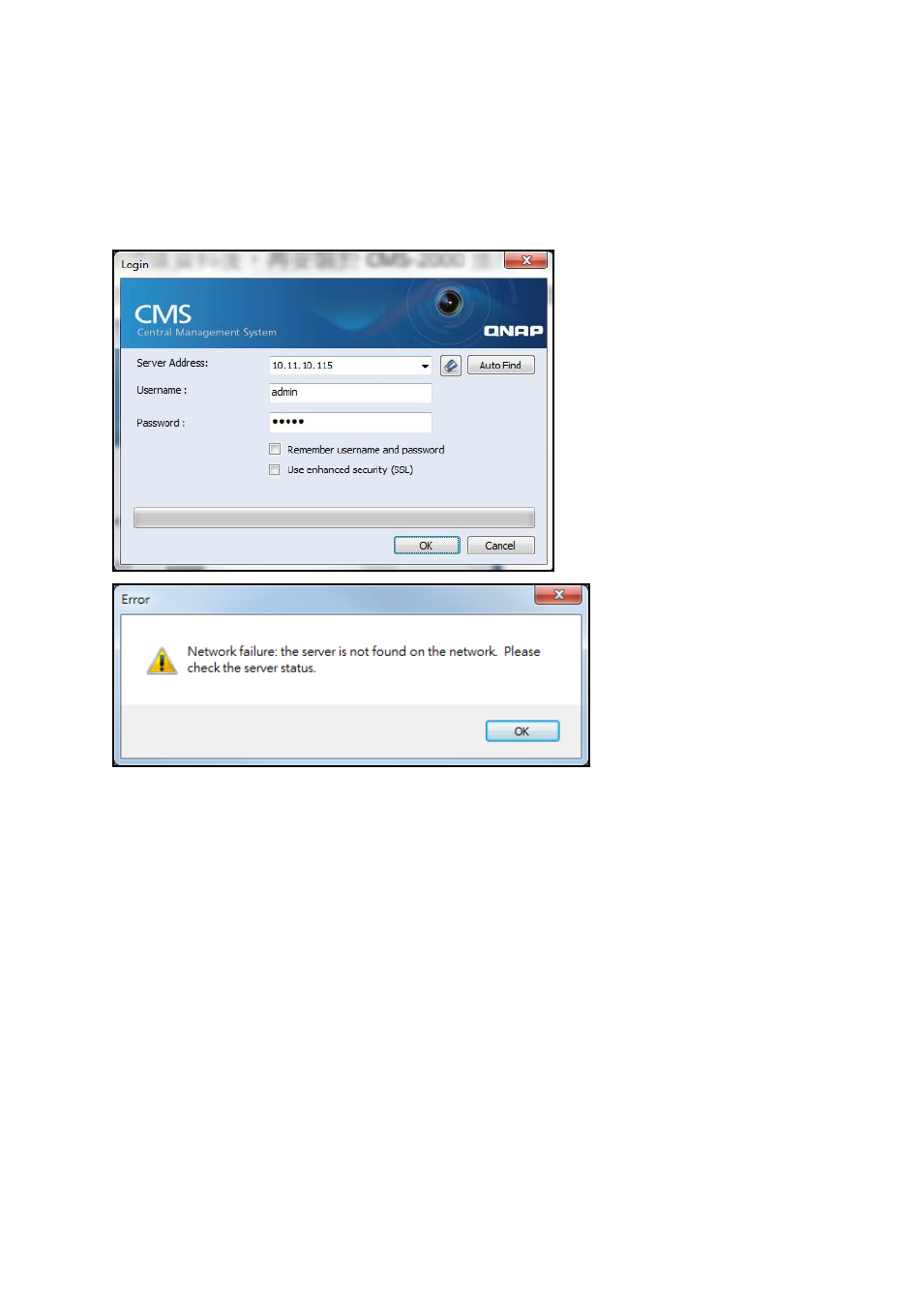
183
Chapter 6 Troubleshooting
1. After quick installation of the CMS-2000 (CMS Server) and having entered the correct
user name and password, the system showed the warning message “Network Failure:
the server is not found on the network. Please check the server status.”
Solution
Please check the following:
a) The hard drives are empty and do not contain any data. You can clean all the data on
the hard drives in Windows Disk Management, and install the CMS-2000 again.
b) If a hard drive has been used in a NAS or an NVR, it may be determined abnormal and
unavailable by CMS.
