Raid, Anagement – QNAP Security VioStor CMS (Version: 1.0.1) User Manual
Page 174
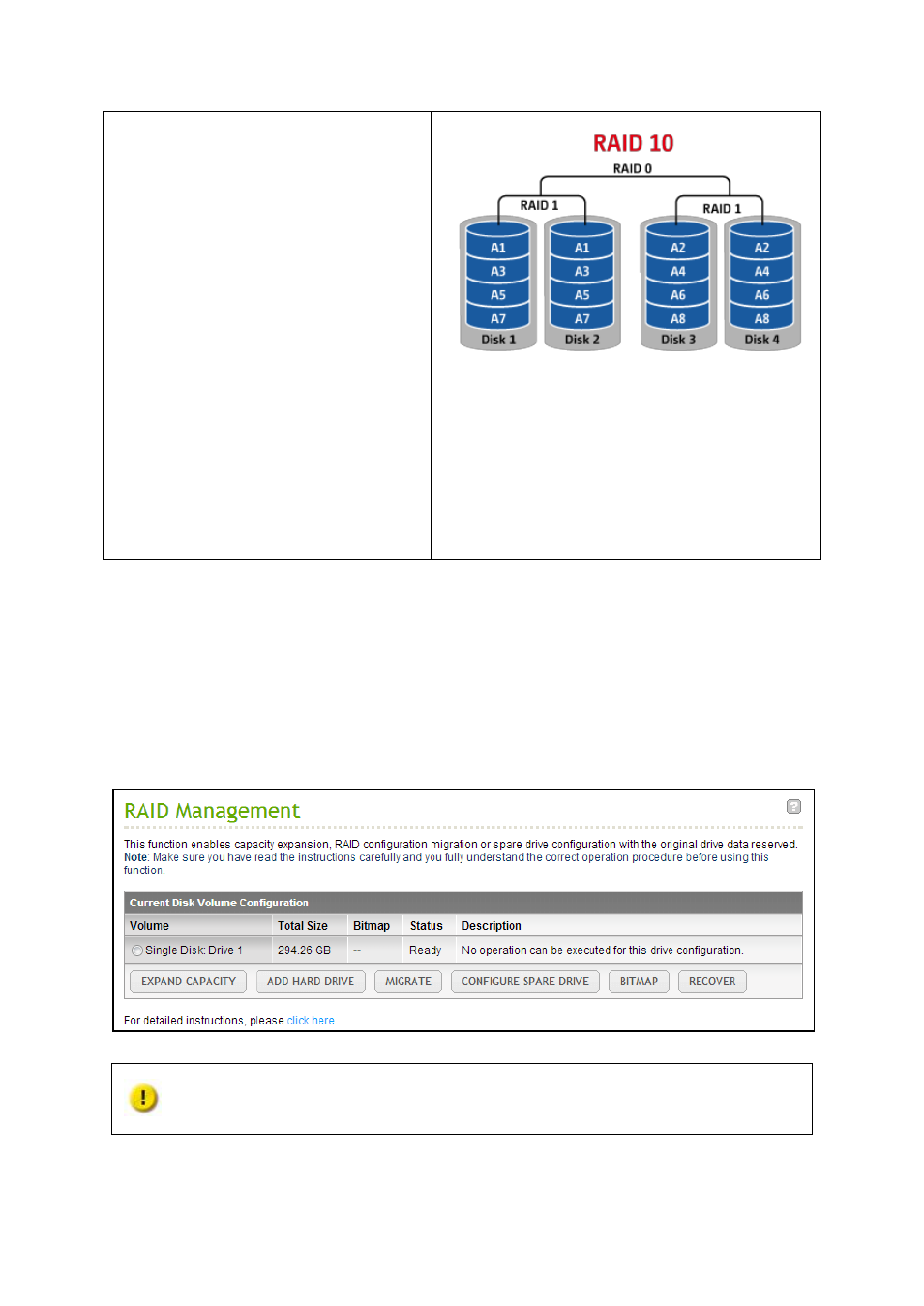
174
RAID 10 Disk Volume
RAID 10 combines four or more disks in
a way that protects data against loss of
non-adjacent disks. It provides security
by mirroring all data on a secondary set
of disks while using striping across each
set of disks to speed up data transfers.
RAID 10 requires an even number of
hard drives (minimum 4 hard drives).
The storage capacity of RAID 10 disk
volume is equal to (size of the smallest
capacity disk in the array) * N/2. N is
the number of hard drives in the
volume.
5.8.2 RAID Management
You can perform online RAID level migration and recover a RAID configuration on this page.
You can perform online RAID capacity expansion (RAID 1, 5, 6, 10) and online RAID level
migration (single disk, RAID 1, 5, 10), add a hard drive member to a RAID 5, 6, or 10
configuration, configure a spare hard drive (RAID 5, 6, 10) recover a RAID configuration on
this page.
Caution:
When the hard drive synchronization is in process, do NOT turn off the
CMS Server or plug in or unplug the hard disk drives
HDD Hot Swapping in RAID Configuration
