QNAP Security VioStor CMS (Version: 1.0.1) User Manual
Page 78
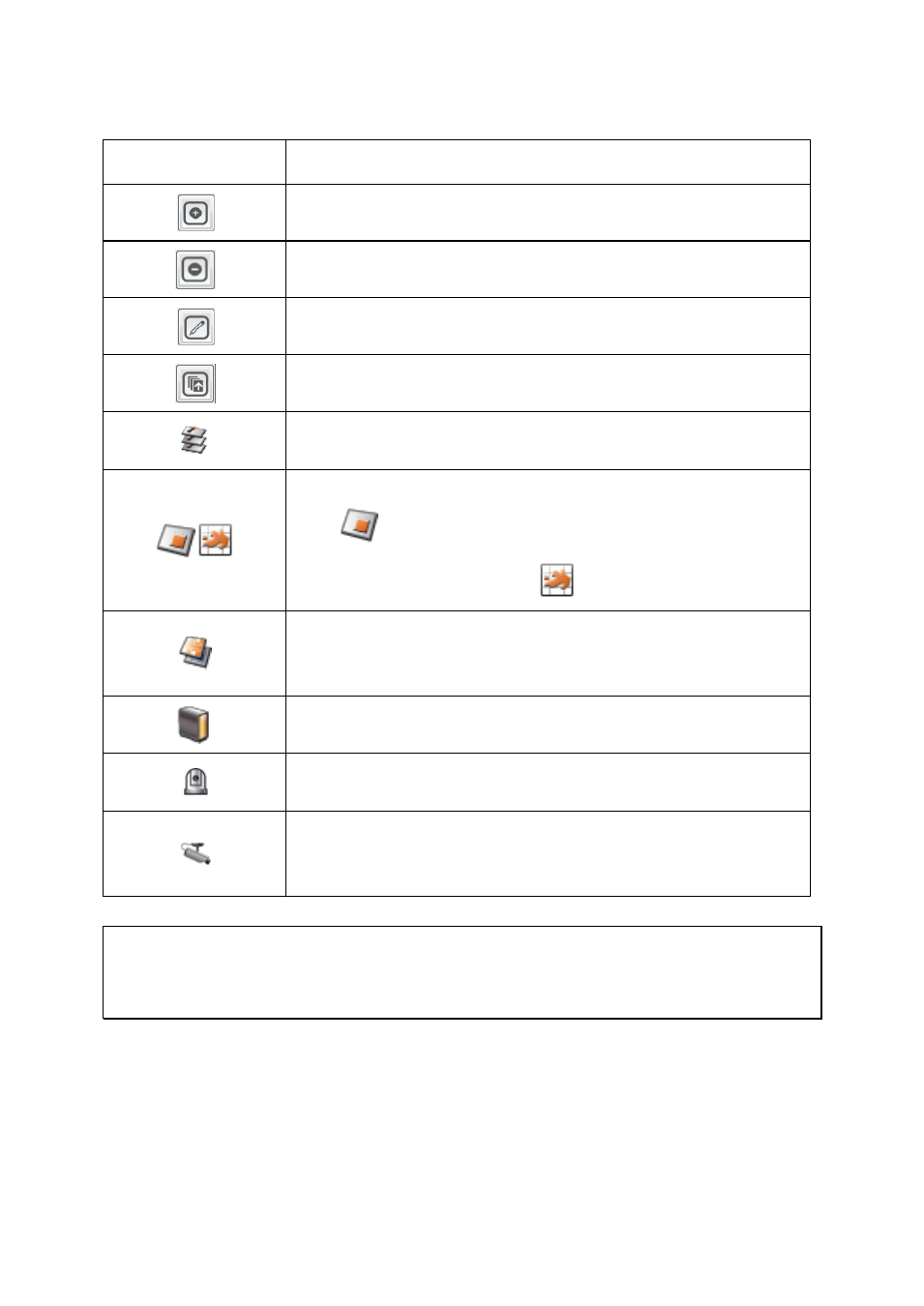
78
Icons and Description
Icon
Description
Add an E-map.
Remove an E-map.
Edit the name of an E-map.
Batch-upload E-maps.
Icon for a set of E-maps.
Single-layer E-map:
Click
to select a single-layer E-map. When an E-map is
selected, the icon will become
.
An E-map symbol on the E-map. This symbol on the E-map serves
as a link to another E-map. This is particularly convenient for
users to switch between E-maps.
An NVR icon used to indicate the location of an NVR. The NVR icon
is only provided for users to pinpoint a NVR location on the map.
Icon for a PTZ IP camera.
Icon for a fixed body or fixed dome IP camera. After dragging the
icon to an E-map, right click the camera icon to change the icon
direction or delete the icon from the E-map.
Tip: Double click a camera icon on the E-map to change its icon, name, or description. For
the NVR, double click a NVR icon on the E-map to change its name or description, but not
its icon.
