Ackup, Estore, Ettings – QNAP Security VioStor CMS (Version: 1.0.1) User Manual
Page 165: 4 backup/restore settings
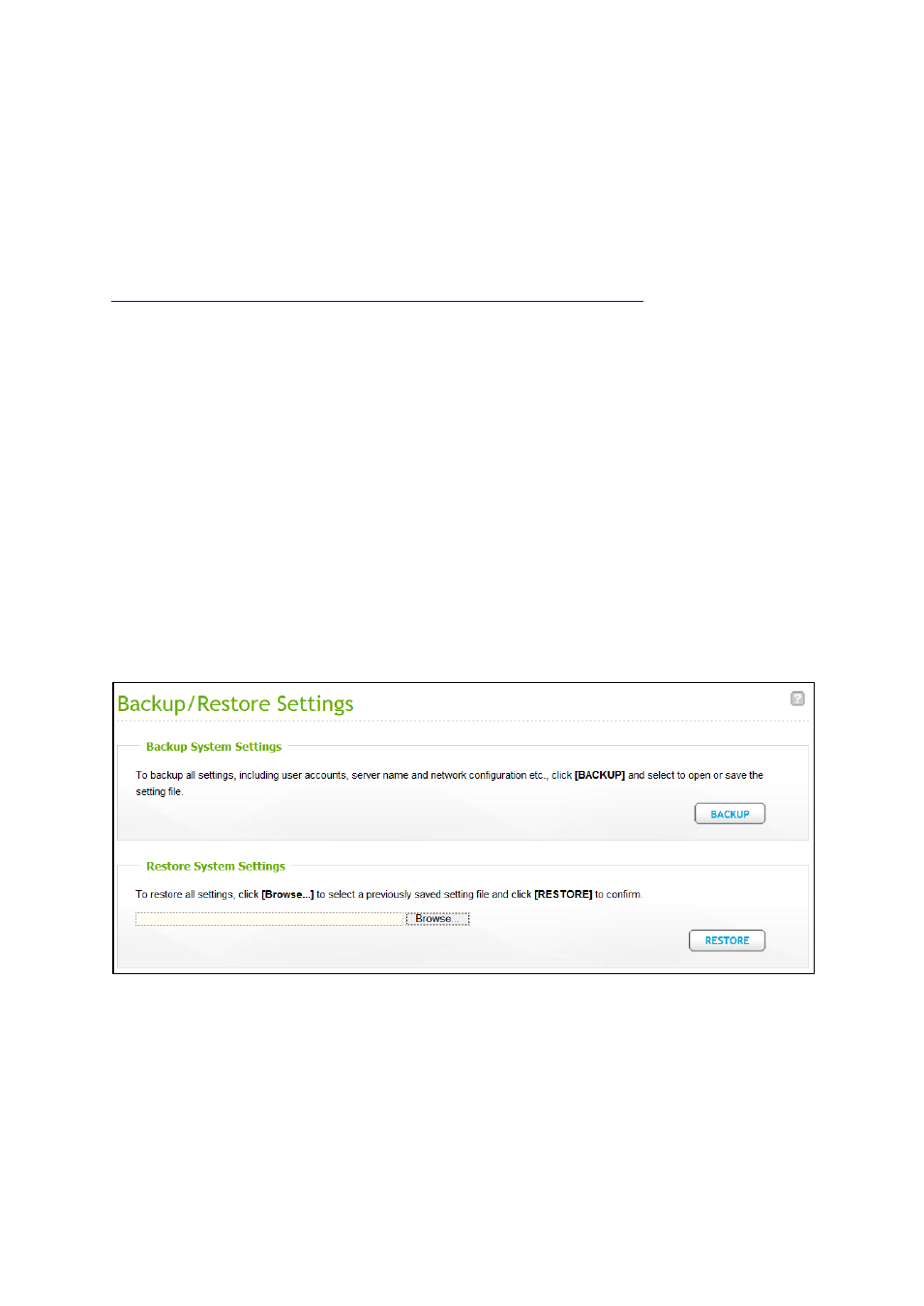
165
When EuP is disabled, the power consumption of the CMS Server is slightly higher than 1W
when the CMS Server is powered off. EuP is disabled by default so that you can use the
functions Wake on LAN, AC power resumption settings properly.
This feature is only supported by certain CMS Server models, please visit
for details
Configure Wake on LAN
Turn on this option to allow the users to power on the CMS Server remotely by Wake on LAN.
Note that if the power connection is physically removed (in other words, the power cable is
unplugged) when the CMS Server is turned off, Wake on LAN will not function whether or
not the power supply is reconnected afterwards.
When the AC Power resumes
Configure the CMS Server to resume to the previous power-on or power-off status, turn on,
or remain off when the AC power resumes after a power outage.
5.4
Backup/Restore Settings
Backup System Settings
To back up all the settings, including the user accounts, server name, network configuration,
and so on, click “BACKUP”. If the system asks whether to open or save the backup image
file, select “Save”.
Restore System Settings
To restore all the settings, click “Browse” to select a previously saved setting file and click
