Larm, Vent – QNAP Security VioStor CMS (Version: 1.0.1) User Manual
Page 128
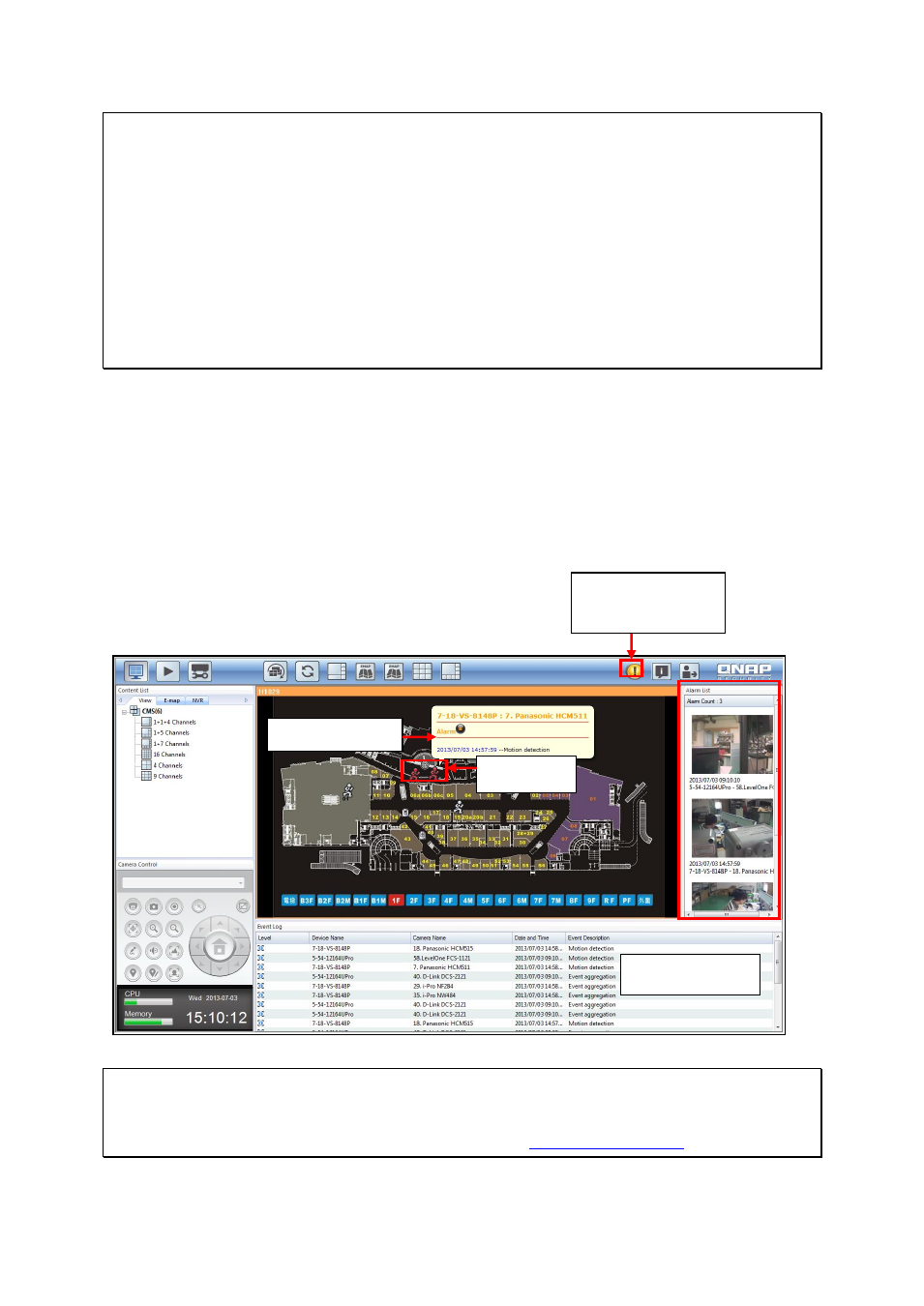
128
Note:
The default staying time (interval) of the preset position is 5 seconds. Enter 5–9999
seconds for this setting.
The system supports up to 10 preset positions (the first 10) configured on the PTZ
cameras. Up to 20 auto cruising settings can be configured. In other words, a maximum
of 10 selections on the drop-down menu and 20 settings on the auto cruising list are
supported.
The name of a preset position can only be specified in languages other than English if it
is supported by the camera.
3.15.5 Alarm Mode (Alarm List & Event Logs)
When an alarm is shown, click the icon to view the alarm information. The event logs will be
shown at the bottom of the screen. If the E-map of the alarm camera is loaded, the Instant
Popup Viewing window and the event logs can be displayed. Please refer to Chapter 3.3.7
for details.
Note: The alarm settings must be configured on the NVR first. Then, go to Event
Management settings in the CMS to enable the alarm input of the camera, so that the CMS
can receive the alarms from the NVR. Please refer to
Alarm icon (events
triggered)
Event logs
Alarm icon
Alarm information
