7 licence icon, 8 shortcuts icon, 7 metadata – EVS IPDirector Version 4.3 - October 2007 Part 1 User's Manual User Manual
Page 45: 1 metadata, profiles and fields, Licence icon, Shortcuts icon, Metadata, Metadata, profiles and fields
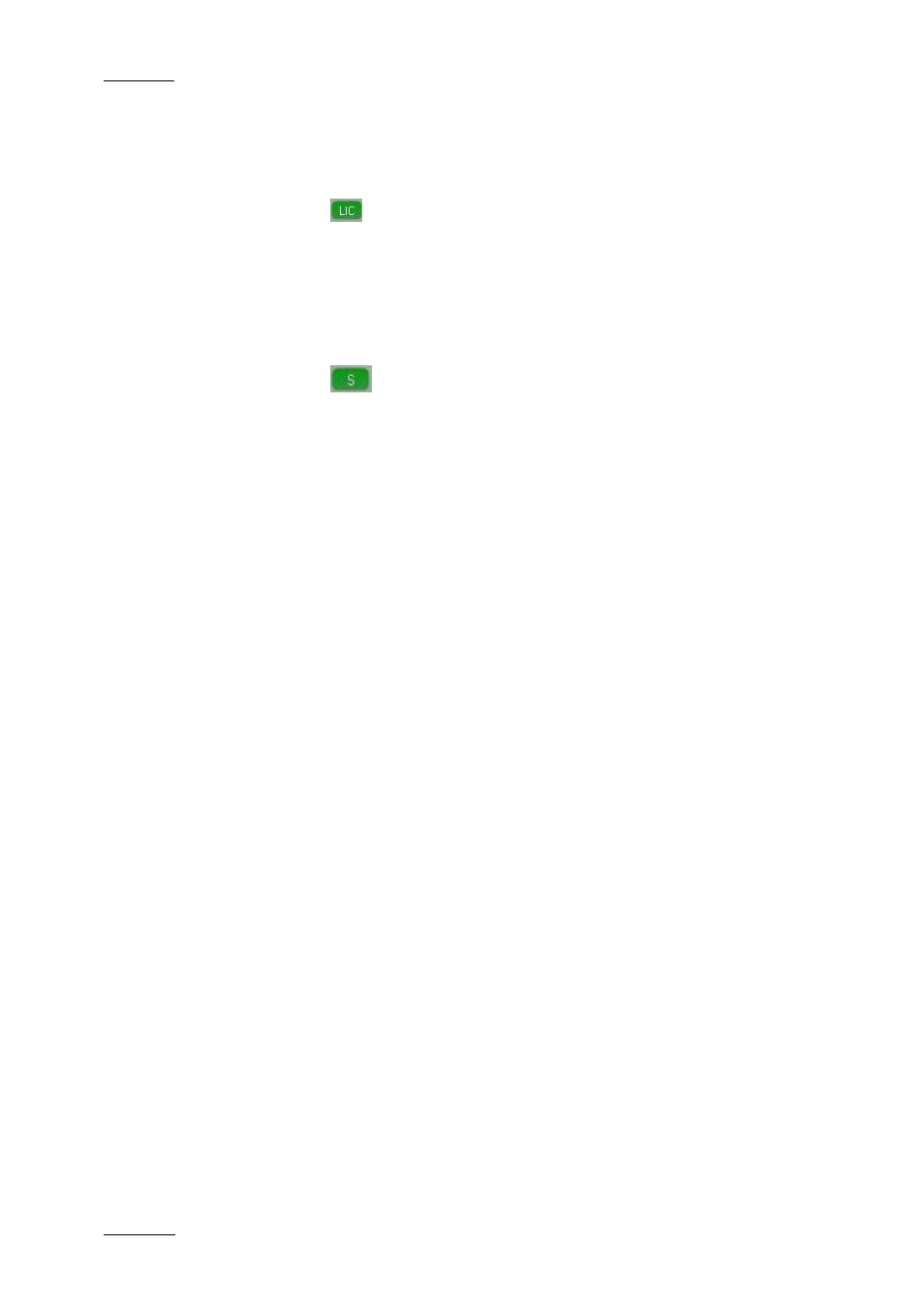
Issue 4.3.C
IP Director Version 4.3 – User Manual – Part 1: Introduction
EVS Broadcast Equipment
2.6.7 L
ICENCE
I
CON
The background colour of the License icon turns yellow when one
of the IP Director licenses is expiring within two weeks.
2.6.8 S
HORTCUTS
I
CON
The background colour of the Shortcut icon turns yellow when
the Shortcut function is deactivated. Double-clicking the icon will
reactivate the shortcut function in IP Director. For technical
reasons, the Shortcut function is deactivated when the user edits
a text field.
2.7 METADATA
2.7.1 M
ETADATA
,
P
ROFILES AND FIELDS
Metadata is customer-defined data which can be associated with
clips in IP Director.
The metadata is available in IP Director via profiles, i.e. sets of
fields which are managed together. Lists of possible values are
provided with each of the fields in the form of the drop-down
lists. Other fields are text fields in which the user types a value.
The user can also specify a default value for a field.
These metadata profiles and related fields are defined in
dedicated .xml files which can be imported into IP Director. The
following screenshot shows an example of a profile for a tennis
event.
34
