6 status bar, Status bar – EVS IPDirector Version 4.3 - October 2007 Part 1 User's Manual User Manual
Page 38
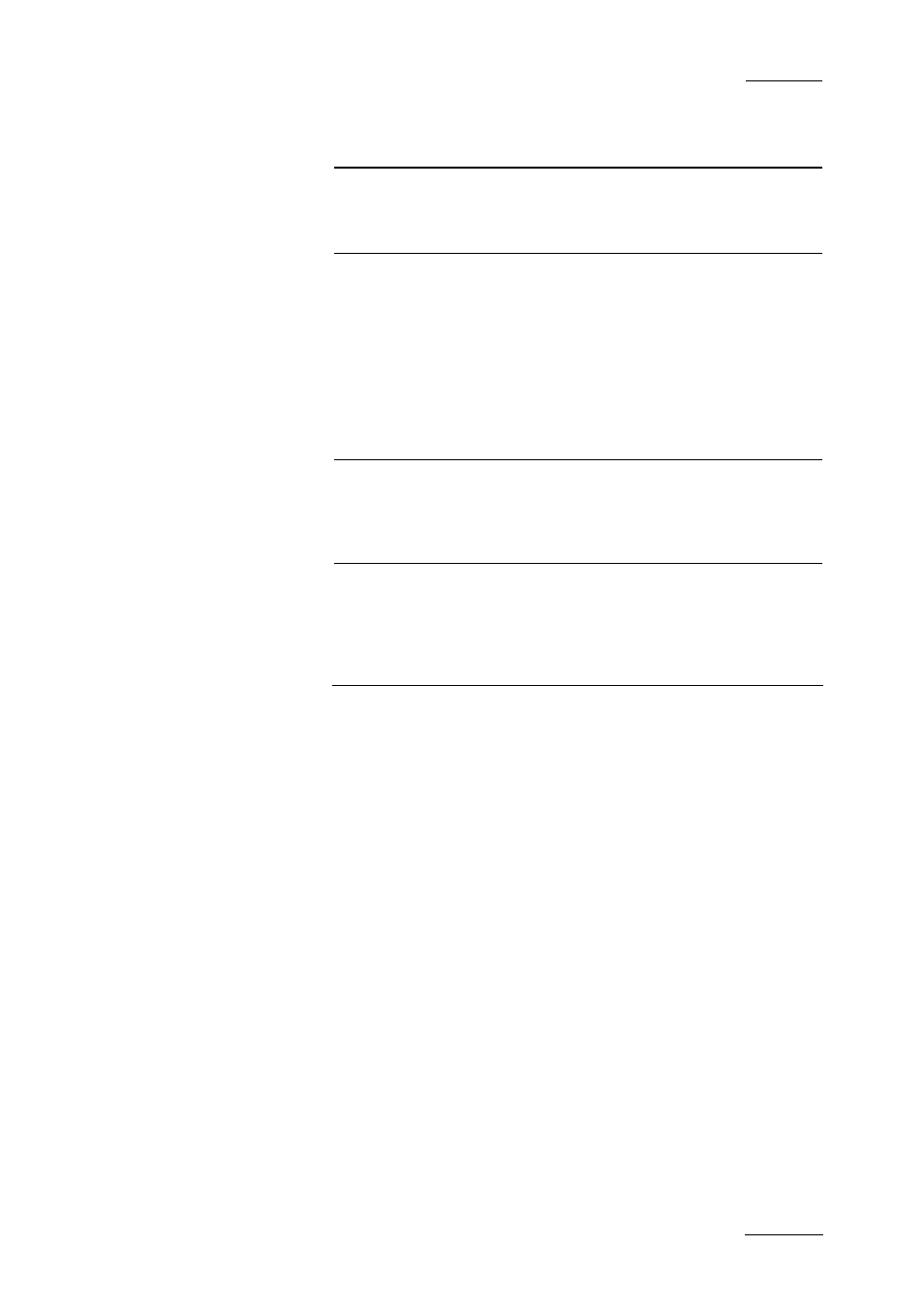
IP Director Version 4.3 – User Manual – Part 1: Introduction
EVS Broadcast Equipment
Issue 4.3.C
Contextual menu
item
Description
View Players
Displays or minimizes the player panel.
This menu item is available when right-
clicking on the panel edges.
Add or Remove
Players
Allows the user to add players to or
remove players from the Player panel.
This menu item is available when right-
clicking on the panel edges.
Selecting this item opens the Define
the Player Channels window from
where you can select the players to be
added to or removed from the Player
panel.
View All Players
Displays all player channels available
on the XNet network.
This menu item is available when right-
clicking on the panel edges.
Remove
Removes a given player from the
Player panel.
This menu item is available when right-
clicking on the data related to a given
player.
2.6 STATUS BAR
The Status bar contains icons that provide information on the
following elements:
• default channel, bin and play-list
• loaded layout icon
• minimised applications icon
• message panel
• connection status of IP Director processes and external
components
• license icon
• shortcut icon
In addition, the Status bar gives access to the Copy/Move
Manager via the Message panel.
The following elements in the status bar are explained in the
sections below.
27
