Example, 5 gpis out advance and duration, Gpi out advance – EVS XSense Version 10.03 - July 2010 Configuration Manual User Manual
Page 85: Gpi pulse duration, Gpis out advance and duration, 5 gpi, Dvance and, Uration
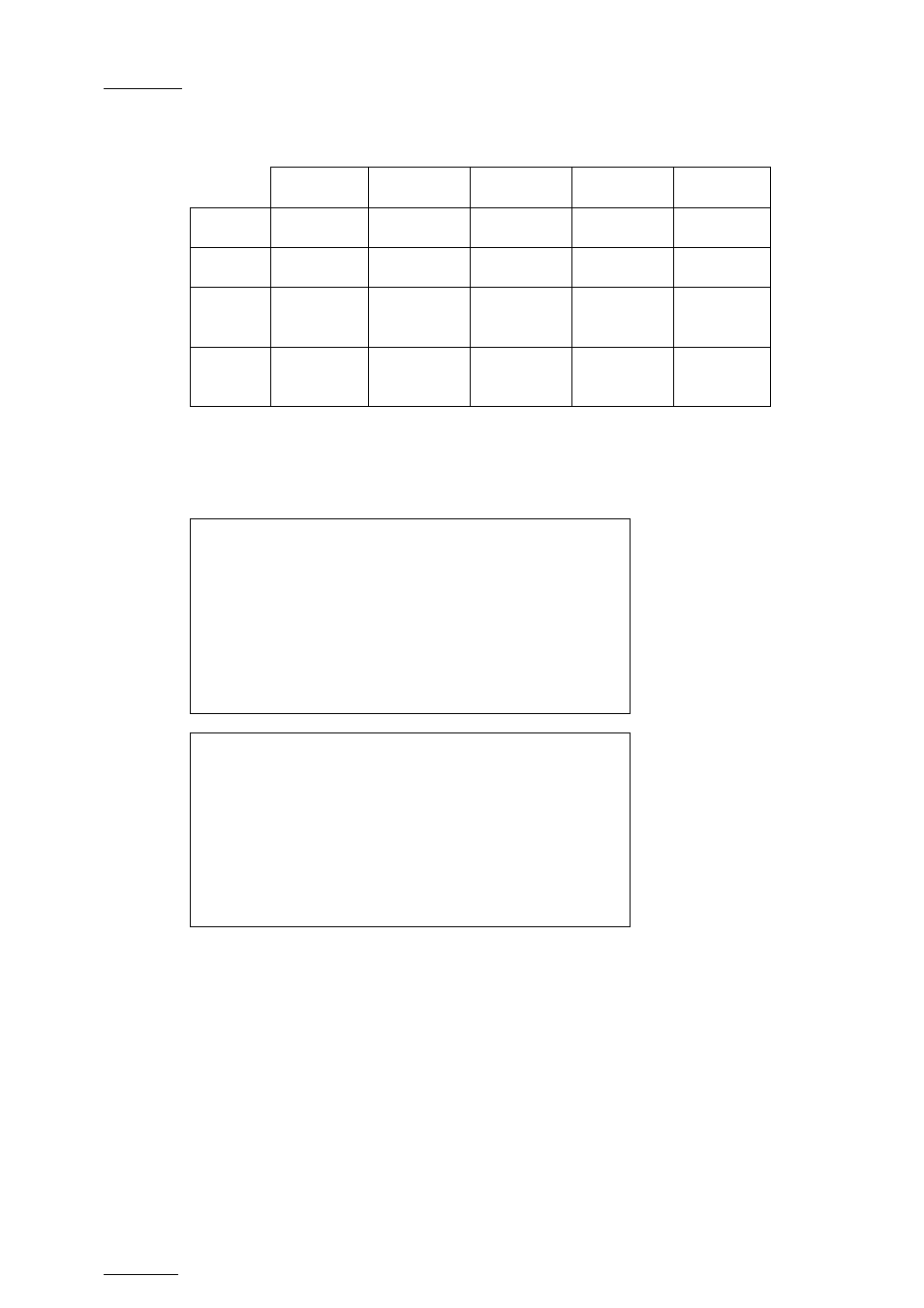
Issue
10.03.A
XSense – Version 10.03 – Configuration Manual
EVS Broadcast Equipment SA – July 2010
78
Example
Users can select all types of GPIs. The behavior varies accordingly:
Before
the
IN
On Replace
IN
Between IN
and OUT
On Replace
OUT
After the
OUT
Close-
High
Low
High
High
Low
Low
Open-
Low
High
Low
Low
High
High
Close-
High
Pulse
Low
High Pulse
Low
High Pulse
Low
Open-
Low
Pulse
High
Low Pulse
High
Low Pulse
High
3.17.5 GPI
S
OUT
A
DVANCE AND
D
URATION
GPI OUT Settings p.8.6
GPI# Advance Duration
1 [F1]Disable [F5]01s00fr
2 [F2]Disable [F6]01s00fr
3 [F3]Disable [F7]01s00fr
4 [F4]Disable [F8]01s00fr
[Menu]Quit [Clr+F_]Dft [F9]PgUp [F0]PgDn
GPI OUT Settings p.8.7
GPI# Advance Duration
5 [F1]Disable [F5]01s00fr
6 [F2]Disable [F6]01s00fr
7 [F3]Disable [F7]01s00fr
8 [F4]Disable [F8]01s00fr
[Menu]Quit [Clr+F_]Dft [F9]PgUp [F0]PgDn
GPI OUT Advance
Possible values: Disable (default) / 00s01fr to 02s00fr
Possible values: up to 2 seconds, frame by frame (like GPI delay)
When a GPI out advance setting is set (for instance 2 fr.), the GPI OUT is sent 2
frames in advance.
GPI Pulse Duration
Possible values: Disable / 00s01fr to 02s00fr. Default: 01s00fr.
Set the default duration for pulse GPIs.
