2 confirm delete, 3 auto name clips, Confirm delete – EVS XSense Version 10.03 - July 2010 Configuration Manual User Manual
Page 59: Auto name clips, Onfirm, Elete, Lips
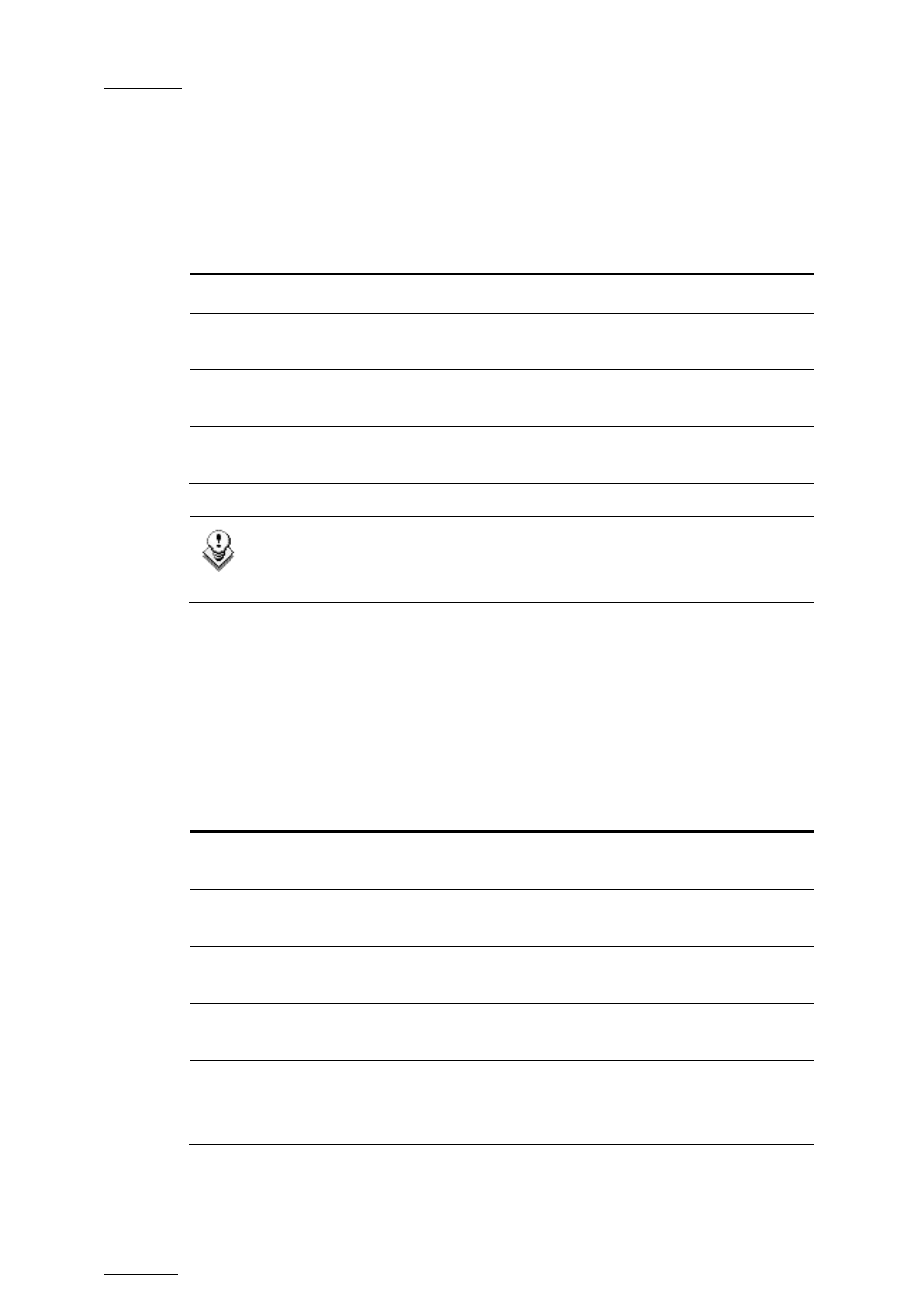
Issue
10.03.A
XSense – Version 10.03 – Configuration Manual
EVS Broadcast Equipment SA – July 2010
52
3.9.2 C
ONFIRM
D
ELETE
Possible values: Off (default) / Clips / Playlists / Clips+Plsts
This option allows you to ask the users to confirm the Delete action when they
delete clips, playlists or in both situations.
Value Meaning
Off
Clips and playlists are immediately deleted.
Clips
A confirmation is required for a clip deletion, but not for a
playlist deletion.
Playlists
A confirmation is required for a playlist deletion, but not for a
clip deletion.
Clips+Plsts
A confirmation is required both for a playlist deletion, and for a
clip deletion.
Note
This parameter does not apply to the Clear All Clips command (Main
menu) which already has its own confirmation message.
3.9.3 A
UTO
N
AME
C
LIPS
Possible values: Disabled (default) / TC IN / CAM Name / ID Louth / VarID
If this function is enabled, the value of the selected field will automatically be
used to name the clip upon creation.
The values from the following fields can be used to automatically name clips:
Value Meaning
Disabled
(Default)
No name is assigned to a clip when it is created.
TC IN
The timecode of the IN point of the clip is automatically
assigned to a clip when it is created.
CAM Name
The name of the recorder channel is automatically assigned to
a clip when it is created.
ID Louth
The ID Louth of the clip, i.e. the unique identifier for the clip on
the XNet network, is assigned to a clip when it is created.
VarID
The VarID of the clip is assigned to a clip when it is created.
When this option is selected, the VarID used to assign a name
to the clip will be limited to the first 8 characters of this field.
