EVS IPDirector Version 5.8 - July 2010 Part 5 User's Manual User Manual
Page 72
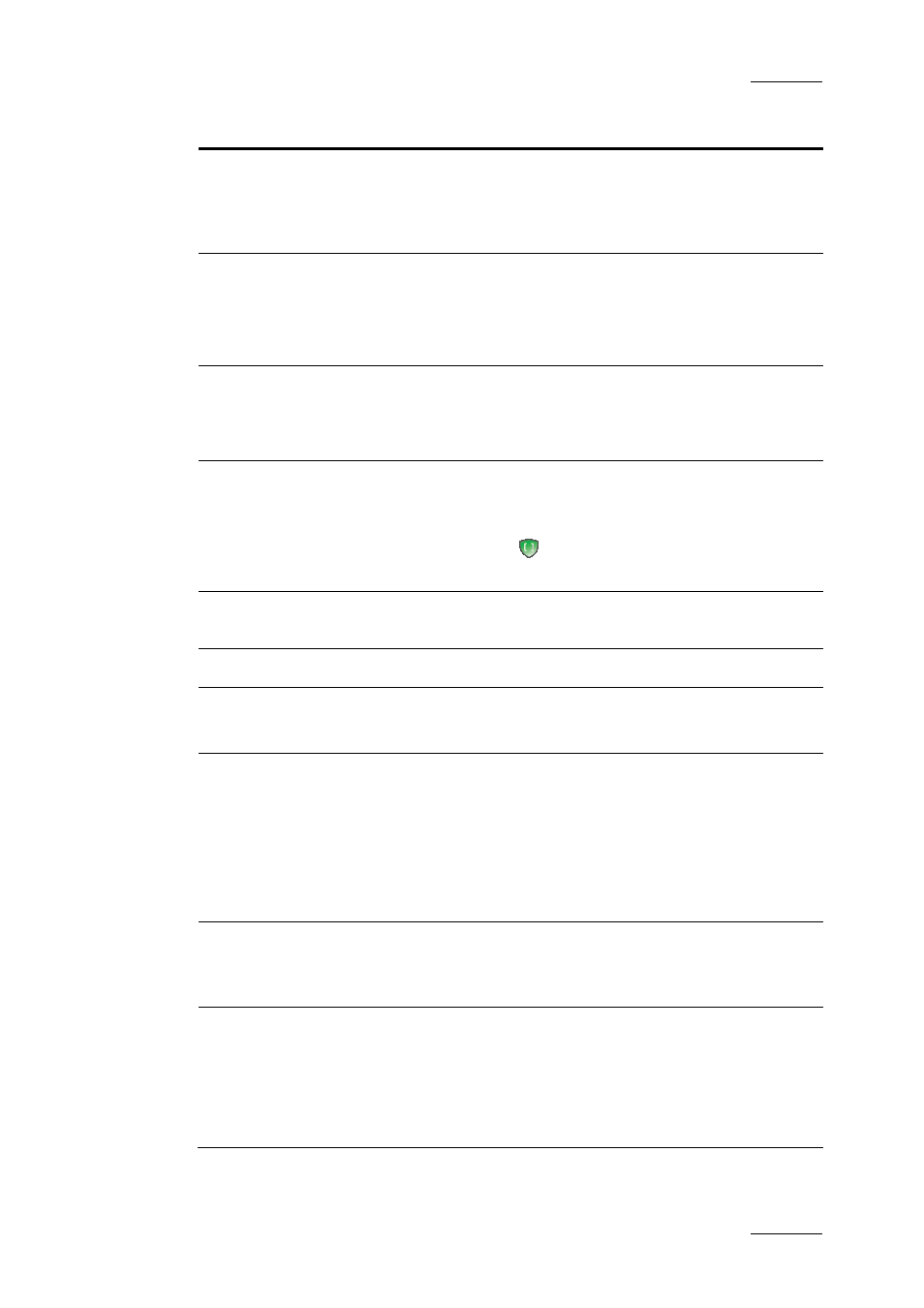
IPDirector Version 5.8– User Manual – Part 5: Playout – Player Control Panel
EVS Broadcast Equipment – July 2010
Issue 5.8.B
63
Field Description
Name
User-defined name for the clip. It can contain up to 24
alphanumeric characters.
Only 12 characters of this name can be displayed by LSM
systems.
VarID
VarID is a 32-character ID with variable length and format. It is
automatically assigned to new clip. It is mainly used to ensure
redundancy on the system. It can be unique for a clip on the
EVS server level or on the XNet network level, depending on
EVS video server settings.
UmID
Unique Material Identification. UmID is a fixed length 8–
c h a r a c t e r
ID. The EVS server automatically assigns a
U m I D t o
each new clip. It is used for the unique
i d e n t i f i c a t i o n
of a clip on an XNet network.
Protect /
Unprotect
Button that allows the user to protect or unprotect the selected
clip. When the clip is protected, a message will warn the users
in IPDirector or in Multicam not to delete the clip.
A green Protect icon
appears on the left of the Protect
button when the clip is protected by the IPDirector protocol.
Keywords
Keywords that can be selected from a keyword grid or
dictionary file.
Interest Level
User-defined rating of the clip.
Clip Type
Type of clip in relation with the Fill and Key function.
The possible values are “Normal”, “Fill”, “Key”.
Send To
Destinations where the clip can be transferred to, except near
line directories.
Select the check boxes corresponding to the requested
destinations.
This action is also possible later on from the Send to option in
the contextual menu of the Database Explorer or Control
Panel.
Backup to
Near Line
Only displayed when a XT hi-res clip is present in the clip.
Near line directories destinations where the clip can be
transferred to.
Restore to XT
Only displayed when no XT hi-res clip is present in the clip.
Lists all the hi-res EVS servers and their pages.
If you select the root of a server, the clip is restored to the
default page.
If you select a specific page, the clip is restored to that page.
