12 settings, Settings, 12 ‘settings’ pr – EVS IPDirector Version 5.8 - July 2010 Part 5 User's Manual User Manual
Page 58: 12 ‘settings, 49 fo, 12 s, Ettings
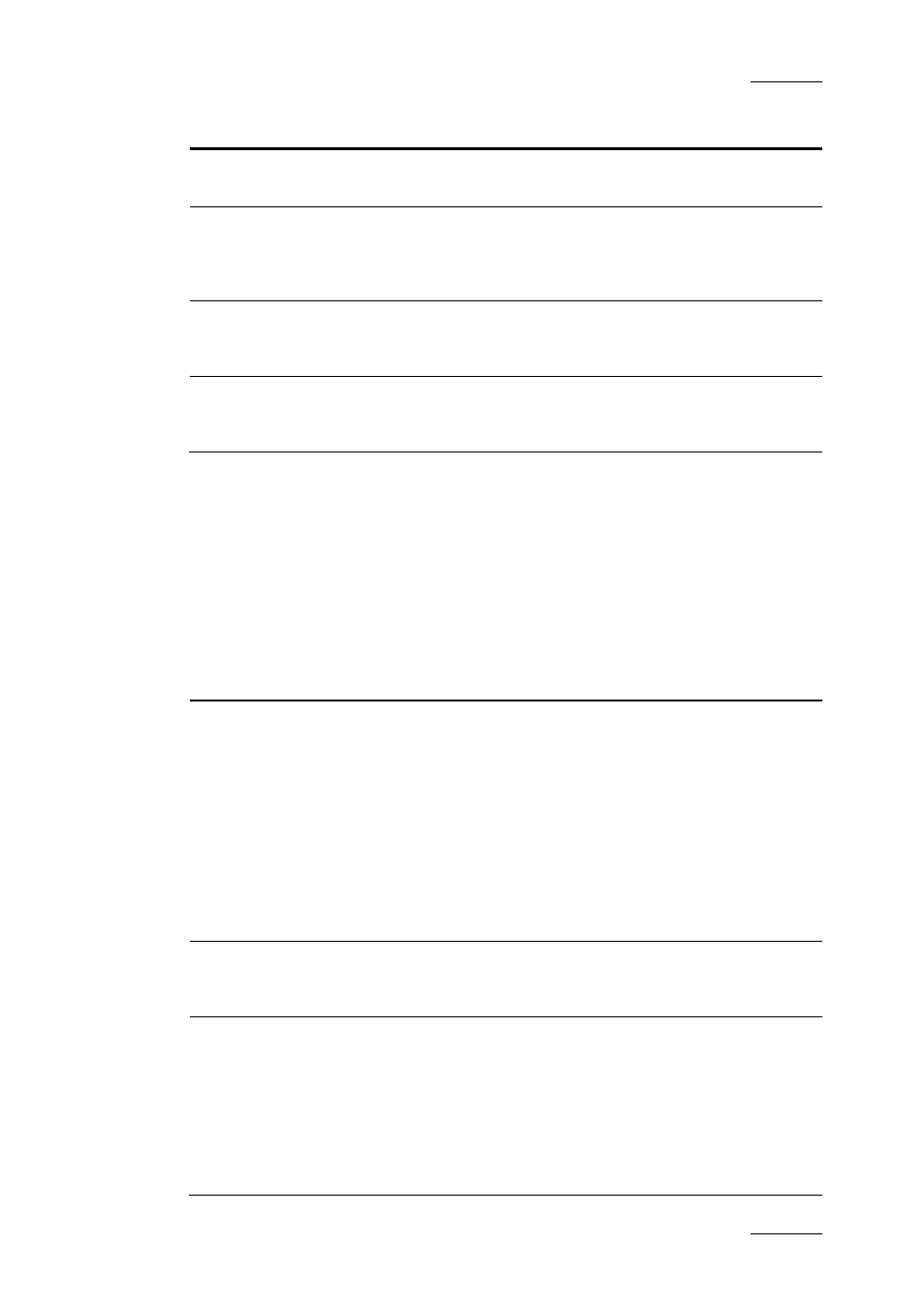
IPDirector Version 5.8– User Manual – Part 5: Playout – Player Control Panel
EVS Broadcast Equipment – July 2010
Issue 5.8.B
49
Option Description
Unprotect
Unprotects the loaded clip when it has been
protected earlier in IPDirector.
Duplicate
Opens a Duplicate Clip window where you can
specify the location on an EVS video server of the
XNet Network where a copy of the clip should be
stored.
Move
Opens a Move Clip window where you can specify the
location on an EVS video server of the XNet Network
where the clip should be moved to.
Show/Hide Video Display Shows the Video Display when it is on or displays it
when it is off. If the Video Display is not linked to the
player channel, the option is unavailable.
1.2.12 S
ETTINGS
General settings, Auto-Name settings and Clips settings are described in part 1 of
the user manual.
You can define the settings specific to Control Panel from the IPDirector main
window via Tools > Settings > Control Panel.
The current section detailed these specific settings.
Option Description
Speeds
The Speeds settings define the default speeds
applied in Fast Forward, Fast Rewind or Play Var
when
•
you click the Fast Forward button, Fast Rewind
button in the Control Panel,
•
you use the shortcuts associated to each
function: W (Fast Rewind), F (Fast Forward) or
Ctrl+P (Play Var),
•
or you use the equivalent options or the Play Var
on the remote.
Play Clips automatically
When the user loads a new clip onto the current
Control Panel, it immediately begins playback
without requiring the user to press play.
Last Clips Created List
This setting specifies the clips that you will access
from the Last Clips Created list in the Control
Panel.
If the setting is set on “All the clips that I can see”,
the last 50 clips created on which you have at least
visibility right will be displayed in the list.
If the option Only the Clips that I Created is
selected, the last 50 clips that you created as a
