6 list of parameters for xedio ingest, List of parameters for xedio ingest, Ist of – EVS XEDIO Manager Version 3.1 - January 2011 User Manual User Manual
Page 94: Arameters for, Edio, Ngest
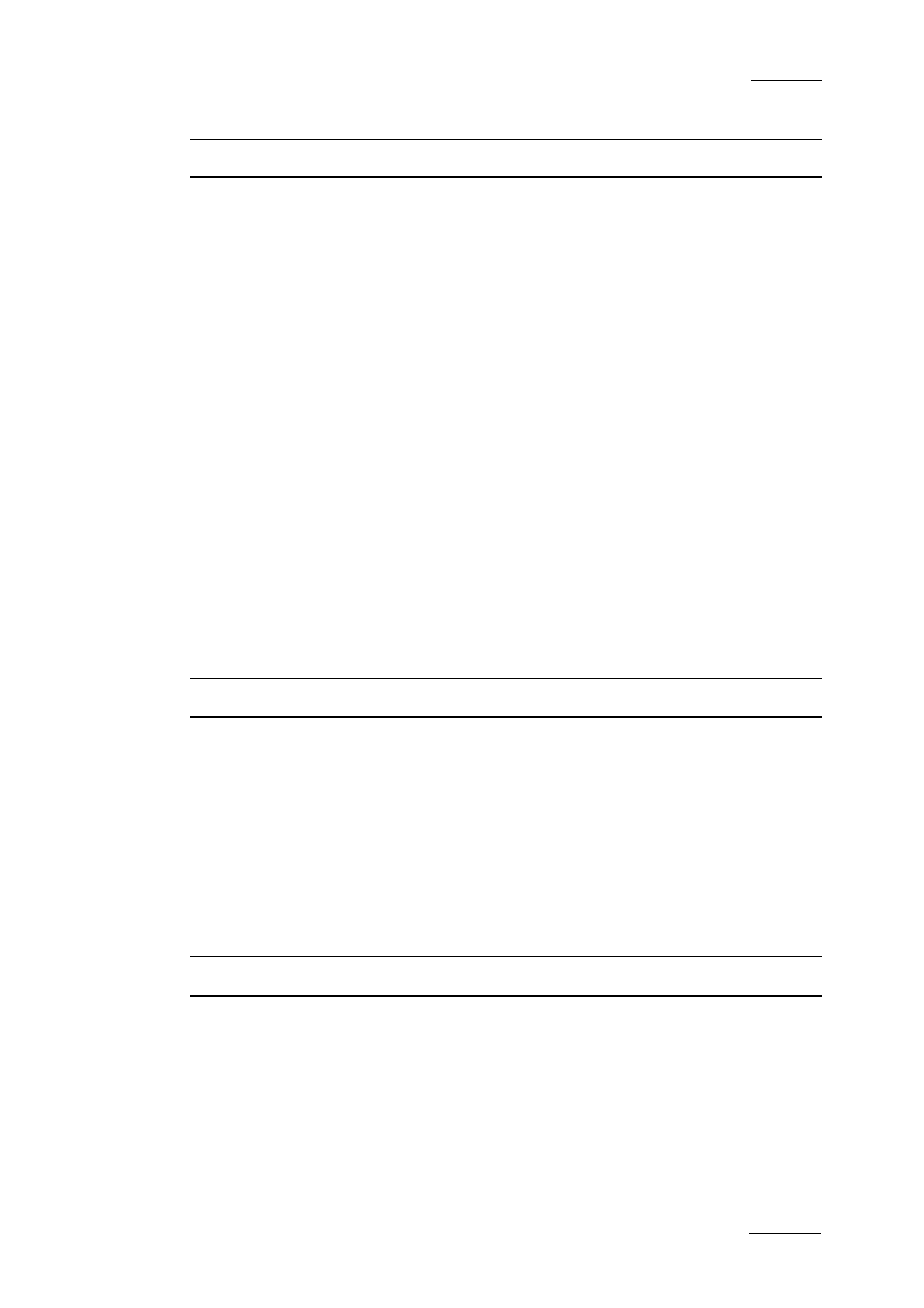
Xedio Suite Version 3.1 - User Manual – Xedio Manager
EVS Broadcast Equipment – January 2011
Issue 3.1.C
85
Voiceover
Attenuation Auto
When selected: enables the voice over auto-dim mode
(automatic attenuation of all the audio channels from the
same output than the voice over for the voice over
duration).
Attenuation DB
Field to enter the value (DB) for automatic audio level
attenuation of audio channels for the voice over duration.
Attenuation Fade
Field to enter the fade length, in fields, to reach the audio
level set with AttenuationDB.
Attenuation Pos
Option list to select the Attenuation Fade position.
Possible values are: None, before cut, centered, after
cut.
PreRoll
Field to enter the Preroll time, in fields, used to play
voice over.
Text Mask
Field to enter the voice over default base name.
9.2.6 L
IST OF
P
ARAMETERS FOR
X
EDIO
I
NGEST
The Xedio Ingest profile gives access to the following lists of parameters (tabs).
General
Default Media Class
Option list to select the Media class to be used by default
during ingest.
Possible values: Media classes defined under Media >
Class Manager.
Crash published
Option list to define whether a crash record will
automatically be published.
Possible values: Not Published, Published, Previous
State.
Scheduler
Scheduler published
Option list to define the publish state of the ingest from
the Scheduler in Xedio Ingest.
Possible values: Not Published, Published, Previous
State.
