2 evs server parameters, Evs server parameters, 2 evs – EVS XEDIO Manager Version 3.1 - January 2011 User Manual User Manual
Page 29: Erver, Arameters
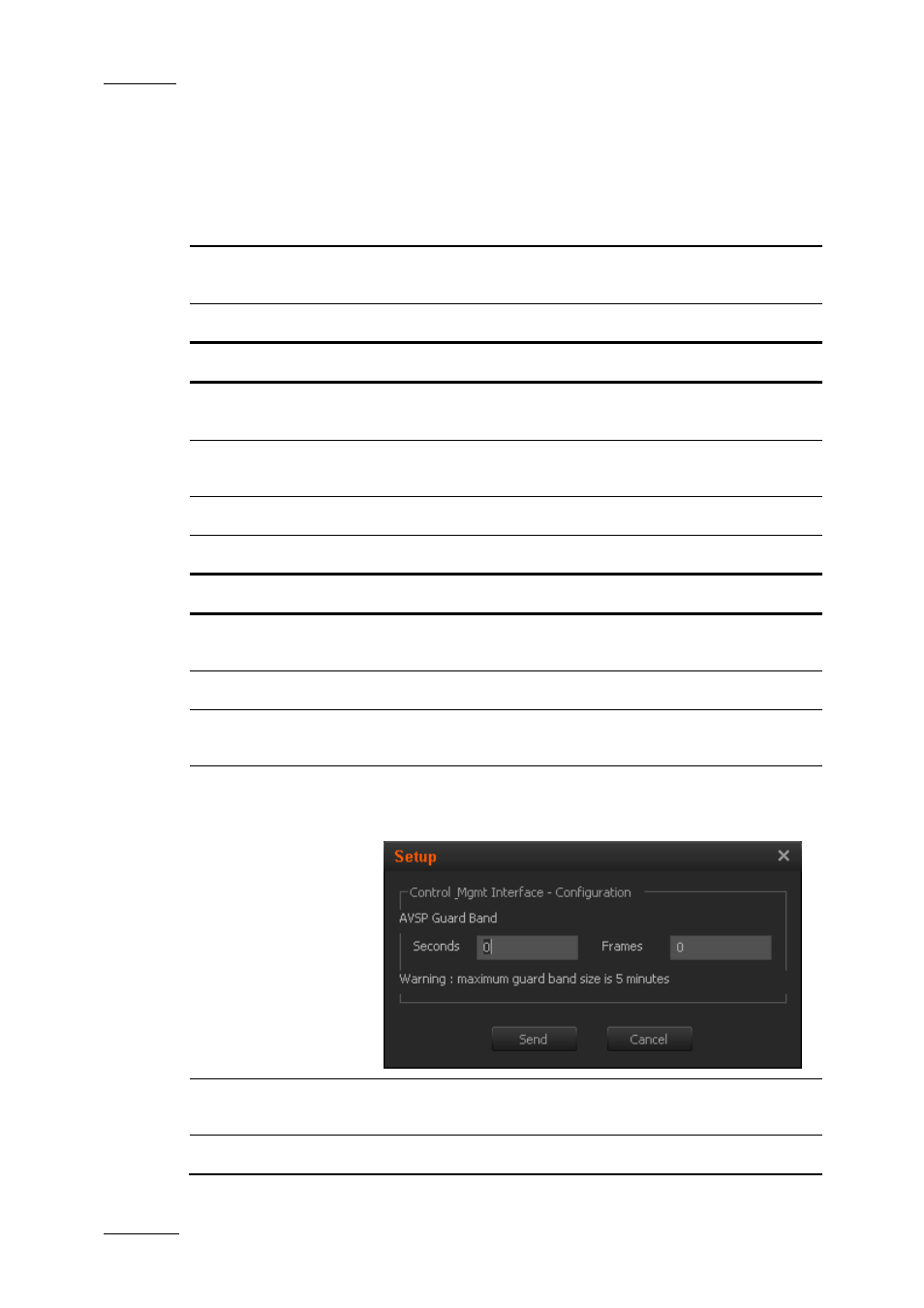
Issue 3.1.C
Xedio Suite Version 3.1 - User Manual – Xedio Manager
EVS Broadcast Equipment – January 2011
20
4.3.2 EVS
S
ERVER
P
ARAMETERS
To set EVS video server parameters, complete the following fields and then click
on the Save button.
Field/Button Description
Server Name
Name of the server to be accessed by Xedio, as you want
it to be displayed in the interface.
Description
Optional text to describe the EVS Server.
FTP Interfaces (HCTX Connections)
IP Address 1
FTP IP address 1 of the EVS server you want to connect
to (mandatory).
IP Address 2
FTP IP address 2 of the EVS server you want to connect
to (optional).
FTP Login
Login ID defined on the EVS server (e.g. evs).
FTP Password
Password defined on the EVS server (e.g. evs).
Control & Management Interface (PC LAN Connection)
IP Address
PC LAN IP address of the EVS server you want to connect
to (mandatory).
Connect
Checks the connection with the selected EVS server.
Discover
Opens a window which lists the EVS video servers from
the network and their corresponding PC LAN IP address.
Setup
Opens a dialog box which allows to set the AVSP
guardbands length of clips created with LinX (e.g. 5 sec 0
frame).
Configuration List
Displays the list of configurations available from the
server.
Apply
Applies the selected configuration.
