Introduction – EVS XEDIO Manager Version 3.1 - January 2011 User Manual User Manual
Page 10
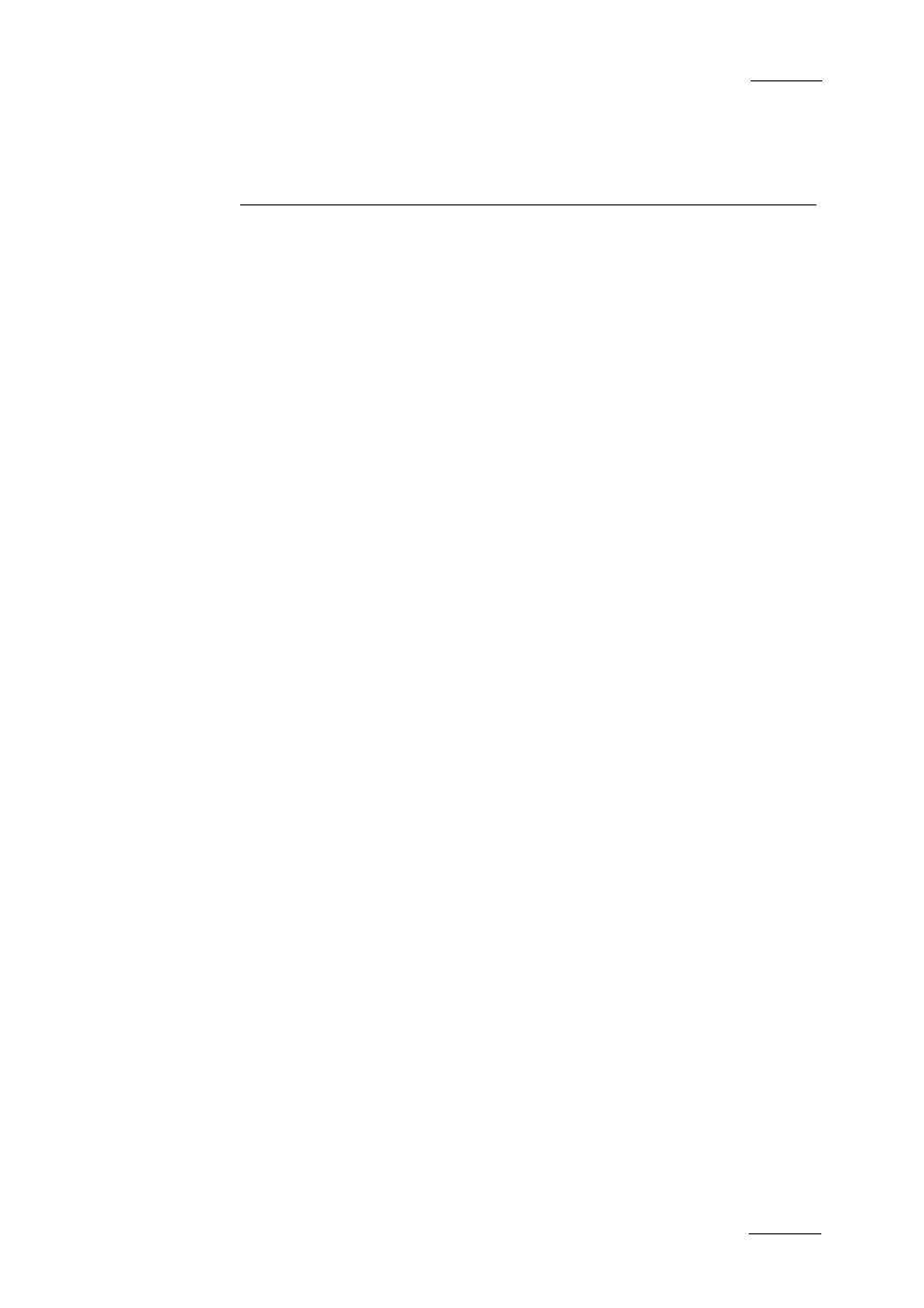
Xedio Suite Version 3.1 - User Manual – Xedio Manager
EVS Broadcast Equipment – January 2011
Issue 3.1.C
1
1. Introduction
An installation of Xedio Suite can include a single workstation providing a single
fast and easy editing facility or a range of workstations running the various
applications included in the suite to provide a complete newsroom or sports centre
video production solution.
Each installation of a Xedio Suite requires its own specific configuration and set of
parameters. All the workstations, the users, their associated projects, and the
whole media pool are available to the system. Each of these is referenced within
the Xedio database.
Xedio Manager is the application within the suite that manages the configuration
of the installation and defines the parameters used by the system.
Xedio Manager is designed for system administrators to easily use and set the
system up from the very beginning of the installation to the daily asset and
content management.
Xedio Manager can be installed on all computers connected to the Xedio network.
The only requirement is an ODBC connection to the database; otherwise there are
no specific computer or network requirements necessary to enable use.
