EVS XEDIO Manager Version 3.1 - January 2011 User Manual User Manual
Page 49
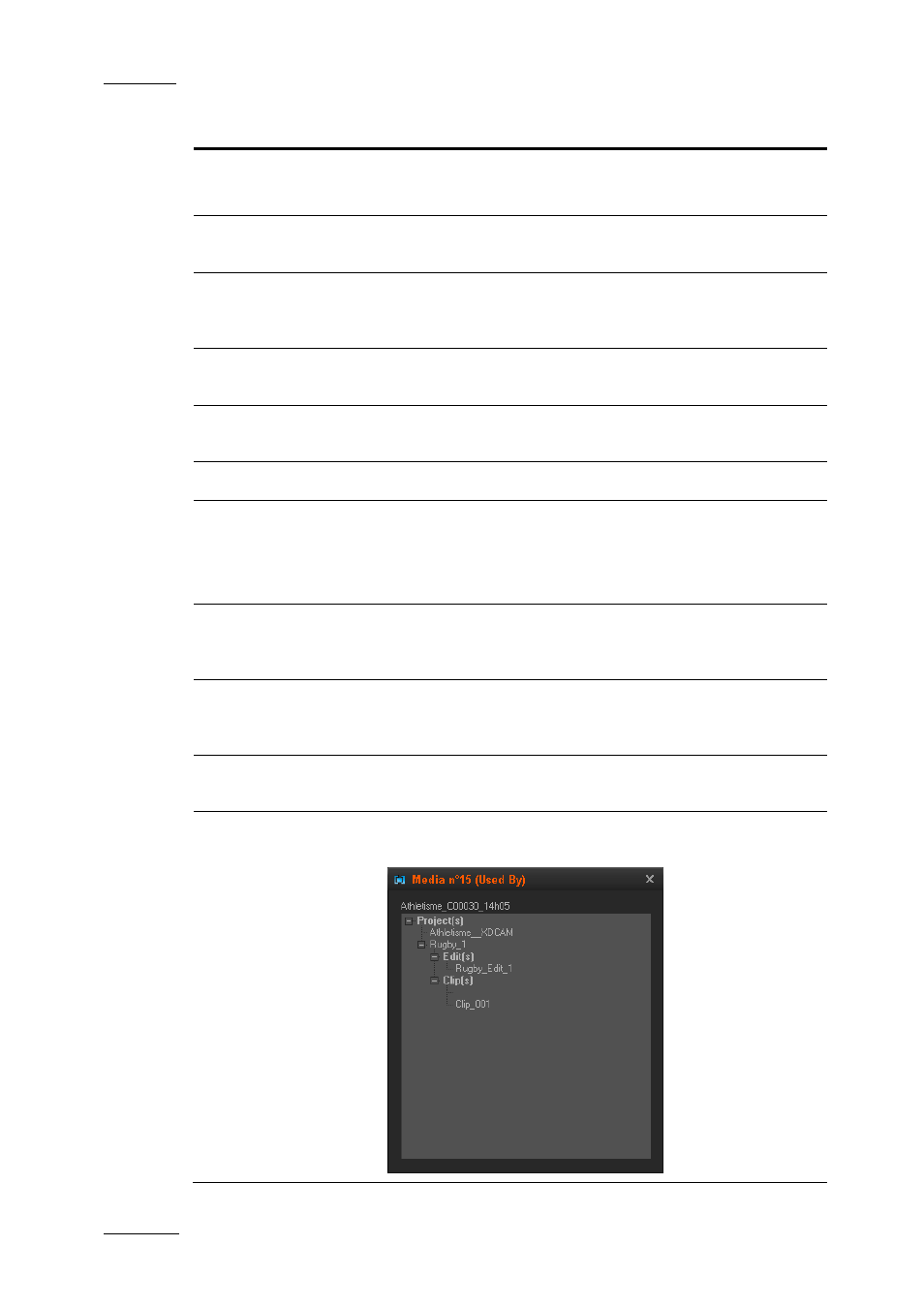
Issue 3.1.C
Xedio Suite Version 3.1 - User Manual – Xedio Manager
EVS Broadcast Equipment – January 2011
40
Menu Item
Description
default metadata profile has been defined for the media, a
metadata tab is displayed and allows to modify the media
metadata values.
Delete Media &
Purge
See section 6.6.4 ‘Delete & Purge’ on page 52.
Force Delete
Deletes a media with all the references of its use in the
database. If it is used in an edit, this will cause “holes” in
the edit. This option must be used very cautiously.
Play
Opens a new Player window to allow the low bitrate file or
the high bitrate file to be browsed.
Media Analyzer
Opens a Timecode Extractor window showing an analysis
of the selected file.
MOS Publication
Allows to send a notification to the news room system.
Merge
This option is used to associate a lo-res media to a hi-res
media.
Opens the Get Lowres File window allowing you to browse
for the lo-res file.
Generate Low
Resolution Media
File
Generates missing lo-res media file from the hi-res media
file. Refer to section ‘Generate Low Resolution Media
Files’ on page 41.
Retrim
In case the TC IN or TC OUT of a media hi-res and lo-res
files differ, this option will automatically adjust both files
to the same TC range.
Create Missing
Thumbnails
This option creates thumbnails in the Thumbnail IN and
Thumbnail OUT columns of the Work area.
Used By
Opens a window to show in which projects and edits the
selected media is used in:
