Display settings, Setting the display, Setting the led indicator – AASTRA 630d for Aastra IntelliGate User Guide EN User Manual
Page 47: Personalizing your phone
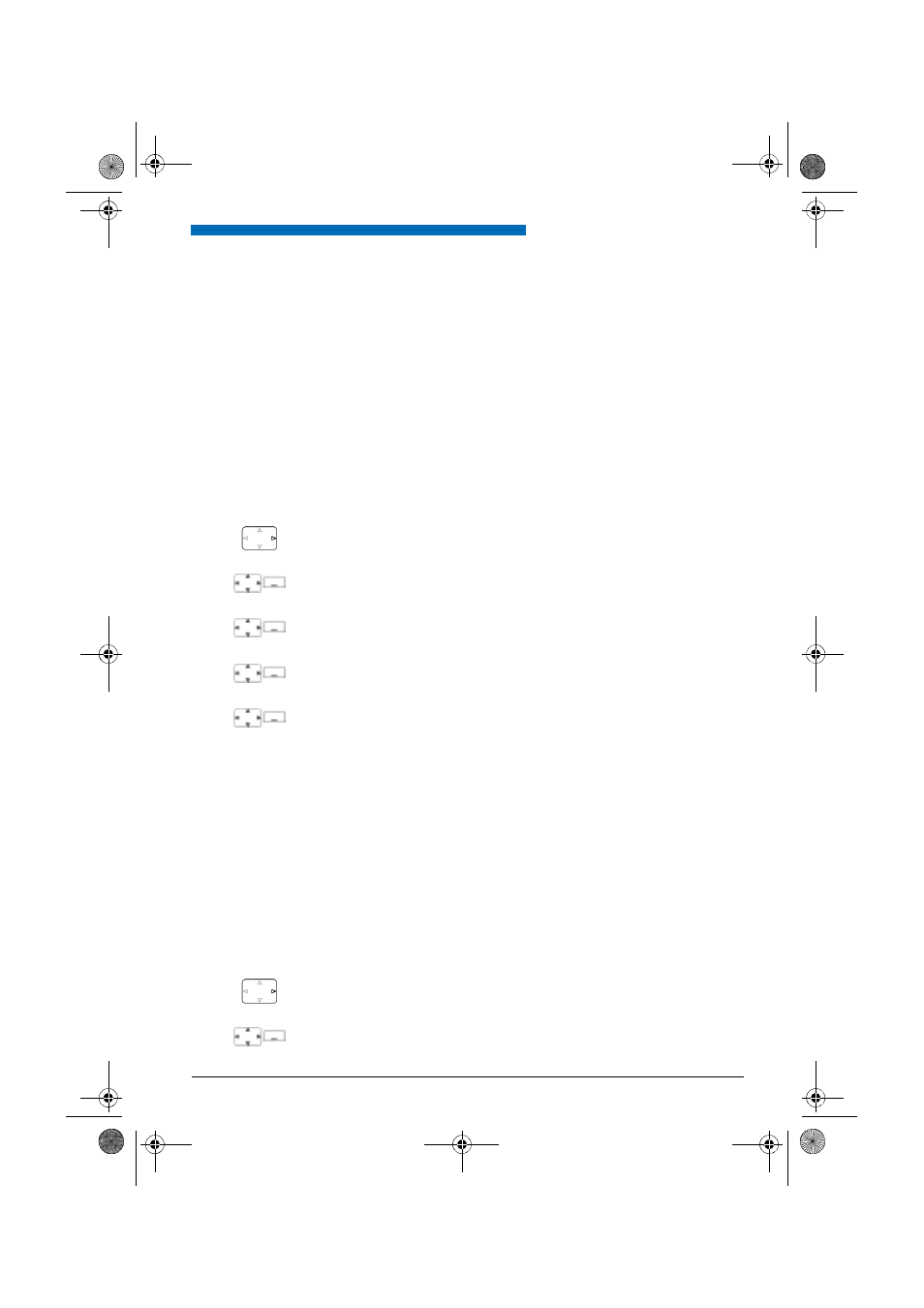
Personalizing Your Phone
Aastra 630d
47
e
u
d
-10
95
/1
.0
–
I7
.8
–
07
.2
0
0
9
Display settings
This section explains how to set display properties.
■ Setting the display
You want to optimise the display settings.
You can activate or deactivate the following settings:
•
Font size (
Font
)
•
Colour scheme
•
Backlight
:
Brightness
,
Idle timeout
,
Charging bay timeout
,
Display dimming
(display is dimmed
during an entire call)
■ Setting the LED indicator
You can activate or deactivate the following settings:
•
In Service
(Phone is switche on)
•
Incoming call
•
Info
•
Appointment call
(function can only be set with a function code, see Chapter
, page
•
Hands-free operation
•
Battery empty
Press the navigation key to the right or the
Menu
softkey.
Settings
Scroll to
Settings
and press the
Select
softkey.
Display
Scroll to
Display
and press the
Select
softkey.
Scroll to the display setting you want and press the
Select
softkey.
Select the setting you want.
Note:
The
Select
softkey displays the colour scheme you want.
➔
The setting is stored.
Press the navigation key to the right or the
Menu
softkey.
Settings
Scroll to
Settings
and press the
Select
softkey.
eud-1095_en.book Page 47 Monday, July 13, 2009 1:56 PM
