Enabling/disabling function, Resetting activated features, Signals – AASTRA 630d for Aastra IntelliGate User Guide EN User Manual
Page 23: Led indicator signals, Led indicator, Using the display and operating elements
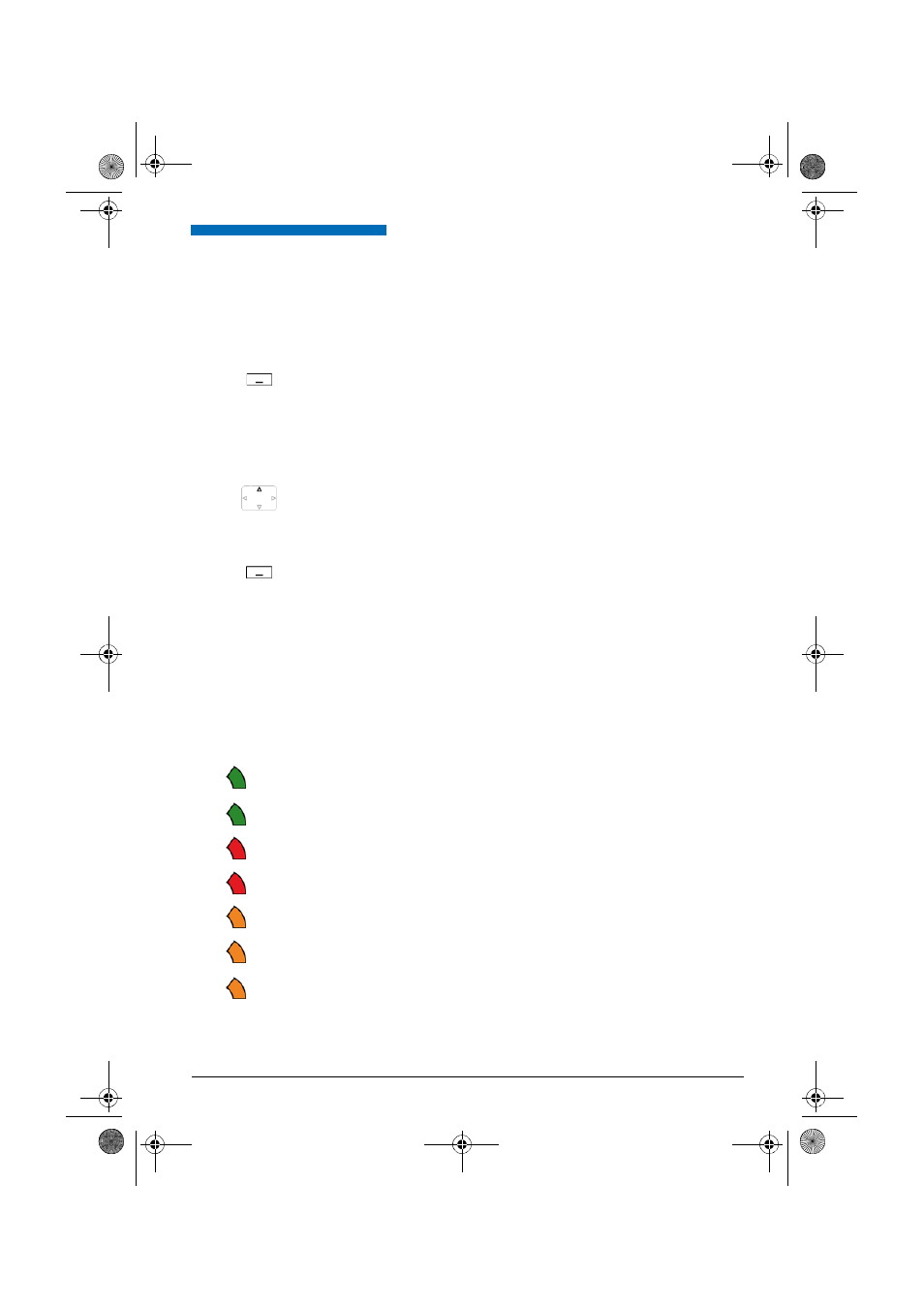
Using the Display and Operating Elements
Aastra 630d
23
e
u
d
-10
95
/1
.0
–
I7
.8
–
07
.2
0
0
9
■ Enabling/disabling function
You can enable or disable a function or a menu entry by selecting the entry you want and press-
ing the
Select
softkey.
■ Resetting activated features
You can deactivate again all the activated functions (e.g. Forwarding).
Signals
■ LED indicator signals
Depending on the situation the indicator LEDs will flash or light up in different colours.
Select
Enabling/disabling function:
Press the
Select
softkey.
Press the navigation key up.
➔
Activated features
is opened.
Or:
Activated features are also available via the menu:
Menu
>
Activated features
.
Reset
Press the
Reset
softkey to deactivate the function you want.
➔
The function is now deactivated.
Colour
State
Description
Flashes fast
• Incoming call
• Callback
Lit
Hands-free on
Flashes fast
No-movement, man-down and escape alarm
Flashes slowly
New Voice Mail or new text message
Flashes fast
Outside the system’s service area
Flashes slowly
• Battery almost empty
• Not subscribed to any system
Lit
Battery charging
eud-1095_en.book Page 23 Monday, July 13, 2009 1:56 PM
