1 listening to new voice mail directly, Press call, 2 listen to new voice mail later – AASTRA DT692 Cordless for MXONE Quick Reference Guide EN User Manual
Page 81: Press and hold 1, when in idle mode, Press menu, select , and press select, Select inbox, and press select, Select the voice mail message, and press view
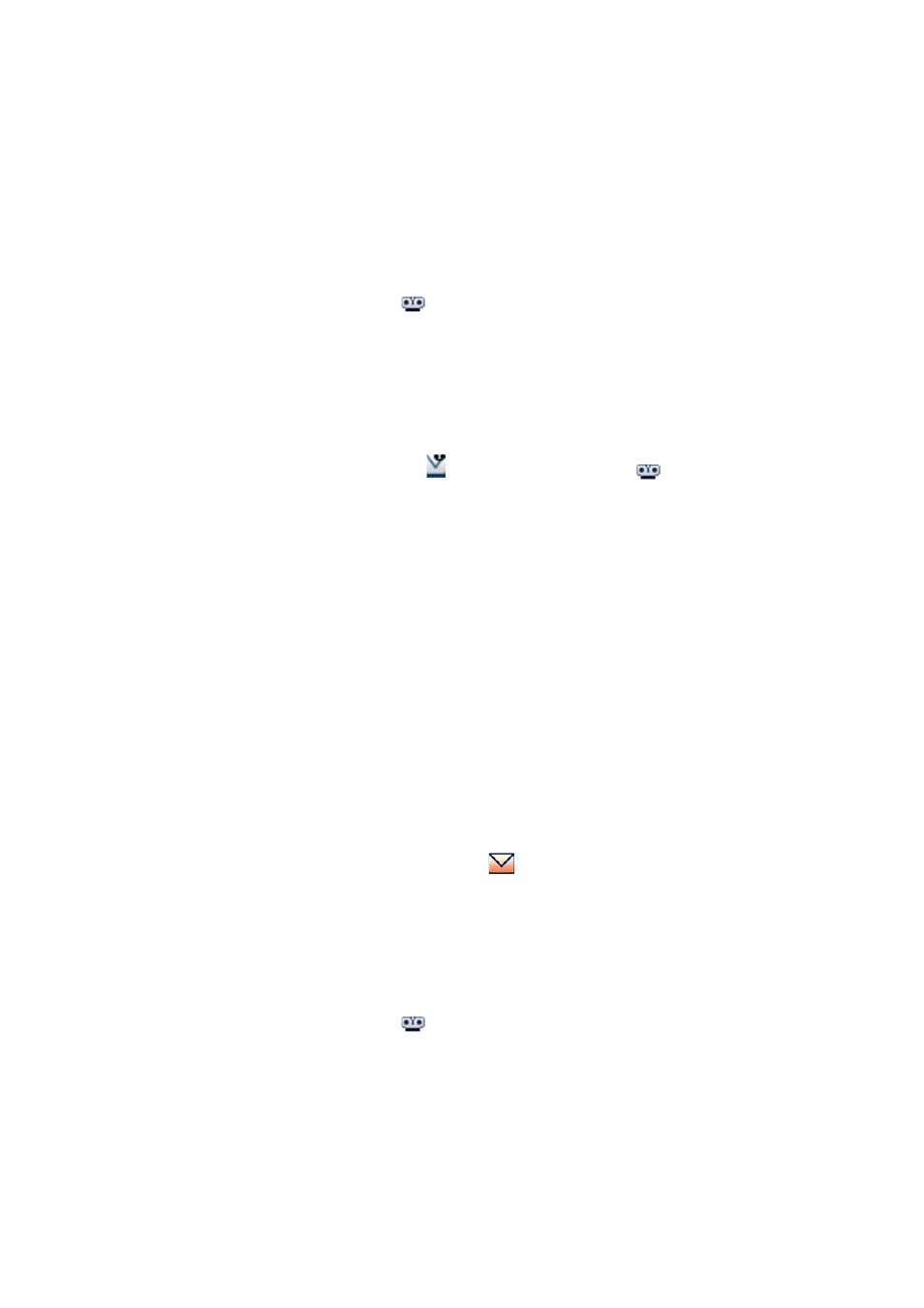
C
ORDLESS
P
HONE
FOR
MD E
VOLUTION
81
1424-EN/LZT 103 090 Uen D 2010-02-12
14.2.2.1 Listening
To
New Voice Mail Directly
When a new message is received, the following message appears: New
voice mail message(s). View now?
To listen to a voice mail message directly, do the following:
1.
Press Yes to open the mail inbox (or press No to open the message
later).
The icon
and the following message is displayed:
You have a new voice mail message. Call to listen
to the message
.
2.
Press Call.
The message is played.
Note: The icons
in the status bar, and
in the inbox disappear
when you have listened to the message.
14.2.2.2
Listen to New Voice Mail Later
Instead of listening to a voice mail message when it is received, you can
listen to it later.
To listen to voice mail later, do the following:
1.
Press and hold 1, when in idle mode.
If the following message is displayed, the voice mail number needs
to be configured to the voice mail button: Voice mail number
not defined.
Contact the system administrator.
2.
Listen to the voice mail and follow the recorded instructions.
OR
1.
Press Menu, select
, and press Select.
2.
Select Inbox, and press Select.
If you are prompted for your security code, enter it.
Note: The security code is the same as the extension number at
delivery.
The icon
is displayed first in the inbox list.
3.
Select the voice mail message, and press View.
4.
Press Call.
