16 other useful features, 1 appointment reminder, 1 activating the reminder service – AASTRA DT692 Cordless for MXONE Quick Reference Guide EN User Manual
Page 100: Dial 71, Press, Press to finish the procedure, Press to answer the call in a normal way
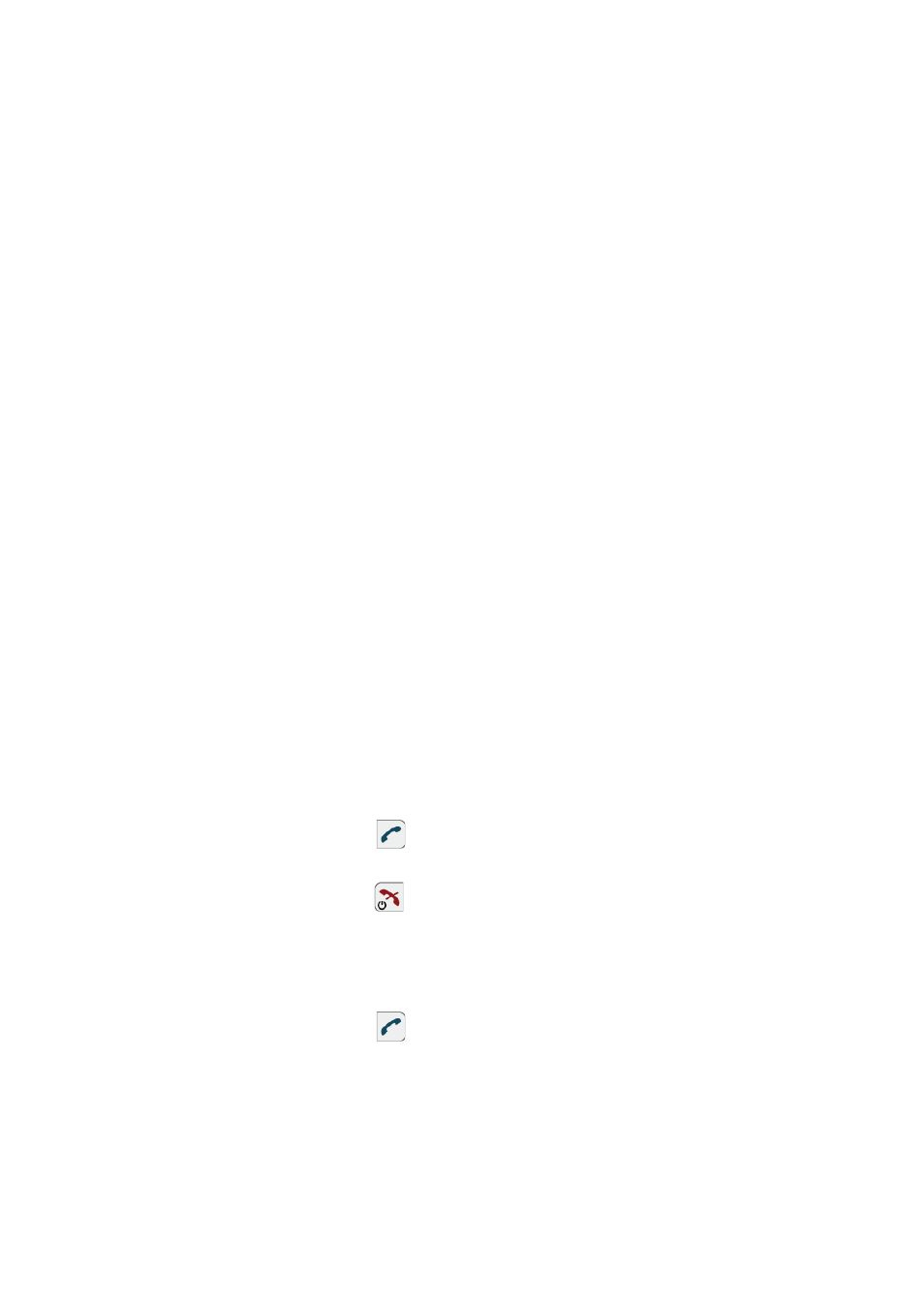
1424-EN/LZT 103 090 Uen D 2010-02-12
100
O
THER
U
SEFUL
F
EATURES
16
Other Useful Features
This chapter describes more useful features available for the cordless
phone and the exchange.
Depending on your facility's configuration, or on the rights assigned to
your extension, your extension may offer different services that help
improve productivity, or enhance the user experience.
One of the main features is the Appointment Reminder service, where
you can ask the system to remind you of a meeting or other appointment
at a specific time. Your extension may also provide you with the means
to control how your external ISDN call costs are allocated.
16.1 Appointment
Reminder
The appointment reminder service allows you to set the system to
remind you automatically at a specified time within 24 hours of your
appointment. The phone can be set to remind you at any time within the
next 24 hours (multiple settings are allowed).
16.1.1
Activating the Reminder Service
To activate the reminder service, do the following:
1.
Dial 71.
2.
Enter the hour (00-23) and minutes (00-59) for your appointment
reminder.
3.
Press .
Wait for the service acceptance tone.
4.
Press
to finish the procedure.
Your extension will ring automatically at the time of your reminder.
Note: If you receive busy tone, your extension does not have the
authority to set a reminder.
5.
Press
to answer the call in a normal way.
A confirmation message is heard. The default message is It's
time for your appointment
.
Note: You have 30 seconds to answer the appointment reminder. After
this time frame, the reminder will be cancelled. If your line is busy
