3 switching vibrator on and off, Press menu, select , and press select, Select sound & alerts, and press select – AASTRA DT692 Cordless for MXONE Quick Reference Guide EN User Manual
Page 110: Select vibrating alert, and press select, Press back to save the setting, 4 message alert, Select sounds & alerts, and press select, Select message alert, and press select, Choose between the 8 different message alerts, Press back to save the settings
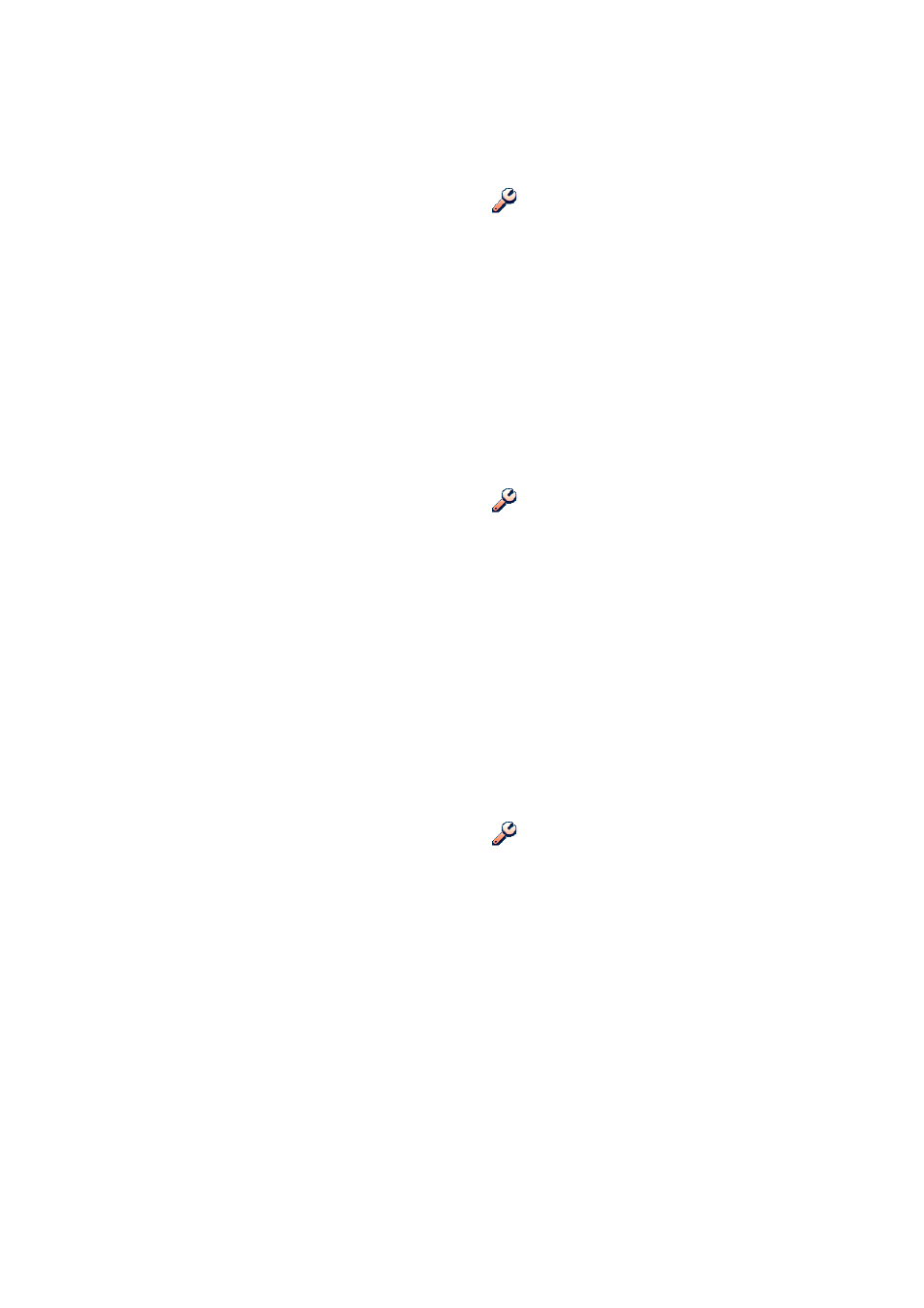
1424-EN/LZT 103 090 Uen D 2010-02-12
110
S
ETTINGS
17.1.3
Switching Vibrator On and Off
To switch the vibrator on and off, do the following:
1.
Press Menu, select
, and press Select.
2.
Select Sound & Alerts, and press Select.
3.
Select Vibrating alert, and press Select.
4.
Choose between On, On when silent (the vibrator is on when the
phone is muted), or Off, and press Select.
5.
Press Back to save the setting.
17.1.4 Message
Alert
It is possible to set different message alerts. Do the following:
1.
Press Menu, select
, and press Select.
2.
Select Sounds & Alerts, and press Select.
3.
Select Message alert, and press Select.
4.
Choose between the 8 different message alerts.
It is possible to listen to the message alerts by pressing Play.
5.
Press Back to save the settings.
17.1.5
Setting the Key Sound
Setting the key sound means that each time a key is used, the phone
gives a small sound. To enable this function, do the following:
1.
Press Menu, select
, and press Select.
2.
Select Sounds & Alerts, and press Select.
3.
Select Key sound, and press Select.
4.
Choose between Click, Tone or Silent.
It is possible to listen to the key sound by pressing Play.
5.
Press Select.
6.
Press Back to save the setting.
