6 writing text and numbers, Press 7777 for s, Press 6 for m – AASTRA DT692 Cordless for MXONE Quick Reference Guide EN User Manual
Page 50: Press 444 for i, Press 8 for t, Press 44 for h, Press ok when the name is complete, 1 number input mode, 2 text input mode
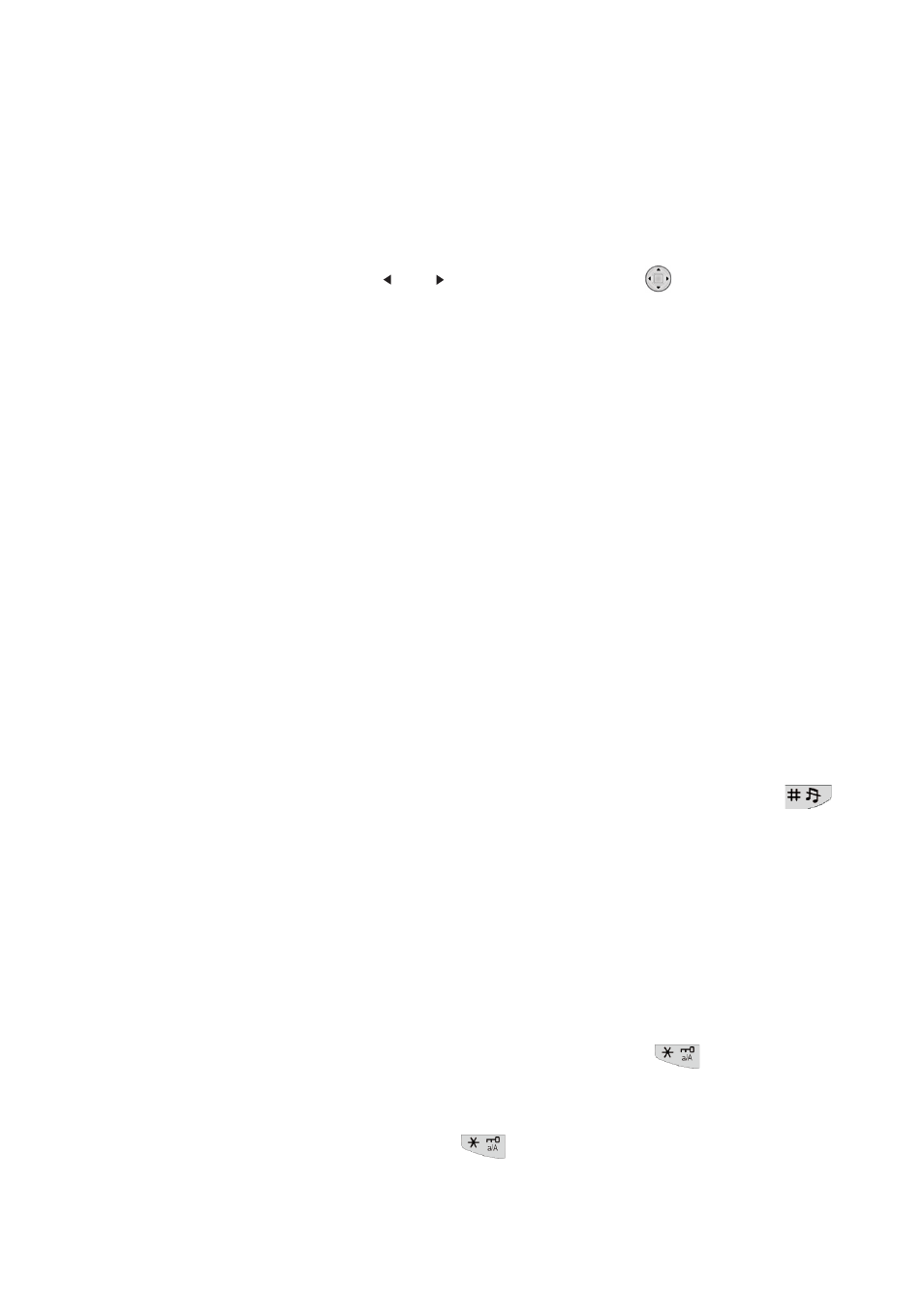
1424-EN/LZT 103 090 Uen D 2010-02-12
50
C
ONTACTS
8.6
Writing Text and Numbers
This section explains how to write text and numbers, which is useful
when you want to add a new entry in the phonebook, or send a text
message.
To enter a name or number, use the following keys:
•
Press
or
on the navigation key,
, to move the cursor
within the chosen row.
•
Press Clear to correct a wrong entry.
To add, for example, the name Smith in the phonebook, do the following:
1.
Press 7777 for S.
The marked character is selected after a time out or when another
key is pressed.
2.
Press 6 for m.
3.
Press 444 for i.
4.
Press 8 for t.
5.
Press 44 for h.
6.
Press OK when the name is complete.
8.6.1
Number Input Mode
•
A short press on a key enter the digits 0 - 9 and the
characters * and #.
•
Enter a pause in number input mode by a long press on
. A
pause is indicated by a P in the display.
•
To add a plus sign (+) in the number for international calls, press 0
twice.
8.6.2 Text
Input
Mode
•
A short press on a key 0-9 displays the first available character on
that specific key. The marked character is selected after a time out,
or when another key is pressed.
•
To change to upper or lower case, press
before entering the
character. The same key can also be used to display only digits.
•
To add space in the text, press 0.
•
A long press on
displays special characters.
